Download and Install The Sims 4 All in One Automatic right now, including The Sims 4 Urban Homage Kit and The Sims 4 Party Essentials Kit released April 18th, 2024! Then, by following the instructions below, have everything (expansions, game, stuff and kit packs) optimized in your computer at once, including future automatic updates.

How to Download and Install The Sims 4 with All Expansions
There are many ways to download and install The Sims 4 with all DLC (Expansions, Game, Stuff and Kit Packs). You can use the all not so new EA App, Origin, Steam and a wide variety of installers and scripts for that purpose. Below you will find my favorite method, which allows you to install everything at once in a way that's optimized for both performance and privacy. ⏱️
Did you Log In with a Premium Account?
⚠ To be able to see more details, download and use this version you need to be a Premium Access subscriber. Visit the link below and subscribe right now if you didn't already, or Log In with your credentials to see the instructions after refreshing this page if you're already a Premium Member 🤩
⏩ Subscribe HERE ⏪
⚠ Troubleshooting ⚠
Add or Remove Mods and Custom Content
📓 The Sims 4 – Quickly Enable Mods and CC [Custom Content] ➕
📓 The Sims 4 How to Remove Mods, CC and Saves to Troubleshoot a Broken Game 🛠️
Changing Compatibility Settings to always force it to "Run as Administrator"
If necessary, you can follow the next steps to have the game running with admin privileges automatically (you might not need to do this, but just in case I kept this information for your reference). First, right click TS4_x64.exe as usual, then "Properties"...
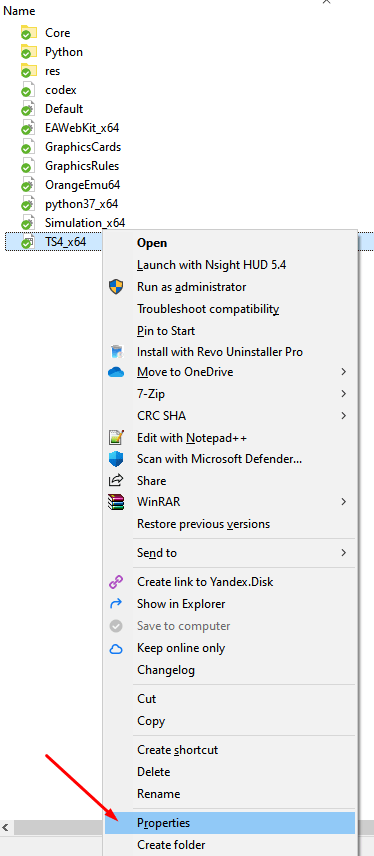
Click on Compatibility, then "Change Settings for All Users":
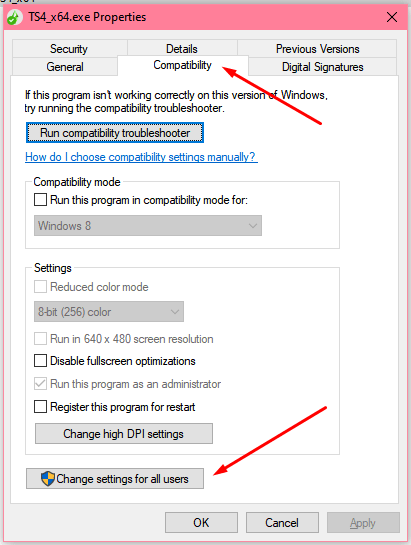
Have the selection box for "Run this program as an administrator" checked (on), then click on OK as many times as necessary to close everything and save your new settings:
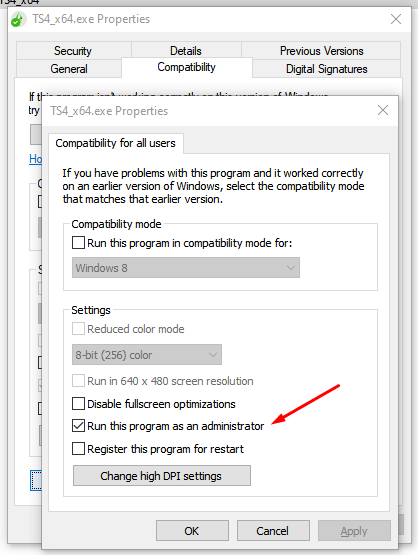
Windows Defender Firewall Message...
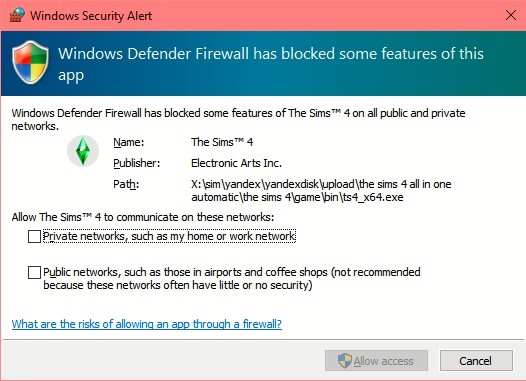
If you get the prompt above, uncheck both options then click on the X on the top right to close the Window. This is still an offline version of the game and you do not want it connecting to the internet!
If you did everything correctly you will see the screen below and you'll be ready to play!
Crashing / Not Running / DLL Errors
Sometimes your anti virus (including Windows Defender, which comes pre-installed with Windows) may block or remove a few files. Most of the times it happens you can fix it by opening Windows Defender Settings. An easy way to know if you lost anything is to check your Game/Bin folder.
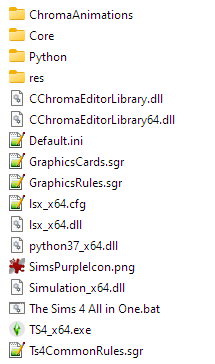
If you do not have any of the items above (specially lsx_x64.dll, lsx_x64.cfg and TS4_x64.exe) you might have been a victim of your anti virus false positiveing your modded files. You can see below I submitted ts4_x64.exe to Microsoft (the screenshot is old but all is well as far as I know) and they gave their "all clear", but you may have other security software, your virus definitions might be outdated or something else could be wrong, hence why disabling the anti virus coverage on our folders.
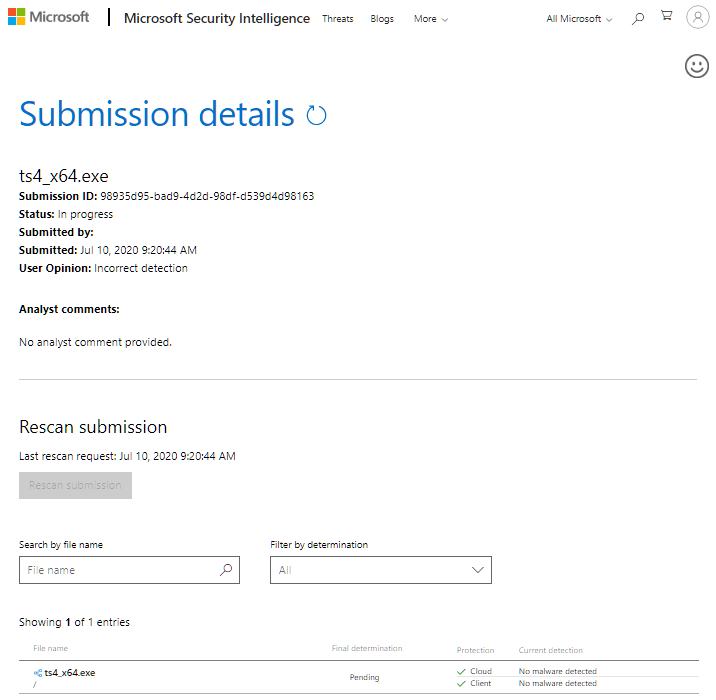
Right click the start button on your taskbar, then Settings:
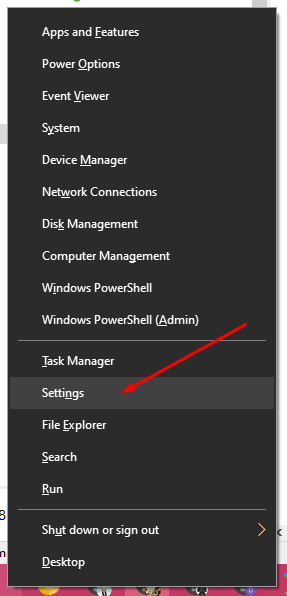
Type Defender in the Search Box, then click on Virus & Threat Protection:
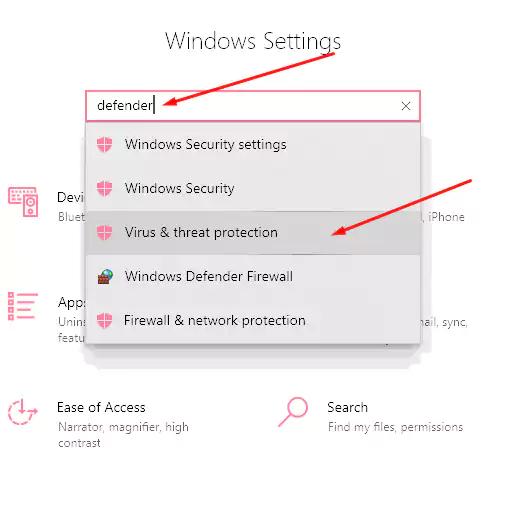
Click on Protection History
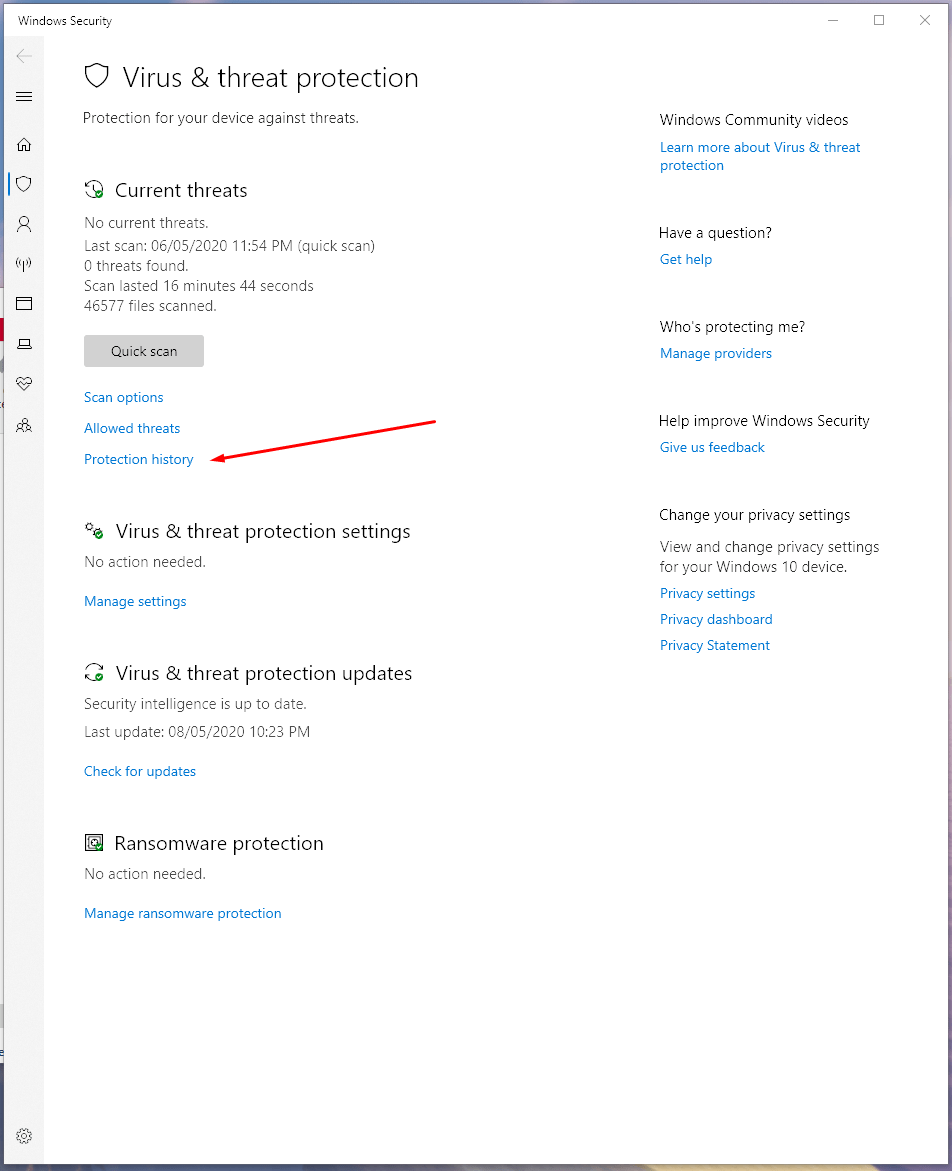
Click on Filters, then Clear Filters.
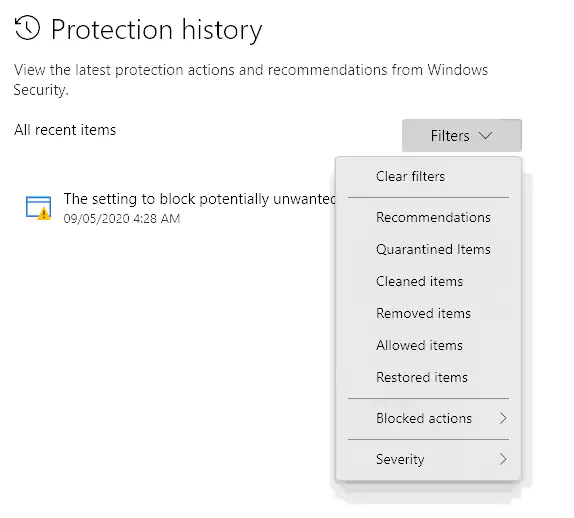
The screen above should show any removed or quarantined/blocked file. You should restore/allow any affected files inside your download (when you click on the V at the far right of each item it will change into an ^ and you'll have the possible actions you may take).
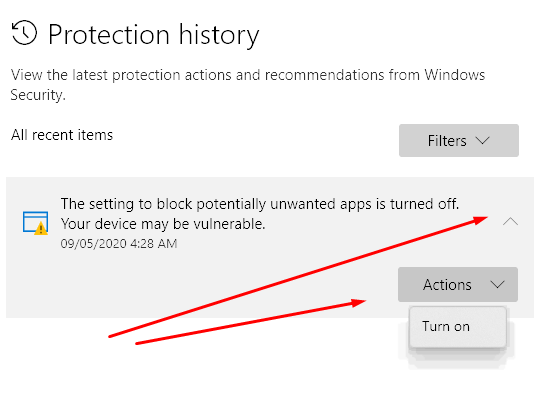
⚠ Don't restore anything else on your computer if you don't know the source or safety of it, my files are always tested by myself, that's why I give that advice only to what you download from me. 😇
Persisting Red Icons on Yandex Disk
This is an issue only if they stay stuck that way for too long, it's normal for them to alternate between red and blue when your folders aren't ready yet (before icons would stay blue, but now sometimes you get a folder that is read with blue icons on files inside of it, which are being downloaded). If that happens, to some of your files and folders, click on ""Tasks" at your top left, then right click the task you need to fix (it will likely say error instead of complete), then click on start. It should try downloading the missing files again!
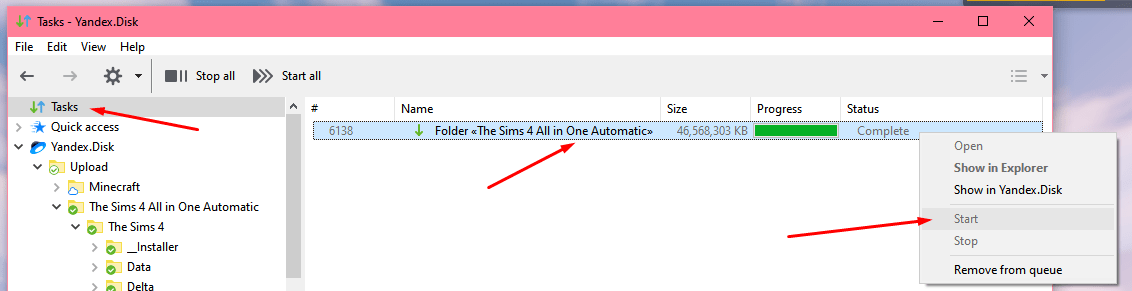
If it doesn't work or if you can't click on Start, try right clicking the offending file/folder that won't come back from "red status", choose "keep on line only". Wait 10 seconds, right click the same file/folder again and choose "Save to Computer" again to start downloading it again.
Always keep in mind the game is large and it may take HOURS to download, depending on your internet speed 😇
MSVCP120.DLL or MSVCP140.DLL or VCRUNTIME140.dll Not Found
Initialization Errors or Error [135dec40:3fbbecd0:00000064:00000000]
If you get an error message saying "The code execution cannot proceed because MSVCP120.DLL was not found" or something similar (the DLL names are usually similar to that) it means you are missing one of the Visual C Runtime Libraries necessary to run the game. The solution is quite easy!
Just Reinstall the Game using the new installer or, if it doesn't work, uninstall all Visual C Runtime Libraries via Control panel, then download and run this installer: ⏬ https://aka.ms/vs/17/release/vc_redist.x64.exe ⏬
If you got the error code 135dec40:3fbbecd0:00000064:00000000 you may also need to turn virtualization off in your BIOS. To do that, you usually open the BIOS menu by holding F2 or Delete key during boot, then you need to navigate the settings to find out where you can do it. If you can't turn virtualization off in your BIOS for any reason you can try to disable Hyper V in Windows by following this tutorial: https://docs.microsoft.com/en-us/troubleshoot/windows-client/application-management/virtualization-apps-not-work-with-hyper-v
The Sims 4 Expansions, Game, Stuff and Kit Packs List
🌍 Click Them to See their Names in Other Languages 😉
FP01 - The Sims 4 Holiday Celebration Pack
- CS-CZ: Balíček Šťastné a veselé
- DA-DK: Julefest-pakke
- DE-DE: Fröhliche Feiertage-Pack
- ES-ES: Pack Felices Fiestas
- FI-FI: Juhlatunnelmaa-paketti
- FR-FR: Pack Fêtes de fin d’année
- IT-IT: Pacchetto Celebrazione delle Festività
- JA-JP: ホリデーシーズンパック
- KO-KR: 즐거운 연휴 팩
- NL-NL: Feestdagenpakket
- NO-NO: Julefestpakke
- PL-PL: Zestaw Świąteczny
- PT-BR: Pacote de Festas de Fim de Ano
- RU-RU: Набор "Праздничный"
- SV-SE: Julhelgspaket
- ZH-TW: 假日慶祝包
- ZH-CN: 假日庆祝包
GP01 - The Sims 4 Outdoor Retreat
- CS-CZ: The Sims 4 Únik do přírody
- DA-DK: The Sims 4 Vildmarksliv
- DE-DE: Die Sims 4 Outdoor-Leben
- ES-ES: Los Sims 4 De Acampada
- FI-FI: The Sims 4 Ulkoilma
- FR-FR: Les Sims 4 Destination Nature
- IT-IT: The Sims 4 Gita All'Aria Aperta
- JA-JP: The Sims 4 Outdoor Retreat
- KO-KR: The Sims 4 캠핑을 떠나요
- NL-NL: De Sims 4 In de Natuur
- NO-NO: The Sims 4 Ut i naturen
- PL-PL: The Sims 4 Ucieczka w Plener
- PT-BR: The Sims 4 Retiro ao Ar Livre
- RU-RU: The Sims 4 В поход!
- SV-SE: The Sims 4 Vildmarken
- ZH-TW: The Sims 4 露天度假
- ZH-CN: The Sims 4 露天度假
EP01 - The Sims 4 Get to Work
- CS-CZ: The Sims 4 Hurá do práce!
- DA-DK: The Sims 4 Arbejdstid
- DE-DE: Die Sims 4 An die Arbeit!
- ES-ES: Los Sims 4 ¡A Trabajar!
- FI-FI: The Sims 4 Duunipäivä
- FR-FR: Les Sims 4 Au Travail
- IT-IT: The Sims 4 Al Lavoro!
- JA-JP: The Sims 4 Get to Work
- KO-KR: The Sims 4 Get to Work
- NL-NL: De Sims 4 Aan het Werk
- NO-NO: The Sims 4 På jobben
- PL-PL: The Sims 4 Witaj w Pracy
- PT-BR: The Sims 4 Ao Trabalho
- RU-RU: The Sims 4 На работу!
- SV-SE: The Sims 4 Dags att jobba
- ZH-TW: 《The Sims 4:來去上班》
- ZH-CN: The Sims 4 来去上班
SP01 - The Sims 4 Luxury Party Stuff
- CS-CZ: Kolekce The Sims 4 Přepychový večírek
- DA-DK: The Sims 4 Luksusfest Stuff
- DE-DE: Die Sims 4 Luxus-Party-Accessoires
- ES-ES: Los Sims 4 Fiesta Glamurosa Pack de Accesorios
- FI-FI: The Sims 4 Ylelliset bileet Stuff
- FR-FR: Les Sims 4 Kit d'Objets Soirées de Luxe
- IT-IT: The Sims 4 Feste di lusso Stuff
- JA-JP: The Sims 4 Luxury Party Stuff
- KO-KR: The Sims 4 럭셔리 파티 아이템팩
- NL-NL: De Sims 4 Luxe Feestaccessoires
- NO-NO: The Sims 4 Luksuspartystæsj
- PL-PL: The Sims 4 Wytworne Przyjęcie Akcesoria
- PT-BR: The Sims 4 Festa Luxuosa Coleção de Objetos
- RU-RU: The Sims 4 Роскошная вечеринка Каталог
- SV-SE: The Sims 4 Lyxigt & Festligt Stuff
- ZH-TW: The Sims 4 豪華派對組合
- ZH-CN: The Sims 4 豪华派对组合
SP02 - The Sims 4 Perfect Patio Stuff
- CS-CZ: Kolekce The Sims 4 Perfektní patio
- DA-DK: The Sims 4 Tjekket terrasse Stuff
- DE-DE: Die Sims 4 Sonnenterrassen-Accessoires
- ES-ES: Los Sims 4 Patio de Ensueño Pack de Accesorios
- FI-FI: The Sims 4 Täydellinen terassi Stuff
- FR-FR: Les Sims 4 Kit d'Objets Ambiance Patio
- IT-IT: The Sims 4 Esterni da Sogno Stuff
- JA-JP: The Sims 4 Perfect Patio Stuff
- KO-KR: The Sims 4 완벽한 테라스 아이템팩
- NL-NL: De Sims 4 Perfecte Patio Accessoirespakket
- NO-NO: The Sims 4 Vidunderlig verandastæsj
- PL-PL: The Sims 4 Perfekcyjne Patio Akcesoria
- PT-BR: The Sims 4 Coleção de Objetos Terraço Perfeito
- RU-RU: The Sims 4 Внутренний дворик – Каталог
- SV-SE: The Sims 4 Utomordentlig Uteplats Stuff
- ZH-TW: 《The Sims 4 完美露台組合》
- ZH-CN: The Sims 4 完美露台组合
GP02 - The Sims 4 Spa Day
- CS-CZ: The Sims 4 Návštěva v lázních
- DA-DK: The Sims 4 Spa-dag
- DE-DE: Die Sims 4 Wellness-Tag
- ES-ES: Los Sims 4 Día de Spa
- FI-FI: The Sims 4 Kylpyläpäivä
- FR-FR: Les Sims 4 Détente au Spa
- IT-IT: The Sims 4 Un giorno alla Spa
- JA-JP: The Sims 4 Spa Day
- KO-KR: The Sims 4 스파 데이
- NL-NL: De Sims 4 Wellnessdag
- NO-NO: The Sims 4 En dag på spa
- PL-PL: The Sims 4 Dzień w Spa
- PT-BR: O The Sims 4 Dia de Spa
- RU-RU: The Sims 4 День спа
- SV-SE: The Sims 4 Spadag
- ZH-TW: 《The Sims 4 Spa Day》
- ZH-CN: The Sims 4 Spa Day
SP03 - The Sims 4 Cool Kitchen Stuff
- CS-CZ: Kolekce The Sims 4 Báječná kuchyně
- DA-DK: The Sims 4 Cool køkkenindhold
- DE-DE: Die Sims 4 Coole Küchen-Accessoires
- ES-ES: Los Sims 4 Cocina Divina Pack de Accesorios
- FI-FI: The Sims 4 Kuumaa keittiökamaa
- FR-FR: Les Sims 4 Kit d'Objets En Cuisine
- IT-IT: The Sims 4 Cucina Perfetta Stuff
- JA-JP: The Sims 4 Cool Kitchen Stuff
- KO-KR: The Sims 4 즐거운 주방 아이템팩
- NL-NL: De Sims 4 Coole Keukenaccessoires
- NO-NO: The Sims 4 Kult kjøkkenstæsj
- PL-PL: The Sims 4 Kuchnia na Wypasie Akcesoria
- PT-BR: The Sims 4 Cozinha Maneira Coleção de Objetos
- RU-RU: The Sims 4 Классная кухня — Каталог
- SV-SE: The Sims 4 Coola köksprylar
- ZH-TW: 《The Sims 4 冰酷廚房組合》
- ZH-CN: The Sims 4 冰酷厨房组合
SP04 - The Sims 4 Spooky Stuff
- CS-CZ: Kolekce The Sims 4 Strašidelné věcičky
- DA-DK: The Sims 4 Hjemsøgt indhold
- DE-DE: Die Sims 4 Grusel-Accessoires
- ES-ES: Los Sims 4 Escalofriante Pack de Accesorios
- FI-FI: The Sims 4 Kammokamaa
- FR-FR: Les Sims 4 Kit d'Objets Accessoires Effrayants
- IT-IT: The Sims 4 Accessori da Brivido Stuff
- JA-JP: The Sims 4 Spooky Stuff
- KO-KR: The Sims 4 오싹오싹 아이템팩
- NL-NL: De Sims 4 Griezelige Accessoires
- NO-NO: The Sims 4 Skrekkstæsj
- PL-PL: The Sims 4 Upiorności Akcesoria
- PT-BR: The Sims 4 Assombroso Coleção de Objetos
- RU-RU: The Sims 4 Жуткие вещи — Каталог
- SV-SE: The Sims 4 Läskiga prylar
- ZH-TW: The Sims 4 毛骨悚然組合
- ZH-CN: The Sims 4 毛骨悚然组合
EP02 - The Sims 4 Get Together
- CS-CZ: The Sims 4 Společná zábava
- DA-DK: The Sims 4 Nye venner
- DE-DE: Die Sims 4 Zeit für Freunde
- ES-ES: Los Sims 4 ¿Quedamos?
- FI-FI: The Sims 4 Kimppapuuhaa
- FR-FR: Les Sims 4 Vivre Ensemble
- IT-IT: The Sims 4 Usciamo Insieme!
- JA-JP: The Sims 4 Get Together
- KO-KR: The Sims 4 모두 함께 놀아요
- NL-NL: De Sims 4 Beleef het Samen
- NO-NO: The Sims 4 Gøy med gjengen
- PL-PL: The Sims 4 Spotkajmy się
- PT-BR: The Sims 4 Junte-se à Galera
- RU-RU: The Sims 4 Веселимся вместе!
- SV-SE: The Sims 4 Trevligt tillsammans
- ZH-TW: The Sims 4:同歡共樂
- ZH-CN: The Sims 4 同欢共乐
SP05 - The Sims 4 Movie Hangout Stuff
- CS-CZ: Kolekce The Sims 4 Domácí kino
- DA-DK: The Sims 4 Filmelskerindhold
- DE-DE: Die Sims 4 Heimkino-Accessoires
- ES-ES: Los Sims 4 Noche de Cine Pack de Accesorios
- FI-FI: The Sims 4 Leffailtakamaa
- FR-FR: Les Sims 4 Kit d'Objets Comme au cinéma
- IT-IT: The Sims 4 Serata Cinema Stuff
- JA-JP: The Sims 4 Movie Hangout Stuff
- KO-KR: The Sims 4 영화보는 날 아이템팩
- NL-NL: De Sims 4 Filmavond Accessoires
- NO-NO: The Sims 4 Filmstæsj
- PL-PL: The Sims 4 Kino Domowe Akcesoria
- PT-BR: The Sims 4 Noite de Cinema Coleção de Objetos
- RU-RU: The Sims 4 Домашний кинотеатр – Каталог
- SV-SE: The Sims 4 Filmkvällsprylar
- ZH-TW: The Sims 4 電影同樂組合
- ZH-CN: The Sims 4 电影同乐组合
SP06 - The Sims 4 Romantic Garden Stuff
- CS-CZ: Kolekce The Sims 4 Romantická zahrada
- DA-DK: The Sims 4 Romantisk haveindhold
- DE-DE: Die Sims 4 Romantische Garten-Accessoires
- ES-ES: Los Sims 4 Jardín Romántico Pack de Accesorios
- FI-FI: The Sims 4 Romanttista puutarhakamaa
- FR-FR: Les Sims 4 Kit d'Objets Jardin Romantique
- IT-IT: The Sims 4 Giardini Romantici Stuff
- JA-JP: The Sims 4 Romantic Garden Stuff
- KO-KR: The Sims 4 로맨틱 가든 아이템팩
- NL-NL: De Sims 4 Romantische Tuinaccessoires
- NO-NO: The Sims 4 Romantisk hagestæsj
- PL-PL: The Sims 4 Romantyczny ogród Akcesoria
- PT-BR: The Sims 4 Jardim Romântico Coleção de Objetos
- RU-RU: The Sims 4 Романтический сад — Каталог
- SV-SE: The Sims 4 Romantiska trädgårdsprylar
- ZH-TW: 《The Sims 4 浪漫花園組合》
- ZH-CN: The Sims 4 浪漫花园组合
GP03 - The Sims 4 Dine Out
- CS-CZ: The Sims 4 Jdeme se najíst
- DA-DK: The Sims 4 Ud at spise
- DE-DE: Die Sims 4 Gaumenfreuden
- ES-ES: Los Sims 4 Escapada Gourmet
- FI-FI: The Sims 4 Ulos syömään
- FR-FR: Les Sims 4 Au Restaurant
- IT-IT: The Sims 4 Mangiamo Fuori
- JA-JP: The Sims 4 Dine Out
- KO-KR: The Sims 4 외식하기 좋은날
- NL-NL: De Sims 4 Uit Eten
- NO-NO: The Sims 4 Ut og spise
- PL-PL: The Sims 4 Zjedzmy na mieście
- PT-BR: The Sims 4 Escapada Gourmet
- RU-RU: The Sims 4 В ресторане
- SV-SE: The Sims 4 Äta ute
- ZH-TW: The Sims 4 外出用餐
- ZH-CN: The Sims 4 外出用餐
SP07 - The Sims 4 Kids Room Stuff
- CS-CZ: Kolekce The Sims 4 Dětský pokoj
- DA-DK: The Sims 4 Børneværelse-indhold
- DE-DE: Die Sims 4 Kinderzimmer-Accessoires
- ES-ES: Los Sims 4 Cuarto de Niños Pack de Accesorios
- FI-FI: The Sims 4 Lastenhuonekamaa
- FR-FR: Les Sims 4 Kit d'Objets Chambre d'enfants
- IT-IT: The Sims 4 Stanza dei Bimbi Stuff
- JA-JP: The Sims 4 Kids Room Stuff
- KO-KR: The Sims 4 키즈룸 아이템팩
- NL-NL: De Sims 4 Kinderkamer Accessoires
- NO-NO: The Sims 4 Stæsj til barnerommet
- PL-PL: The Sims 4 Pokój dzieciaków Akcesoria
- PT-BR: The Sims 4 Quarto das Crianças Coleção de Objetos
- RU-RU: The Sims 4 Детская комната — Каталог
- SV-SE: The Sims 4 Barnrumsprylar
- ZH-TW: 《The Sims 4 童樂房間組合》
- ZH-CN: The Sims 4 童乐房间组合
SP08 - The Sims 4 Backyard Stuff
- CS-CZ: Kolekce The Sims 4 Zahrada za domem
- DA-DK: The Sims 4 Baghaveindhold
- DE-DE: Die Sims 4 Gartenspaß-Accessoires
- ES-ES: Los Sims 4 Diversión en el Patio Pack de Accesorios
- FI-FI: The Sims 4 Pihakamaa
- FR-FR: Les Sims 4 Kit d'Objets En plein air
- IT-IT: The Sims 4 Divertimento in Cortile Stuff
- JA-JP: The Sims 4 Backyard Stuff
- KO-KR: The Sims 4 마당 꾸미기 아이템팩
- NL-NL: De Sims 4 Achtertuin Accessoires
- NO-NO: The Sims 4 Stæsj til uteplassen
- PL-PL: The Sims 4 Zabawa na podwórku Akcesoria
- PT-BR: The Sims 4 Diversão no Quintal Coleção de Objetos
- RU-RU: The Sims 4 На заднем дворе — Каталог
- SV-SE: The Sims 4 Soliga trädgårdsprylar
- ZH-TW: The Sims 4 休閒後院組合
- ZH-CN: The Sims 4 休闲后院组合
EP03 - The Sims 4 City Living
- CS-CZ: The Sims 4 Život ve městě
- DA-DK: The Sims 4 Byliv
- DE-DE: Die Sims 4 Großstadtleben
- ES-ES: Los Sims 4 Urbanitas
- FI-FI: The Sims 4 Kaupunkielämää
- FR-FR: Les Sims 4 Vie Citadine
- IT-IT: The Sims 4 Vita in Città
- JA-JP: The Sims 4 City Living
- KO-KR: The Sims 4 시끌벅적 도시 생활
- NL-NL: De Sims 4 Stedelijk Leven
- NO-NO: The Sims 4 Livet i byen
- PL-PL: The Sims 4 Miejskie życie
- PT-BR: The Sims 4 Vida na Cidade
- RU-RU: The Sims 4 Жизнь в городе
- SV-SE: The Sims 4 Stadsliv
- ZH-TW: 《The Sims 4 都會生活》
- ZH-CN: The Sims 4 都会生活
SP09 - The Sims 4 Vintage Glamour Stuff
- CS-CZ: Kolekce The Sims 4 Staré časy
- DA-DK: The Sims 4 Vintage glamourindhold
- DE-DE: Die Sims 4 Vintage Glamour-Accessoires
- ES-ES: Los Sims 4 Glamour Vintage Pack de Accesorios
- FI-FI: The Sims 4 Klassista luksuskamaa
- FR-FR: Les Sims 4 Kit d'Objets Accessoires Vintage
- IT-IT: The Sims 4 Vintage Glamour Stuff
- JA-JP: The Sims 4 Vintage Glamour Stuff
- KO-KR: The Sims 4 빈티지 홈 아이템팩
- NL-NL: De Sims 4 Vintage Glamour Accessoires
- NO-NO: The Sims 4 Retroglamstæsj
- PL-PL: The Sims 4 Styl dawnych lat Akcesoria
- PT-BR: The Sims 4 Glamour Vintage Coleção de Objetos
- RU-RU: The Sims 4 Гламурный винтаж — Каталог
- SV-SE: The Sims 4 Klassiska glamourprylar
- ZH-TW: 《The Sims 4 復古經典組合》
- ZH-CN: The Sims 4 复古经典组合
GP04 - The Sims 4 Vampires
- CS-CZ: The Sims 4 Upíři
- DA-DK: The Sims 4 Vampyrer
- DE-DE: Die Sims 4 Vampire
- ES-ES: Los Sims 4 Vampiros
- FI-FI: The Sims 4 Vampyyrit
- FR-FR: Les Sims 4 Vampires
- IT-IT: The Sims 4 Vampiri
- JA-JP: The Sims 4 Vampires
- KO-KR: The Sims 4 뱀파이어
- NL-NL: De Sims 4 Vampieren
- NO-NO: The Sims 4 Vampyrer
- PL-PL: The Sims 4 Wampiry
- PT-BR: The Sims 4 Vampiros
- RU-RU: The Sims 4 Вампиры
- SV-SE: The Sims 4 Vampyrer
- ZH-TW: 《The Sims 4 吸血鬼》
- ZH-CN: The Sims 4 吸血鬼
SP10 - The Sims 4 Bowling Night Stuff
- CS-CZ: Kolekce The Sims 4 Bowlingový večer
- DA-DK: The Sims 4 Bowlingindhold
- DE-DE: Die Sims 4 Bowling-Abend-Accessoires
- ES-ES: Los Sims 4 Noche de Bolos Pack de Accesorios
- FI-FI: The Sims 4 Keilailukamaa
- FR-FR: Les Sims 4 Kit d'Objets Soirée Bowling
- IT-IT: The Sims 4 Serata Bowling Stuff
- JA-JP: The Sims 4 Bowling Night Stuff
- KO-KR: The Sims 4 즐거운 볼링 아이템팩
- NL-NL: De Sims 4 Bowlingavond Accessoires
- NO-NO: The Sims 4 Bowlingstæsj
- PL-PL: The Sims 4 Wieczór na kręgielni Akcesoria
- PT-BR: The Sims 4 Noite de Boliche Coleção de Objetos
- RU-RU: The Sims 4 Вечер боулинга — Каталог
- SV-SE: The Sims 4 Bowlingprylar
- ZH-TW: 《The Sims 4 保齡球之夜組合》
- ZH-CN: The Sims 4 保龄球之夜组合
GP05 - The Sims 4 Parenthood
- CS-CZ: The Sims 4 Rodičovství
- DA-DK: The Sims 4 Forældre
- DE-DE: Die Sims 4 Elternfreuden
- ES-ES: Los Sims 4 Papás y Mamás
- FI-FI: The Sims 4 Vanhemmuus
- FR-FR: Les Sims 4 Être parents
- IT-IT: The Sims 4 Vita da Genitori
- JA-JP: The Sims 4 Parenthood
- KO-KR: The Sims 4 육아 일기
- NL-NL: De Sims 4 Ouderschap
- NO-NO: The Sims 4 Foreldre og barn
- PL-PL: The Sims 4 Być rodzicem
- PT-BR: The Sims 4 Vida em Família
- RU-RU: The Sims 4 Родители
- SV-SE: The Sims 4 Föräldraliv
- ZH-TW: 《The Sims 4 生兒育女》
- ZH-CN: The Sims 4 生儿育女
SP11 - The Sims 4 Fitness Stuff
- CS-CZ: Kolekce The Sims 4 Fitness
- DA-DK: The Sims 4 Fitnessindhold
- DE-DE: Die Sims 4 Fitness-Accessoires
- ES-ES: Los Sims 4 Fitness Pack de Accesorios
- FI-FI: The Sims 4 Fitnesskamaa
- FR-FR: Les Sims 4 Kit d'Objets Fitness
- IT-IT: The Sims 4 Fitness Stuff
- JA-JP: The Sims 4 Fitness Stuff
- KO-KR: The Sims 4 피트니스 아이템팩
- NL-NL: De Sims 4 Fitness Accessoires
- NO-NO: The Sims 4 Treningsstæsj
- PL-PL: The Sims 4 Fitness Akcesoria
- PT-BR: The Sims 4 Fitness Coleção de Objetos
- RU-RU: The Sims 4 Фитнес — Каталог
- SV-SE: The Sims 4 Träningsprylar
- ZH-TW: The Sims 4 健身樂活組合
- ZH-CN: The Sims 4 健身乐活组合
SP12 - The Sims 4 Toddler Stuff
- CS-CZ: Kolekce The Sims 4 Batolata
- DA-DK: The Sims 4 Tumlingeindhold
- DE-DE: Die Sims 4 Kleinkind-Accessoires
- ES-ES: Los Sims 4 Infantes Pack de Accesorios
- FI-FI: The Sims 4 Taaperokamaa
- FR-FR: Les Sims 4 Kit d'Objets Bambins
- IT-IT: The Sims 4 Bebè Stuff
- JA-JP: The Sims 4 Toddler Stuff
- KO-KR: The Sims 4 토들러 아이템팩
- NL-NL: De Sims 4 Peuter Accessoires
- NO-NO: The Sims 4 Småbarnsstæsj
- PL-PL: The Sims 4 Małe dzieci Akcesoria
- PT-BR: The Sims 4 Bebês Coleção de Objetos
- RU-RU: The Sims 4 Детские вещи — Каталог
- SV-SE: The Sims 4 Småbarnsprylar
- ZH-TW: The Sims 4 幼兒組合
- ZH-CN: The Sims 4 幼儿组合
EP04 - The Sims 4 Cats & Dogs
- CS-CZ: The Sims 4 Psi a kočky
- DA-DK: The Sims 4 Hunde og katte
- DE-DE: Die Sims 4 Hunde & Katzen
- ES-ES: Los Sims 4 Perros y Gatos
- FI-FI: The Sims 4 Kissat ja koirat
- FR-FR: Les Sims 4 Chiens et Chats
- IT-IT: The Sims 4 Cani & Gatti
- JA-JP: The Sims 4 Cats & Dogs
- KO-KR: The Sims 4 고양이와 강아지
- NL-NL: De Sims 4 Honden en Katten
- NO-NO: The Sims 4 Katter og hunder
- PL-PL: The Sims 4 Psy i koty
- PT-BR: The Sims 4 Gatos e Cães
- RU-RU: The Sims 4 Кошки и собаки
- SV-SE: The Sims 4 Hundar & Katter
- ZH-TW: The Sims 4 貓狗總動員
- ZH-CN: The Sims 4 猫狗总动员
SP13 - The Sims 4 Laundry Day Stuff
- CS-CZ: Kolekce The Sims 4 Pereme
- DA-DK: The Sims 4 Vaskedagindhold
- DE-DE: Die Sims 4 Waschtag-Accessoires
- ES-ES: Los Sims 4 Día de Colada Pack de Accesorios
- FI-FI: The Sims 4 Pyykkipäiväkamaa
- FR-FR: Les Sims 4 Kit d'Objets Jour de lessive
- IT-IT: The Sims 4 Giorno di Bucato Stuff
- JA-JP: The Sims 4 Laundry Day Stuff
- KO-KR: The Sims 4 빨래하는 날 아이템팩
- NL-NL: De Sims 4 Wasgoed Accessoires
- NO-NO: The Sims 4 Stæsj til klesvaskedag
- PL-PL: The Sims 4 Wielkie pranie Akcesoria
- PT-BR: The Sims 4 Dia de Lavar as Roupas Coleção de Objetos
- RU-RU: The Sims 4 День стирки — Каталог
- SV-SE: The Sims 4 Tvättstugeprylar
- ZH-TW: The Sims 4 快樂洗衣日組合
- ZH-CN: The Sims 4 快乐洗衣日组合
GP06 - The Sims 4 Jungle Adventure
- CS-CZ: The Sims 4 Dobrodružství v džungli
- DA-DK: The Sims 4 Jungleeventyr
- DE-DE: Die Sims 4 Dschungel-Abenteuer
- ES-ES: Los Sims 4 Aventura en la Selva
- FI-FI: The Sims 4 Viidakossa
- FR-FR: Les Sims 4 Dans la jungle
- IT-IT: The Sims 4 Avventura nella Giungla
- JA-JP: The Sims 4 Jungle Adventure
- KO-KR: The Sims 4 정글 어드벤처
- NL-NL: De Sims 4 Jungle Avonturen
- NO-NO: The Sims 4 Jungeleventyr
- PL-PL: The Sims 4 Przygoda w dżungli
- PT-BR: The Sims 4 Aventuras na Selva
- RU-RU: The Sims 4 Приключения в джунглях
- SV-SE: The Sims 4 Djungeläventyr
- ZH-TW: The Sims 4 叢林探險
- ZH-CN: The Sims 4 丛林探险
SP14 - The Sims 4 My First Pet Stuff
- CS-CZ: Kolekce The Sims 4 Můj první mazlíček
- DA-DK: The Sims 4 Nyt kæledyrsindhold
- DE-DE: Die Sims 4 Mein erstes Haustier-Accessoires
- ES-ES: Los Sims 4 Mi Primera Mascota Pack de Accesorios
- FI-FI: The Sims 4 Lemmikkikamaa
- FR-FR: Les Sims 4 Kit d'Objets Premier animal de compagnie
- IT-IT: The Sims 4 Il Mio Primo Animale Stuff
- JA-JP: The Sims 4 My First Pet Stuff
- KO-KR: The Sims 4 나의 첫 반려동물 아이템팩
- NL-NL: De Sims 4 Mijn Eerste Huisdier Accessoires
- NO-NO: The Sims 4 Smådyr og kjæledyrstæsj
- PL-PL: The Sims 4 Mój pierwszy zwierzak Akcesoria
- PT-BR: The Sims 4 Meu Primeiro Bichinho Coleção de Objetos
- RU-RU: The Sims 4 Мой первый питомец — Каталог
- SV-SE: The Sims 4 Första husdjuret
- ZH-TW: The Sims 4 我的第一隻寵物組合
- ZH-CN: The Sims 4 我的第一只宠物组合
EP05 - The Sims 4 Seasons
- CS-CZ: The Sims 4 Roční období
- DA-DK: The Sims 4 Årstider
- DE-DE: Die Sims 4 Jahreszeiten
- ES-ES: Los Sims 4 Y Las Cuatro Estaciones
- FI-FI: The Sims 4 Vuodenajat
- FR-FR: Les Sims 4 Saisons
- IT-IT: The Sims 4 Stagioni
- JA-JP: The Sims 4 Seasons
- KO-KR: The Sims 4 사계절 이야기
- NL-NL: De Sims 4 Jaargetijden
- NO-NO: The Sims 4 De fire årstider
- PL-PL: The Sims 4 Cztery pory roku
- PT-BR: The Sims 4 Estações
- RU-RU: The Sims 4 Времена года
- SV-SE: The Sims 4 Årstider
- ZH-TW: The Sims 4 春夏秋冬
- ZH-CN: The Sims 4 春夏秋冬
EP06 - The Sims 4 Get Famous
- CS-CZ: The Sims 4 Cesta ke slávě
- DA-DK: The Sims 4 Bliv berømt
- DE-DE: Die Sims 4 Werde berühmt
- ES-ES: Los Sims 4 ¡Rumbo a la Fama!
- FI-FI: The Sims 4 Kohti kuuluisuutta
- FR-FR: Les Sims 4 Heure de gloire
- IT-IT: The Sims 4 Nuove Stelle
- JA-JP: The Sims 4 Get Famous
- KO-KR: The Sims 4 스타 탄생
- NL-NL: De Sims 4 Word Beroemd
- NO-NO: The Sims 4 Kjendisfaktor
- PL-PL: The Sims 4 Zostań gwiazdą
- PT-BR: The Sims 4 Rumo à Fama
- RU-RU: The Sims 4 Путь к славе
- SV-SE: The Sims 4 Kändisliv
- ZH-TW: The Sims 4 星夢起飛
- ZH-CN: The Sims 4 星梦起飞
GP07 - The Sims 4 StrangerVille
- CS-CZ: The Sims 4 StrangerVille
- DA-DK: The Sims 4 StrangerVille
- DE-DE: Die Sims 4 StrangerVille
- ES-ES: Los Sims 4 StrangerVille
- FI-FI: The Sims 4 StrangerVille
- FR-FR: Les Sims 4 StrangerVille
- IT-IT: The Sims 4 StrangerVille
- JA-JP: The Sims 4 StrangerVille
- KO-KR: The Sims 4 스트레인저빌
- NL-NL: De Sims 4 StrangerVille
- NO-NO: The Sims 4 StrangerVille
- PL-PL: The Sims 4 StrangerVille
- PT-BR: The Sims 4 StrangerVille
- RU-RU: The Sims 4 Стрейнджервиль
- SV-SE: The Sims 4 StrangerVille
- ZH-TW: The Sims 4 詭奇小鎮
- ZH-CN: The Sims 4 诡奇小镇
EP07 - The Sims 4 Island Living
- CS-CZ: The Sims 4 Život na ostrově
- DA-DK: The Sims 4 Tropeliv
- DE-DE: Die Sims 4 Inselleben
- ES-ES: Los Sims 4 Vida Isleña
- FI-FI: The Sims 4 Unelmasaari
- FR-FR: Les Sims 4 Iles paradisiaques
- IT-IT: The Sims 4 Vita sull'Isola
- JA-JP: The Sims 4 Island Living
- KO-KR: The Sims 4 아일랜드 라이프
- NL-NL: De Sims 4 Eiland Leven
- NO-NO: The Sims 4 Livet i tropene
- PL-PL: The Sims 4 Wyspiarskie życie
- PT-BR: The Sims 4 Ilhas Tropicais
- RU-RU: The Sims 4 Жизнь на острове
- SV-SE: The Sims 4 Paradisö
- ZH-TW: The Sims 4 島嶼生活
- ZH-CN: The Sims 4 岛屿生活
SP15 - The Sims 4 Moschino Stuff
- CS-CZ: Kolekce The Sims 4 Moschino
- DA-DK: The Sims 4 Moschinoindhold
- DE-DE: Die Sims 4 Moschino-Accessoires
- ES-ES: Los Sims 4 Moschino Pack de Accesorios
- FI-FI: The Sims 4 Moschino Stuff
- FR-FR: Les Sims 4 Kit d'Objets Moschino
- IT-IT: The Sims 4 Moschino Stuff
- JA-JP: The Sims 4 Moschino Stuff
- KO-KR: The Sims 4 Moschino 아이템팩
- NL-NL: De Sims 4 Moschino Accessoires
- NO-NO: The Sims 4 Moschino-stæsj
- PL-PL: The Sims 4 Moschino Akcesoria
- PT-BR: The Sims 4 Moschino Coleção de Objetos
- RU-RU: The Sims 4 Moschino — Каталог
- SV-SE: The Sims 4 Moschino
- ZH-TW: The Sims 4 Moschino組合
- ZH-CN: The Sims 4 Moschino
GP08 - The Sims 4 Realm of Magic
- CS-CZ: The Sims 4 Říše kouzel
- DA-DK: The Sims 4 Magiens rige
- DE-DE: Die Sims 4 Reich der Magie
- ES-ES: Los Sims 4 Y El Reino de la Magia
- FI-FI: The Sims 4 Noituuksia
- FR-FR: Les Sims 4 Monde magique
- IT-IT: The Sims 4 Regno della Magia
- JA-JP: The Sims 4 Realm of Magic
- KO-KR: The Sims 4 마법의 나라
- NL-NL: De Sims 4 Magisch Rijk
- NO-NO: The Sims 4 Magiens rike
- PL-PL: The Sims 4 Kraina magii
- PT-BR: The Sims 4 Reino da Magia
- RU-RU: The Sims 4 Мир магии
- SV-SE: The Sims 4 Magins rike
- ZH-TW: The Sims 4 魔法世界
- ZH-CN: The Sims 4 魔法世界
EP08 - The Sims 4 Discover University
- CS-CZ: The Sims 4 Hurá na vysokou
- DA-DK: The Sims 4 Udforsk universitetet
- DE-DE: Die Sims 4 An die Uni!
- ES-ES: Los Sims 4 Días de Universidad
- FI-FI: The Sims 4 Yliopisto
- FR-FR: Les Sims 4 À la fac
- IT-IT: The Sims 4 Vita Universitaria
- JA-JP: The Sims 4 Discover University
- KO-KR: The Sims 4 캠퍼스 라이프
- NL-NL: De Sims 4 Studentenleven
- NO-NO: The Sims 4 Studentliv
- PL-PL: The Sims 4 Uniwersytet
- PT-BR: The Sims 4 Vida Universitária
- RU-RU: The Sims 4 В университете
- SV-SE: The Sims 4 Studentliv
- ZH-TW: The Sims 4 玩轉大學
- ZH-CN: The Sims 4 玩转大学
SP16 - The Sims 4 Tiny Living Stuff Pack
- CS-CZ: Kolekce The Sims 4 Minibydlení
- DA-DK: The Sims 4 Småt og smart Stuff Pack
- DE-DE: Die Sims 4 Tiny Houses-Accessoires
- ES-ES: Los Sims 4 Minicasas Pack de Accesorios
- FI-FI: The Sims 4 Pikkukotikamaa Stuff Pack
- FR-FR: Kit d'objets Les Sims 4 Mini-maisons
- IT-IT: The Sims 4 Mini Case Stuff Pack
- JA-JP: The Sims 4 Tiny Living Stuff Pack
- KO-KR: The Sims 4 미니멀 라이프 아이템팩
- NL-NL: De Sims 4 Klein Wonen
- NO-NO: The Sims 4 Smått og Smart Stæsjpakke
- PL-PL: The Sims 4 Kompaktowe wnętrza Akcesoria
- PT-BR: The Sims 4 Vida Compacta Coleção de Objetos
- RU-RU: The Sims 4 Компактная жизнь — Каталог
- SV-SE: The Sims 4 Smått och smart Stuff Pack
- ZH-TW: The Sims 4 溫馨小居組合
- ZH-CN: The Sims 4 温馨小居组合包
EP09 - The Sims 4 Eco Lifestyle
- CS-CZ: The Sims 4 Ekobydlení
- DA-DK: The Sims 4 Grønt er skønt
- DE-DE: Die Sims 4 Nachhaltig leben
- ES-ES: Los Sims 4 Vida Ecológica
- FI-FI: The Sims 4 Ekoelämää
- FR-FR: Les Sims 4 Écologie
- IT-IT: The Sims 4 Vita Ecologica
- JA-JP: The Sims 4 Eco Lifestyle
- KO-KR: The Sims 4 에코 라이프
- NL-NL: De Sims 4 Ecologisch Leven
- NO-NO: The Sims 4 Bærekraftig liv
- PL-PL: The Sims 4 Życie eko
- PT-BR: The Sims 4 Vida Sustentável
- RU-RU: The Sims 4 Экологичная жизнь
- SV-SE: The Sims 4 Eko-liv
- ZH-TW: The Sims 4 綠色生活
- ZH-CN: The Sims 4 绿色生活
SP17 - The Sims 4 Nifty Knitting
- CS-CZ: The Sims 4 Parádní pletení
- DA-DK: The Sims 4 Halløj med strikketøj
- DE-DE: Die Sims 4 Schick mit Strick
- ES-ES: Los Sims 4 Portentos del Punto
- FI-FI: The Sims 4 Näppärää neulontakamaa
- FR-FR: Les Sims 4 Tricot de pro
- IT-IT: The Sims 4 Portento del Punto
- JA-JP: The Sims 4 Nifty Knitting
- KO-KR: The Sims 4 뚝딱뚝딱 뜨개질
- NL-NL: De Sims 4 Uitgebreid Breien
- NO-NO: The Sims 4 Kreativt Strikketøy
- PL-PL: The Sims 4 Włóczkowe historie
- PT-BR: The Sims 4 Truques de Tricô
- RU-RU: The Sims 4 Нарядные Нитки — Каталог
- SV-SE: The Sims 4 Skickligt stickat
- ZH-TW: The Sims 4 巧手針織
- ZH-CN: The Sims 4 巧缝妙织
GP09 - The Sims 4 Star Wars: Journey to Batuu
- CS-CZ: The Sims 4 Star Wars: Výprava na Batuu
- DA-DK: The Sims 4 Star Wars: Rejsen til Batuu
- DE-DE: Die Sims 4 Star Wars : Reise nach Batuu
- ES-ES: Los Sims 4 Star Wars : Viaje a Batuu
- FI-FI: The Sims 4 Star Wars : Matka Batuulle
- FR-FR: Les Sims 4 Star Wars: Voyage sur Batuu
- IT-IT: The Sims 4 Star Wars: Viaggio a Batuu
- JA-JP: The Sims 4 Star Wars : Journey to Batuu
- KO-KR: The Sims 4 스타워즈: 바투 행성의 모험
- NL-NL: De Sims 4 Star Wars: Journey to Batuu
- NO-NO: The Sims 4 Star Wars : Reisen til Batuu
- PL-PL: The Sims 4 Star Wars: Wyprawa na Batuu
- PT-BR: The Sims 4 Star Wars : Jornada para Batuu
- RU-RU: The Sims 4 Star Wars : Путешествие на Батуу
- SV-SE: The Sims 4 Star Wars: Resan till Batuu
- ZH-TW: The Sims 4 Star Wars:巴圖星之旅
- ZH-CN: The Sims 4 星球大战:巴图之旅
EP10 - The Sims 4 Snowy Escape
- CS-CZ: The Sims Život na horách
- DA-DK: The Sims 4 Snedrømme
- DE-DE: Die Sims 4 Ab ins Schneeparadies
- ES-ES: Los Sims 4 Escapada en la Nieve
- FI-FI: The Sims 4 Lumisten vuorten maa
- FR-FR: Les Sims 4 Escapade enneigée
- IT-IT: The Sims 4 Oasi Innevata
- JA-JP: The Sims 4 Snowy Escape
- KO-KR: The Sims 4 겨울이야기
- NL-NL: De Sims 4 Sneeuwpret
- NO-NO: The Sims 4 Snøparadis
- PL-PL: The Sims 4 Śnieżna eskapada
- PT-BR: The Sims 4 Diversão na Neve
- RU-RU: The Sims 4 Снежные просторы
- SV-SE: The Sims 4 Snöiga bergen
- ZH-TW: The Sims 4 雪國勝地
- ZH-CN: The Sims 4 雪境仙踪
SP18 - The Sims 4 Paranormal Stuff Pack
- CS-CZ: Kolekce The Sims 4 Paranormálno
- DA-DK: The Sims 4 Paranormal Stuff Pack
- DE-DE: Die Sims 4 Paranormale Phänomene-Accessoires
- ES-ES: Los Sims 4 Fenómenos Paranormales Pack de Accesorios
- FI-FI: The Sims 4 Yliluonnollista kamaa Stuff Pack
- FR-FR: Les Sims 4 Kit d'Objets Paranormal
- IT-IT: The Sims 4 Fenomeni Paranormali Stuff Pack
- JA-JP: The Sims 4 Paranormal Stuff Pack
- KO-KR: The Sims 4 파라노멀 아이템팩
- NL-NL: De Sims 4 Paranormaal Accessoirespakket
- NO-NO: The Sims 4 Paranormal Stæsjpakke
- PL-PL: The Sims 4 Zjawiska paranormalne Akcesoria
- PT-BR: The Sims 4 Sobrenatural Coleção de Objetos
- RU-RU: The Sims 4 Паранормальное — Каталог
- SV-SE: The Sims 4 Paranormalt Stuff Pack
- ZH-TW: The Sims 4 靈異大追擊組合
- ZH-CN: 《The Sims 4 灵异追击》组合
SP20 - The Sims 4 Throwback Fit Kit
- CS-CZ: Výbava The Sims 4 Retro styl
- DA-DK: The Sims 4 Tilbage i tiden-kit
- DE-DE: Die Sims 4 Retro Fit & Chic-Set
- ES-ES: Los Sims 4 Moda Retro - Kit
- FI-FI: The Sims 4 Takavuosien muotia Kit
- FR-FR: Les Sims 4 Kit Look rétro
- IT-IT: The Sims 4 Moda Rétro Kit
- JA-JP: The Sims 4 Throwback Fit Kit
- KO-KR: The Sims 4 레트로 패션 키트
- NL-NL: De Sims 4 Retro Outfit Kit
- NO-NO: The Sims 4 Throwback Sett
- PL-PL: The Sims 4 To były czasy Kolekcja
- PT-BR: The Sims 4 Moda Retrô
- RU-RU: The Sims 4 Наряды из прошлого — Комплект
- SV-SE: The Sims 4 Retrokit
- ZH-TW: The Sims 4 復古風潮套件包
- ZH-CN: The Sims 4 复古风潮套件包
SP21 - The Sims 4 Country Kitchen Kit
- CS-CZ: Výbava The Sims 4 Venkovská kuchyně
- DA-DK: The Sims 4 Gårdkøkken-kit
- DE-DE: Die Sims 4 Landhausküche-Set
- ES-ES: Los Sims 4 Cocina Campestre - Kit
- FI-FI: The Sims 4 Maalaiskeittiö Kit
- FR-FR: Les Sims 4 Kit Cuisine rustique
- IT-IT: The Sims 4 Cucina di Campagna Kit
- JA-JP: The Sims 4 Country Kitchen Kit
- KO-KR: The Sims 4 컨트리 키친 키트
- NL-NL: De Sims 4 Landelijke Keuken Kit
- NO-NO: The Sims 4 Landlig kjøkkensett
- PL-PL: The Sims 4 Wiejska kuchnia Kolekcja
- PT-BR: The Sims 4 Cozinha Campestre
- RU-RU: The Sims 4 Сельская кухня — Комплект
- SV-SE: The Sims 4 Lantkökskit
- ZH-TW: The Sims 4 鄉村廚房套件包
- ZH-CN: The Sims 4 乡村厨房套件包
SP22 - The Sims 4 Bust the Dust Kit
- CS-CZ: Výbava The Sims 4 Velký úklid
- DA-DK: The Sims 4 Skrub og gnub-kit
- DE-DE: Die Sims 4 Hausputz-Set
- ES-ES: Los Sims 4 Zafarrancho de Limpieza - Kit
- FI-FI: The Sims 4 Pölypallot pois Kit
- FR-FR: Les Sims 4 Kit Nettoyage de printemps
- IT-IT: The Sims 4 Pulizie di Primavera Kit
- JA-JP: The Sims 4 Bust the Dust Kit
- KO-KR: The Sims 4 대청소의 날 키트
- NL-NL: De Sims 4 Alles Aan Kant Kit
- NO-NO: The Sims 4 Støv på hjernen-sett
- PL-PL: The Sims 4 Wielkie porządki Kolekcja
- PT-BR: The Sims 4 Faxina Fantástica
- RU-RU: The Sims 4 Ни пылинки — Комплект
- SV-SE: The Sims 4 Dammråttekit
- ZH-TW: The Sims 4 灰塵大戰套件包
- ZH-CN: The Sims 4 灰尘大作战套件包
SP23 - The Sims 4 Courtyard Oasis Kit
- CS-CZ: Výbava The Sims 4 Zahradní oáza
- DA-DK: The Sims 4 Hjemlig oase-kit
- DE-DE: Die Sims 4 Innenhof-Oase-Set
- ES-ES: Los Sims 4 Oasis en el Patio - Kit
- FI-FI: The Sims 4 Kotikeidas Kit
- FR-FR: Les Sims 4 Kit Nettoyage de printemps
- IT-IT: The Sims 4 Pulizie di Primavera Kit
- JA-JP: The Sims 4 Courtyard Oasis Kit
- KO-KR: The Sims 4 코트야드 오아시스 키트
- NL-NL: De Sims 4 Binnenplaats Oase Kit
- NO-NO: The Sims 4 Hageoase-sett
- PL-PL: The Sims 4 Oaza na patio Kolekcja
- PT-BR: The Sims 4 Kit Oásis no Quintal
- RU-RU: The Sims 4 Личный оазис – Комплект
- SV-SE: The Sims 4 Innergårdsoas-kit
- ZH-TW: The Sims 4 庭園綠洲套件包
- ZH-CN: The Sims 4 庭院绿洲套件包
GP10 - The Sims 4 Dream Home Decorator
- CS-CZ: The Sims 4 Zahradní oáza
- DA-DK: The Sims 4 Drømmehjem
- DE-DE: Die Sims 4 Wohnräume verändert
- ES-ES: Los Sims 4 Interiorismo
- FI-FI: The Sims 4 Unelmakoti
- FR-FR: Les Sims 4 Décoration d'Intérieur
- IT-IT: The Sims 4 Arredi da Sogno
- JA-JP: The Sims 4 Dream Home Decorator
- KO-KR: The Sims 4 나의 드림하우스 게임팩
- NL-NL: De Sims 4 Interieurdesigner
- NO-NO: The Sims 4 Drømmeoppussing
- PL-PL: The Sims 4 Wystrój Marzeń
- PT-BR: The Sims 4 Decoração dos Sonhos
- RU-RU: The Sims 4 Интерьер мечты
- SV-SE: The Sims 4 Styla Ditt Drömhus
- ZH-TW: The Sims 4 梦想家装
- ZH-CN: The Sims 4 夢幻居家改造王
EP11 - The Sims 4 Cottage Living
- CS-CZ: The Sims 4 Život Na Venkově
- DA-DK: The Sims 4 Hytteliv
- DE-DE: Die Sims 4 Landhaus-Leben
- ES-ES: Los Sims 4 Vida En El Pueblo
- FI-FI: The Sims 4 Maalaiselämää
- FR-FR: Les Sims 4 Vie à la Campagne
- IT-IT: The Sims 4 Vita In Campagna
- JA-JP: The Sims 4 Cottage Living
- KO-KR: The Sims 4 코티지 라이프
- NL-NL: De Sims 4 Stedelijk Leven
- NO-NO: The Sims 4 Hytteliv
- PL-PL: The Sims 4 Wiejska Sielanka
- PT-BR: The Sims 4 Vida Campestre
- RU-RU: The Sims 4 Загородная Жизнь
- SV-SE: The Sims 4 Lantliv
- ZH-TW: The Sims 4 鄉間生活
- ZH-CN: The Sims 4 乡间生活
SP24 - The Sims 4 Fashion Street Kit
- CS-CZ: Výbava The Sims 4 Pouliční móda
- DA-DK: The Sims 4 Gademode-kit
- DE-DE: Die Sims 4 Fashion Street-Set
- ES-ES: Los Sims 4 Fashion Street - Kit
- FI-FI: The Sims 4 Fashion Street Kit
- FR-FR: Les Sims 4 Kit Rue de la mode
- IT-IT: The Sims 4 Fashion Street Kit
- JA-JP: The Sims 4 Fashion Street Kit
- KO-KR: The Sims 4 Fashion Street 키트
- NL-NL: De Sims 4 Fashion Street Kit
- NO-NO: The Sims 4 Gatemote-sett
- PL-PL: The Sims 4 Dzielnica mody Kolekcja
- PT-BR: The Sims 4 Kit Moda Street
- RU-RU: The Sims 4 Фэшн-Стрит — Комплект
- SV-SE: The Sims 4 Fashion Street-kit
- ZH-TW: The Sims 4 時尚街區套件包
- ZH-CN: The Sims 4 时尚街区套件包
SP25 - The Sims 4 Industrial Loft Kit
- CS-CZ: Výbava The Sims 4 Industriální Bydlení
- DA-DK: The Sims 4 lndustridesign-kit
- DE-DE: Die Sims 4 Industrie-Loft-Set
- ES-ES: Los Sims 4 Loft Industrial - Kit
- FI-FI: The Sims 4 Rouheaa Ioft-tyyliä Kit
- FR-FR: Les Sims 4 Kit Loft Industriel
- IT-IT: The Sims 4 Loft Industriale Kit
- JA-JP: The Sims 4 Industrial Loft Kit
- KO-KR: The Sims 4 인더스트리얼 스타일 키트
- NL-NL: De Sims 4 Industriële Loft Kit
- NO-NO: The Sims 4 Industriloft-Sett
- PL-PL: The Sims 4 Industrialny Loft Kolekcja
- PT-BR: The Sims 4 Kit Loft Industrial
- RU-RU: The Sims 4 Пофт Комплект
- SV-SE: The Sims 4 Industriloftskit
- ZH-TW: The Sims 4 都會工業嵐套件包
- ZH-CN: The Sims 4 都會工業嵐套件包
SP26 - The Sims 4 Incheon Arrivals Kit
- CS-CZ: Výbava The Sims 4 Přilétavá móda
- DA-DK: The Sims 4 Velkommen til Incheon-kit
- DE-DE: Die Sims 4 Incheon Style-Set
- ES-ES: Los Sims 4 Moda de Aeropuerto - Kit
- FI-FI: The Sims 4 Laskeudumme Incheoniin Kit
- FR-FR: Les Sims 4 Kit Incheon Style
- IT-IT: The Sims 4 Viaggio a Incheon Kit
- JA-JP: The Sims 4 Incheon Arrivals Kit
- KO-KR: The Sims 4 인천 공항 패션 키트
- NL-NL: De Sims 4 Incheon Style Kit
- NO-NO: The Sims 4 Destinasjon Incheon-sett
- PL-PL: The Sims 4 Lotniskowy szyk Kolekcja
- PT-BR: The Sims 4 Kit Incheon nas Alturas
- RU-RU: The Sims 4 Стиль Инчхона — Комплект
- SV-SE: The Sims 4 Välkommen till Incheon-kit
- ZH-TW: The Sims 4 仁川直送套件包
- ZH-CN: The Sims 4 仁川直送套件包
SP29 - The Sims 4 Blooming Rooms Kit
- CS-CZ: Výbava The Sims 4 Rozkvetlé bydlení
- DA-DK: The Sims 4 Plantelykke-kit
- DE-DE: Die Sims 4 Blühende Räume-Set
- ES-ES: Los Sims 4 Decoración Vegetal - Kit
- FI-FI: The Sims 4 Kukoistava koti Kit
- FR-FR: Les Sims 4 Kit Intérieurs fleuris
- IT-IT: The Sims 4 Interni Floreali Kit
- JA-JP: The Sims 4 Blooming Rooms Kit
- KO-KR: The Sims 4 블루밍 룸 키트
- NL-NL: De Sims 4 Prachtige Planten Kit
- NO-NO: The Sims 4 Blomstrende rom-sett
- PL-PL: The Sims 4 Kwitnące wnętrza Kolekcja
- PT-BR: The Sims 4 Kit Decoração Botânica
- RU-RU: The Sims 4 Комнатные растения — Комплект
- SV-SE: The Sims 4 Blommande rum-kit
- ZH-TW: The Sims 4 花團錦簇套件包
- ZH-CN: The Sims 4 锦簇之间套件包
SP30 - The Sims 4 Carnaval Streetwear Kit
- CS-CZ: Výbava The Sims 4 Styl karnevalu
- DA-DK: The Sims 4 Gadefest i karnevalstil-kit
- DE-DE: Die Sims 4 Karnevals-Streetwear-Set
- ES-ES: Los Sims 4 Colores de Carnaval - Kit
- FI-FI: The Sims 4 Karnevaalivetimiä Kit
- FR-FR: Les Sims 4 Kit Tenues de carnaval
- IT-IT: The Sims 4 Colori di Carnevale Kit
- JA-JP: The Sims 4 Carnaval Streetwear Kit
- KO-KR: The Sims 4 카니발 스트리트웨어 키트
- NL-NL: De Sims 4 Zomerse Carnavalsmode Kit
- NO-NO: The Sims 4 Karnevalmote-sett
- PL-PL: The Sims 4 Karnawałowa moda Kolekcja
- PT-BR: The Sims 4 Kit Moda Bloco de Carnaval
- RU-RU: The Sims 4 Карнавал — Комплект
- SV-SE: The Sims 4 Karnevalmode-kit
- ZH-TW: The Sims 4 繽紛嘉年華套件包
- ZH-CN: The Sims 4 缤纷嘉年华套件包
GP11 - The Sims 4 My Wedding Stories Game Pack
- CS-CZ: The Sims 4 Svatební příběhy
- DA-DK: The Sims 4 Den store dag
- DE-DE: Die Sims 4 Meine Hochzeitsgeschichten
- ES-ES: Los Sims 4 ¡Sí, Quiero!
- FI-FI: The Sims 4 Häätarinoita
- FR-FR: Les Sims 4 Mariage
- IT-IT: The Sims 4 Il Mio Matrimonio
- JA-JP: The Sims 4 My Wedding Stories
- KO-KR: The Sims 4 나의 결혼 이야기
- NL-NL: De Sims 4 Mijn Bruiloft
- NO-NO: The Sims 4 Det perfekte bryllup
- PL-PL: The Sims 4 Ślubne historie
- PT-BR: The Sims 4 Histórias de Casamento
- RU-RU: The Sims 4 Свадебные истории
- SV-SE: The Sims 4 Mina bröllopshistorier
- ZH-TW: The Sims 4 婚旅奇緣
- ZH-CN: The Sims 4 婚旅奇缘
SP31 - The Sims 4 Décor to the Max Kit
- CS-CZ: Výbava The Sims 4 Čím víc, tím líp
- DA-DK: The Sims 4 Vilde dekorationer-kit
- DE-DE: Die Sims 4 Maximalistischer Wohnstil-Set
- ES-ES: Los Sims 4 Decoración Maximalista - Kit
- FI-FI: The Sims 4 Maksimalistista sisustusta Kit
- FR-FR: Les Sims 4 Kit Déco Maximaliste
- IT-IT: The Sims 4 Arredamento Massimalista Kit
- JA-JP: The Sims 4 Décor to the Max Kit
- KO-KR: The Sims 4 맥시멀 데코 키트
- NL-NL: De Sims 4 Maximalistisch Interieur Kit
- NO-NO: The Sims 4 Maksimalistisk dekor-sett
- PL-PL: The Sims 4 Wnętrza z przepychem Kolekcja
- PT-BR: The Sims 4 Kit Decoração Exuberante
- RU-RU: The Sims 4 Максимализм в интерьере — Комплект
- SV-SE: The Sims 4 Maxad inredning-kit
- ZH-TW: The Sims 4 極繁美學套件包
- ZH-CN: The Sims 4 极繁美学套件包
SP32 - The Sims 4 Moonlight Chic Kit
- CS-CZ: Výbava The Sims 4 Romanticky šik
- DA-DK: The Sims 4 Måneskinsmode-kit
- DE-DE: Die Sims 4 Mode zum Verlieben-Set
- ES-ES: Los Sims 4 Noches Chic - Kit
- FI-FI: The Sims 4 Kuutamon kajo chic Kit
- FR-FR: Les Sims 4 Kit Tenues de soirée
- IT-IT: The Sims 4 Chic al Chiaro di Luna Kit
- JA-JP: The Sims 4 Moonlight Chic Kit
- KO-KR: The Sims 4 문라이트 패션 키트
- NL-NL: De Sims 4 Maanlicht Chic Kit
- NO-NO: The Sims 4 Stilig i måneskinn-sett
- PL-PL: The Sims 4 Księżycowy szyk Kolekcja
- PT-BR: The Sims 4 Kit Noite Chique
- RU-RU: The Sims 4 Полуночный шик — Комплект
- SV-SE: The Sims 4 Ungdomlig elegans-kit
- ZH-TW: The Sims 4 月色潮流套件包
- ZH-CN: The Sims 4 月色潮流套件包
SP33 - The Sims 4 Little Campers Kit
- CS-CZ: Výbava The Sims 4 Malí táborníci
- DA-DK: The Sims 4 Minicamping-kit
- DE-DE: Die Sims 4 Kleine Camper-Set
- ES-ES: Los Sims 4 Minicampistas - Kit
- FI-FI: The Sims 4 Pikkuretkeläiset Kit
- FR-FR: Les Sims 4 Kit Petits campeurs
- IT-IT: The Sims 4 Piccoli Campeggiatori Kit
- JA-JP: The Sims 4 Little Campers Kit
- KO-KR: The Sims 4 꼬마 캠퍼 키트
- NL-NL: De Sim 4 Kleine Kampeerders Kit
- NO-NO: The Sims 4 Små på telttur-sett
- PL-PL: The Sims 4 Mali obozowicze Kolekcja
- PT-BR: The Sims 4 Kit Acampamento no Quintal
- RU-RU: Комплект "The Sims 4 Маленькие туристы"
- SV-SE: The Sims 4 Knattarnas campingkit
- ZH-TW: The Sims 4 小小露營家套件包
- ZH-CN: The Sims 4 小小露营家套件包
GP12 - The Sims 4 Werewolves
- CS-CZ: The Sims 4 Vlkodlaci
- DA-DK: The Sims 4 Varulve
- DE-DE: Die Sims 4 Werwölfe
- ES-ES: Los Sims 4 Licántropos
- FI-FI: The Sims 4 Ihmissudet
- FR-FR: Les Sims 4 Loups-garous
- IT-IT: The Sims 4 Lupi Mannari
- JA-JP: The Sims 4 Werewolves
- KO-KR: The Sims 4 늑대인간
- NL-NL: De Sims 4 Weerwolven
- NO-NO: The Sims 4 Varulver
- PL-PL: The Sims 4 Wilkołaki
- PT-BR: The Sims 4 LobiSims
- RU-RU: The Sims 4 Оборотни
- SV-SE: The Sims 4 Varulvar
- ZH-TW: The Sims 4 月影狼蹤
- ZH-CN: The Sims 4 月影狼踪
EP12 - The Sims 4 High School Years
- CS-CZ: The Sims 4 Střední Škola
- DA-DK: The Sims 4 Gymnasieår
- DE-DE: Die Sims 4 Highschool-Jahre
- ES-ES: Los Sims 4 Años High School
- FI-FI: The Sims 4 Teinivuodet
- FR-FR: Les Sims 4 Années Lycée
- IT-IT: The Sims 4 Vita da Liceali
- JA-JP: The Sims 4 High School Years
- KO-KR: The Sims 4 하이스쿨 라이프
- NL-NL: De Sims 4 Middelbare School
- NO-NO: The Sims 4 Tenåringsliv
- PL-PL: The Sims 4 Licealne Lata
- PT-BR: The Sims 4 Vida no Ensino Médio
- RU-RU: The Sims 4 Старшая Школа
- SV-SE: The Sims 4 High school-åren
- ZH-TW: The Sims 4 高中歲月
- ZH-CN: The Sims 4 高中时代
SP34 - The Sims 4 First Fits Kit
- CS-CZ Výbava The Sims 4 Dětská móda
- DA-DK The Sims 4 Minimode-kit
- DE-DE Die Sims 4 Erste Outfits-Set
- ES-ES Los Sims 4 Moda Mini - Kit
- FI-FI The Sims 4 Minimuotia Kit
- FR-FR Les Sims 4 Kit Premiers looks
- IT-IT The Sims 4 Primi Passi nella Moda Kit
- JA-JP The Sims 4 First Fits Kit
- KO-KR The Sims 4 꼬마 멋쟁이 키트
- NL-NL De Sims 4 Kleine Kleertjes Kit
- NO-NO The Sims 4 Minimote-sett
- PL-PL The Sims 4 Mali modnisie Kolekcja
- PT-BR The Sims 4 Kit Minimoda
- RU-RU The Sims 4 Первые наряды — Комплект
- SV-SE The Sims 4 Första modet-kit
- ZH-TW The Sims 4 初心童裝套件包
- ZH-CN The Sims 4 孩童潮搭套件包
SP35 - The Sims 4 Desert Luxe Kit
- CS-CZ Výbava The Sims 4 Pouštní luxus
- DA-DK The Sims 4 Luksusoase-kit
- DE-DE Die Sims 4 Wüstenoase-Set
- ES-ES Los Sims 4 Oasis de Lujo - Kit
- FI-FI The Sims 4 Aavikon luksusta Kit
- FR-FR Les Sims 4 Kit Luxe dans le désert
- IT-IT The Sims 4 Lusso nel Deserto Kit
- JA-JP The Sims 4 Desert Luxe Kit
- KO-KR The Sims 4 화려한 사막 키트
- NL-NL De Sims 4 Woestijn Luxe Kit
- NO-NO The Sims 4 Ørkenluksussett
- PL-PL The Sims 4 Oaza wystroju Kolekcja
- PT-BR The Sims 4 Kit Paraíso Desértico
- RU-RU The Sims 4 Роскоши пустыни — Комплект
- SV-SE The Sims 4 Ökenlyx-kit
- ZH-TW The Sims 4 沙漠奢華套件包
- ZH-CN The Sims 4 大漠奢华套件包
SP36 - The Sims 4 Pastel Pop Kit
- CS-CZ Výbava The Sims 4 Pastelová paráda
- DA-DK: The Sims 4 Pastelpop-kit
- DE-DE: Die Sims 4 Pastell-Pop-Set
- ES-ES: Los Sims 4 Pastel Pop - Kit
- FI-FI: The Sims 4 Pirteät pastellit Kit
- FR-FR: Les Sims 4 Kit Chambre pastel
- IT-IT: The Sims 4 Tinte Pastello Kit
- JA-JP: The Sims 4 Pastel Pop Kit
- KO-KR: The Sims 4 파스텔 팝 키트
- NL-NL: De Sims 4 Pastel Pop Kit
- NO-NO: The Sims 4 Pastellpop-settet
- PL-PL: The Sims 4 Pastelowy czar Kolekcja
- PT-BR: The Sims 4 Kit Tons Pastel
- RU-RU: The Sims 4 Пастельные тона
- SV-SE: The Sims 4 Poppigt pastell-kit
- ZH-TW: The Sims 4 粉彩狂想曲套件包
- ZH-CN: The Sims 4 粉彩狂想曲套件包
SP37 - The Sims 4 Everyday Clutter Kit
- CS-CZ: Výbava The Sims 4 Každodenní potřebnosti
- DA-DK: The Sims 4 Hyggerod-kit
- DE-DE: Die Sims 4 Krimskrams-Set
- ES-ES: Los Sims 4 Desorden Decorativo - Kit
- FI-FI: The Sims 4 Arkitarpeita Kit
- FR-FR: Les Sims 4 Kit Objets du quotidien
- IT-IT: The Sims 4 Oggettini Quotidiani Kit
- JA-JP: The Sims 4 Everyday Clutter Kit
- KO-KR: The Sims 4 일상 소품 키트
- NL-NL: De Sims 4 Prullaria Kit
- NO-NO: The Sims 4 Hverdagsrot-settet
- PL-PL: The Sims 4 Codzienny nieład Kolekcja
- PT-BR: The Sims 4 Kit Do Bazar para Casa
- RU-RU: The Sims 4 Мелочи для дома
- SV-SE: The Sims 4 Krimskrams-kit
- ZH-TW: The Sims 4 生活感小物套件包
- ZH-CN: The Sims 4 生活小物套件包
SP38 - The Sims 4 Simtimates Collection Kit
- cs_CZ: Výbava The Sims 4 Simtimnosti
- da_DK: The Sims 4 Simtime klæder-kit
- de_DE: Die Sims 4 Unterwäsche-Set
- es_ES: Los Sims 4 Moda Íntima - Kit
- fi_FI: The Sims 4 Iholla Kit
- fr_FR: Les Sims 4 Kit Collection Simtimité
- it_IT: The Sims 4 Collezione Simtima Kit
- ja_JP: The Sims 4 Simtimates Collection Kit
- ko_KR: The Sims 4 언더웨어 컬렉션 키트
- nl_NL: De Sims 4 Simtimates Collectie Kit
- no_NO: The Sims 4 Simtim motesett
- pl_PL: The Sims 4 Simtymność Kolekcja
- pt_BR: The Sims 4 Kit Moda Íntima
- ru_RU: The Sims 4 Симтимная мода — Комплект
- sv_SE: The Sims 4 Simsuella underkläder-kit
- zh_TW: The Sims 4 私密時尚套件包
- zh_CN: The Sims 4 贴身潮流套件包
SP39 - The Sims 4 Bathroom Clutter Kit
- cs_CZ: Výbava The Sims 4 Koupelnové potřebnosti
- da_DK: The Sims 4 Badeværelsesindhold-kit
- de_DE: Die Sims 4 Badutensilien-Set
- es_ES: Los Sims 4 Objetos para el Baño - Kit
- fi_FI: The Sims 4 Kylppäritarpeita Kit
- fr_FR: Les Sims 4 Kit Objets de salle de bain
- it_IT: The Sims 4 Oggettini da Bagno Kit
- ja_JP: The Sims 4 Bathroom Clutter Kit
- ko_KR: The Sims 4 욕실용품 키트
- nl_NL: De Sims 4 Badkamer Prullaria Kit
- no_NO: The Sims 4 Baderomsrotsett
- pl_PL: The Sims 4 Łazienkowe szpargały Kolekcja
- pt_BR: The Sims 4 Kit Banho e Higiene
- ru_RU: The Sims 4 Ванные принадлежности — Комплект
- sv_SE: The Sims 4 Badrumskrams-kit
- zh_TW: The Sims 4 浴室小物套件包
- zh_CN: The Sims 4 浴室小物套件包
EP13 - The Sims 4 Growing Together
- cs_CZ: Výbava The Sims 4 Koupelnové potřebnosti
- de_DE: Die Sims 4 Zusammen Wachsen
- es_ES: Los Sims 4 Creciendo En Familia
- fr_FR: Les Sims 4 Grandir Ensemble
- it_IT: The Sims 4 Cresciamo Insieme
- ja_JP: The Sims 4 Growing Together
- ko_KR: The Sims 4 그로잉 투게더
- pl_PL: The Sims 4 Razem Raźniej
- pt_BR: The Sims A Aventura De Crescer
- ru_RU: The Sims 4 Жизненный Путь
- zh_HANS: The Sims 4 成长路上
- zh_HANT: The Sims 4 成長路上
SP40 - The Sims 4 Greenhouse Haven Kit
- cs_CZ: Výbava The Sims 4 Suprový skleník
- da_DK: The Sims 4 Drivhusdrømme-kit
- de_DE: Die Sims 4 Gewächshaus-Set
- es_ES: Los Sims 4 Invernadero Idílico - Kit
- fi_FI: The Sims 4 Viherpeukalon unelmia Kit
- fr_FR: Les Sims 4 Kit Havre végétal
- it_IT: The Sims 4 Oasi Verde Kit
- ja_JP: The Sims 4 Greenhouse Haven Kit
- ko_KR: The Sims 4 온실 가꾸기 키트
- nl_NL: De Sims 4 Groene Oase Kit
- no_NO: The Sims 4 Planteparadis-sett
- pl_PL: The Sims 4 Zielony zakątek Kolekcja
- pt_BR: The Sims 4 Kit Estufa Paradisíaca
- ru_RU: Комплект "The Sims 4 Теплица мечты"
- sv_SE: The Sims 4 Växthusdrömmar-kit
- zh_TW: 《The Sims 4 溫室樂土套件包》
- zh_CN: 《The Sims 4 温室乐土》套件包
SP41 - The Sims 4 Basement Treasures Kit
- cs_CZ: Výbava The Sims 4 Poklady ze sklepa
- da_DK: The Sims 4 Loppefund-kit
- de_DE: Die Sims 4 Dachbodenschätze-Set
- es_ES: Los Sims 4 Tesoros del Sótano - Kit
- fi_FI: The Sims 4 Kellarin kätköistä Kit
- fr_FR: Les Sims 4 Kit Trésors du grenier
- it_IT: The Sims 4 Tesori Nascosti Kit
- ja_JP: The Sims 4 Basement Treasures Kit
- ko_KR: The Sims 4 지하실 보물 키트
- nl_NL: De Sims 4 Kelderschatten Kit
- no_NO: The Sims 4 Kjellerfunn-sett
- pl_PL: The Sims 4 Piwniczne skarby Kolekcja
- pt_BR: The Sims 4 Kit Tesouros do Porão
- ru_RU: Комплект "The Sims 4 Сокровища из подвала"
- sv_SE: The Sims 4 Källarskatter-kit
- zh_TW: 《The Sims 4 地下寶庫套件包》
- zh_CN: 《The Sims 4 地下宝库》套件包
SP42 - The Sims 4 Grunge Revival Kit
- cs_CZ: Výbava The Sims 4 Návrat grunge
- da_DK: The Sims 4 Gensyn med grunge-kit
- de_DE: Die Sims 4 Grunge-Revival-Set
- es_ES: Los Sims 4 Vuelta al Grunge - Kit
- fi_FI: The Sims 4 Grungen paluu Kit
- fr_FR: Les Sims 4 Kit Retour du grunge
- it_IT: The Sims 4 Grunge Revival Kit
- ja_JP: The Sims 4 Grunge Revival Kit
- ko_KR: The Sims 4 그런지 스타일 키트
- nl_NL: De Sims 4 Grunge Revival Kit
- no_NO: The Sims 4 Grungens tilbakekomst-sett
- pl_PL: The Sims 4 Powrót grunge’u Kolekcja
- pt_BR: The Sims 4 Kit De Volta ao Grunge
- ru_RU: The Sims 4 Возвращение гранжа — Комплект
- sv_SE: The Sims 4 Grungens återkomst-kit
- zh_TW: The Sims 4 頹廢狂潮套件包
- zh_CN: The Sims 4 颓废狂潮套件包
SP43 - The Sims 4 Book Nook Kit
- cs_CZ: Výbava The Sims 4 Čtecí koutek
- da_DK: The Sims 4 Læsekrog-kit
- de_DE: Die Sims 4 Leseecke-Set
- es_ES: Los Sims 4 Rincón de Lectura - Kit
- fi_FI: The Sims 4 Lukunurkkaus Kit
- fr_FR: Les Sims 4 Kit Coin lecture
- it_IT: The Sims 4 Angolo dei Libri Kit
- ja_JP: The Sims 4 Book Nook Kit
- ko_KR: The Sims 4 책 읽는 공간 키트
- nl_NL: De Sims 4 Leeshoekje Kit
- no_NO: The Sims 4 Lesekrok-sett
- pl_PL: The Sims 4 Kącik czytelniczy Kolekcja
- pt_BR: The Sims 4 Kit Canto da Leitura
- ru_RU: The Sims 4 Книжный уголок — Комплект
- sv_SE: The Sims 4 Läshörna-kit
- zh_TW: The Sims 4 靜謐書房套件包
- zh_CN: The Sims 4 静谧书房套件包
EP14 - The Sims 4 Horse Ranch Expansion Pack
- cs_CZ: The Sims 4 Koňský ranč
- da_DK: The Sims 4 Livet på ranchen
- de_DE: Die Sims 4 Pferderanch
- es_ES: Los Sims 4 Rancho de Caballos
- fi_FI: The Sims 4 Tallilla
- fr_FR: Les Sims 4 Vie au ranch
- it_IT: The Sims 4 Vita nel Ranch
- ja_JP: The Sims 4 Horse Ranch
- ko_KR: The Sims 4 즐거운 목장
- nl_NL: De Sims 4 Paardenboerderij
- no_NO: The Sims 4 Livet i stallen
- pl_PL: The Sims 4 Ranczo
- pt_BR: The Sims 4 Tomando as Rédeas
- ru_RU: The Sims 4 Конное ранчо
- sv_SE: The Sims 4 Hästranch
- zh_TW: The Sims 4 駿馬牧場
- zh_CN: The Sims 4 骏马牧场
SP44 - The Sims 4 PoolSide Splash Kit
- cs_CZ: Výbava The Sims 4 Bazénové dovádění
- da_DK: The Sims 4 Poolparty-kit
- de_DE: Die Sims 4 Pool-Style-Set
- es_ES: Los Sims 4 ¡Al Agua, Patos! - Kit
- fi_FI: The Sims 4 Altaan laidalla Kit
- fr_FR: Les Sims 4 Kit À la piscine
- it_IT: The Sims 4 Un Tuffo in Piscina Kit
- ja_JP: The Sims 4 Poolside Splash Kit
- ko_KR: The Sims 4 신나는 물놀이 키트
- nl_NL: De Sims 4 Zwembadpret Kit
- no_NO: The Sims 4 Plask i bassenget-sett
- pl_PL: The Sims 4 Basenowa moda Kolekcja
- pt_BR: The Sims 4 Kit Estrela da Piscina
- ru_RU: The Sims 4 Отдых у бассейна — Комплект
- sv_SE: The Sims 4 Plask i poolen-kit
- zh_TW: The Sims 4 泳池狂歡套件包
- zh_CN: 《The Sims 4 泳池狂欢》套件包
SP45 - The Sims 4 Modern Luxe Kit
- cs_CZ: Výbava The Sims 4 Moderní luxus
- da_DK: The Sims 4 Moderne luksus-kit
- de_DE: Die Sims 4 Moderner Luxus-Set
- es_ES: Los Sims 4 Lujo Moderno - Kit
- fi_FI: The Sims 4 Modernia luksusta Kit
- fr_FR: Les Sims 4 Kit Luxe moderne
- it_IT: The Sims 4 Lusso Moderno Kit
- ja_JP: The Sims 4 Modern Luxe Kit
- ko_KR: The Sims 4 모던 럭셔리 키트
- nl_NL: De Sims 4 Moderne Luxe Kit
- no_NO: The Sims 4 Moderne luksus-sett
- pl_PL: The Sims 4 Współczesny luksus Kolekcja
- pt_BR: The Sims 4 Kit Luxo Moderno
- ru_RU: The Sims 4 Современная роскошь — Комплект
- sv_SE: The Sims 4 Modern lyx-kit
- zh_TW: The Sims 4 現代奢華套件包
- zh_CN: 《The Sims 4 现代奢华》套件包
SP46 - The Sims 4 Home Chef Hustle Stuff Pack
- cs_CZ: Kolekce The Sims 4 Domácí vaření
- da_DK: The Sims 4 Køkkendrømme Stuff Pack
- de_DE: Die Sims 4 Lukrative Hobbyküche-Accessoires
- es_ES: Los Sims 4 Chef de Casa Pack de Accesorios
- fi_FI: The Sims 4 Kotikokin kaupittelukamaa Stuff Pack
- fr_FR: Les Sims 4 Kit d’objets Passion cuisine
- it_IT: The Sims 4 Frenesie ai Fornelli Stuff Pack
- ja_JP: The Sims 4 憧れのホームシェフ アクセサリーパック
- ko_KR: The Sims 4 우리집 셰프 아이템팩
- nl_NL: De Sims 4 Kokkerellen Maar Accessoirespakket
- no_NO: The Sims 4 Lukrativ hobbykokk-stæsjpakke
- pl_PL: The Sims 4 Domowy kucharz Akcesoria
- pt_BR: The Sims 4 Chef em Casa Coleção de Objetos
- ru_RU: The Sims 4 Кулинарные страсти — Каталог
- sv_SE: The Sims 4 Hemmakocksknäck Stuff Pack
- zh_TW: The Sims 4 斜槓主廚組合
- zh_CN: 《The Sims 4 家有厨神》组合
EP15 - The Sims 4 For Rent Expansion Pack
- cs_CZ: The Sims 4 Nájemní bydlení
- da_DK: The Sims 4 Til leje
- de_DE: Die Sims 4 Zu vermieten
- es_ES: Los Sims 4 Se Alquila
- fi_FI: The Sims 4 Vuokrakodit
- fr_FR: Les Sims 4 À louer
- it_IT: The Sims 4 In Affitto
- ja_JP: The Sims 4 For Rent
- ko_KR: The Sims 4 북적북적 다세대 주택
- nl_NL: De Sims 4 Te Huur
- no_NO: The Sims 4 Til leie
- pl_PL: The Sims 4 Do wynajęcia
- pt_BR: The Sims 4 Aluga-se
- ru_RU: The Sims 4 Сдается!
- sv_SE: The Sims 4 Hyresrätter
- zh_TW: The Sims 4 樂租生活
- zh_CN: The Sims 4 乐租生活
SP47 - The Sims 4 Castle Estate Kit
- cs_CZ: Výbava The Sims 4 Zámecké bydlení
- da_DK: The Sims 4 Slotte og herregårde-kit
- de_DE: Die Sims 4 Burgen- & Schlösser-Set
- es_ES: Los Sims 4 Castillo con Clase - Kit
- fi_FI: The Sims 4 Linnatilukset Kit
- fr_FR: Les Sims 4 Kit Châteaux de caractère
- it_IT: The Sims 4 Castelli di Classe Kit
- ja_JP: The Sims 4 Castle Estate Kit
- ko_KR: The Sims 4 중세의 성 키트
- nl_NL: De Sims 4 Kasteellandgoed Kit
- no_NO: The Sims 4 Slottsherregård-sett
- pl_PL: The Sims 4 Zamkowe posiadłości Kolekcja
- pt_BR: The Sims 4 Kit Era dos Castelos
- ru_RU: Комплект «The Sims 4 Личный замок»
- sv_SE: The Sims 4 Slott-kit
- zh_TW: 《The Sims 4 城堡莊園》套件包
- zh_CN: 《The Sims 4 城堡庄园》套件包
SP48 - The Sims 4 Goth Galore Kit
- cs_CZ: Výbava The Sims 4 Grandiózní gotika
- da_DK: The Sims 4 På goth og ondt-kit
- de_DE: Die Sims 4 Gothic-Style-Set
- es_ES: Los Sims 4 Gusto Gótico - Kit
- fi_FI: The Sims 4 Goottikuteita Kit
- fr_FR: Les Sims 4 Kit Style gothique
- it_IT: The Sims 4 Goth a Gogo Kit
- ja_JP: The Sims 4 Goth Galore Kit
- ko_KR: The Sims 4 고스 스타일 키트
- nl_NL: De Sims 4 Gave Gothic Kit
- no_NO: The Sims 4 På goth og ondt-sett
- pl_PL: The Sims 4 Gotycki szyk Kolekcja
- pt_BR: The Sims 4 Kit Ousadia Gótica
- ru_RU: Комплект «The Sims 4 Грандиозная готика»
- sv_SE: The Sims 4 Goth stil-kit
- zh_TW: 《The Sims 4 歌德盛宴》套件包
- zh_CN: 《The Sims 4 哥特盛宴》套件包
SP49 - The Sims 4 Crystal Creations Stuff Pack
- cs_CZ: Kolekce The Sims 4 Krásy křišťálu
- da_DK: The Sims 4 Krystalkreationer Stuff Pack
- de_DE: Die Sims 4 Kristallkreationen-Accessoires
- es_ES: Los Sims 4 Creaciones Cristalinas Pack de Accesorios
- fi_FI: The Sims 4 Kristalliluomuksia Stuff Pack
- fr_FR: Les Sims 4 Kit d’objets Créations en cristal
- it_IT: The Sims 4 Creazioni di Cristallo Stuff Pack
- ja_JP: The Sims 4 Crystal Creations Stuff Pack
- ko_KR: The Sims 4 반짝반짝 크리스탈 아이템팩
- nl_NL: De Sims 4 Kristallen Creaties Accessoirespakket
- no_NO: The Sims 4 Krystallenes kraft stæsjpakke
- pl_PL: The Sims 4 Kryształowe cudeńka Akcesoria
- pt_BR: The Sims 4 Criações Cristalinas Coleção de Objetos
- ru_RU: The Sims 4 Сияние самоцветов — Каталог
- sv_SE: The Sims 4 Kristallkreationer Stuff Pack
- zh_TW: 《The Sims 4 晶彩創意》組合
- zh_CN: 《The Sims 4 晶彩创意》组合
🆕 SP50 - The Sims 4 Urban Homage Kit
- cs_CZ: Výbava The Sims 4 Móda z města
- da_DK: The Sims 4 Gadens mode-kit
- de_DE: Die Sims 4 Urbane Mode-Set
- es_ES: Los Sims 4 Homenaje Urbano - Kit
- fi_FI: The Sims 4 Katumuotia Kit
- fr_FR: Les Sims 4 Kit Mode urbaine
- it_IT: The Sims 4 Omaggio Urbano Kit
- ja_JP: The Sims 4 Urban Homage Kit
- ko_KR: The Sims 4 어번 오마주 키트
- nl_NL: De Sims 4 Urban Homage Kit
- no_NO: The Sims 4 90-talls motearv-sett
- pl_PL: The Sims 4 W hołdzie miastu Kolekcja
- pt_BR: The Sims 4 Kit Herança Urbana
- ru_RU: The Sims 4 Модная ностальгия — Комплект
- sv_SE: The Sims 4 Storstadshyllning-kit
- zh_TW: The Sims 4 懷舊都市套件包
- zh_CN: The Sims 4 怀旧都市套件包
🆕 SP51 - The Sims 4 Party Essentials Kit
- cs_CZ: Výbava The Sims 4 Nejlepší večírek
- da_DK: The Sims 4 Festlige fornødenheder-kit
- de_DE: Die Sims 4 Partyzubehör-Set
- es_ES: Los Sims 4 Decoración Festiva - Kit
- fi_FI: The Sims 4 Biletarpeita Kit
- fr_FR: Les Sims 4 Kit Fête parfaite
- it_IT: The Sims 4 Feste da Manuale Kit
- ja_JP: The Sims 4 Party Essentials Kit
- ko_KR: The Sims 4 파티 용품 키트
- nl_NL: De Sims 4 Feestbenodigdheden Kit
- no_NO: The Sims 4 Festutstyr-sett
- pl_PL: The Sims 4 Imprezowy niezbędnik Kolekcja
- pt_BR: The Sims 4 Kit A Festa é Sua
- ru_RU: The Sims 4 Все для праздника — Комплект
- sv_SE: The Sims 4 Partyprylar-kit
- zh_TW: The Sims 4 派對必備套件包
- zh_CN: The Sims 4 派对必备套件包
This is the best method by far! Your game will stay up to date (as long as you run Yandex Disk App every now and then) and you won't be using torrents to download it, avoiding issues with your Internet Service Provider or having to pay for an expensive VPN that doesn't protect you that well in the end, plus you get support from someone that cares about you! 🤗
The current version of The Sims 4 Automatic was updated on April 18th, 2024 and it includes The Sims 4 Urban Homage Kit, The Sims 4 Party Essentials Kit and The Sims 4 Update 1.106.148.1030
🥰 Happy Simming 😇
How to Install Mods and CC on The Sims 4
Automatic or Any Other Version
Unless you're installing a special Mod that requires a very specific procedure that the mod creator instructs you to follow (if so, you must have a COPY of your game inside Program Files\The Sims 4 and change files there, never try to change files in our file server, since you'll lose access), you will put them all inside Documents\Electronic Arts\The Sims 4\Mods, then you will Enable Custom Content and Mods and turn the setting Script Mods Allowed ON by going to the game menu like shown below.
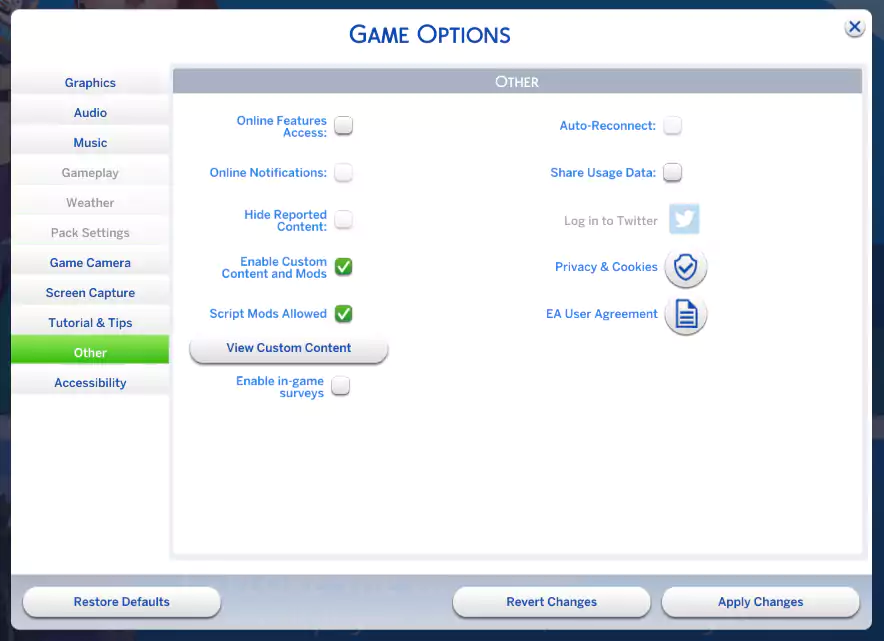
🍎 Mac Users 🍎
⚠ EA's Port for MacOS is Glitchy and Laggy, use BootCamp on Macs so you can play with the MUCH FASTER Windows Version! ⚠
🍎 If you are running Mac OS, you will need to install Windows using Bootcamp (it runs faster than the native port created by EA on Origin's Mac version, since the game was originally coded to run on Windows anyway) or use a third party tool like Parallels, VMWare Fusion or similar (less optimal, but it works if you have enough patience, it tends to run slower than using Bootcamp, though). Parallels seems to be working with M1 Chip, right now, try it at your own risk (you can test regular Sims via EA App on Parallels to see if it works, if yes, the Lab Version should work too! 🥳
I am working on a totally NEW Mac OS version of The Sims 4 and it will be released in the future to Lab Users (no release date yet, it may take weeks or months, sorry)!!! Handy if you use a Mac device with an M1 or M2 Processor or if you don't want to use Windows (I don't have a device with M1 or M2 but you can try Parallels, it seems to be working but I can't guarantee it yet). Stay tuned for news!!!
Log in with a Premium Account or
⏬ Access right now by using one of the options below... ⏬
(21% Tax added to EU Residents Only)
Or choose an option below, if you prefer to use PayPal...
21% VAT Tax Added at Checkout, let me know if your billing address on PayPal isn't in the EU and, if it shows on my PayPal Dashboard, I will remove it manually later, or subscribe directly using the form above instead.

€ 9 / Month
(€ 27 Quarterly)

€ 7 / Month
(€ 84 Yearly)

€ 13 / Month (+ Lab: Gallery & Experimental Content)
(€ 39 Quarterly)

€ 10 / Month (+ Lab: Gallery & Experimental Content)
(€ 120 Yearly)
Content designed to help you have more control over the game you already own through legitimate methods. I am not the creator of the game and I am not responsible for the misuse of the content found on my site or any other media where I publish.


Hello!
My Yandex email is: 👻@yandex.com
🥰 Thank you very much for your support! 😇
I just invited you and your invitation should be visible on your Yandex Disk's Web Interface at https://disk.yandex.com
You are ready to follow the tutorial above now 😇
Hi, my yandex isnt updating to the latest sim patch 🙁
Run the game from within yandex, not by using a shortcut. Which version number does it show on the title screen? The new stuff pack is still NOT available, there's no Paranormal stuff yet, if that's what you're missing. The DLC should come up around January 26 or 27 if everything works well, but not before.
Hi! I was wondering if the Paranormal Stuff Pack is meant to be available in the All in One Automatic version already? It shows up on the 'My Packs' tab but it says I have to dowload to use it. Is there anything I am doing wrong? Thank you!
Yes, it's supposed to say that. The DLC files aren't available yet but the game already recognizes it. We still need to wait for the files to be around, then I'll update our file server again. So far, how do you like today's update? Did you watch the live stream?
hello may i get the new update plz thank you for all that you do!!!!<3<3<3 my yandex email is 👻@yandex.com
Hi! I see you already have access to our Sims 4 Automatic. Sadly I still don't have a version of the game that I can use to update it to 1.70, but I am working on it and I'll update our server as soon as I find a good version for us to use.
Meanwhile, only lab users have today's version, but it's harder to install, experimental (with access to the gallery) and belong to a more expensive tier because of its characteristics (I am currently unable to bring it to regular tiers due to its characteristics). Today's update is quite boring, though, not worth the hassle, to be honest. I'll keep you all updated as soon as I get a good version, as usual 😇
hi my Yandex email is 👻@yandex.com
🥰 Thank you very much for your support resubscribing! 😇
I just reinvited you and your invitation should be visible on your Yandex Disk's Web Interface at https://disk.yandex.com
You are ready to follow the tutorial above now 😇
Hi, my yandex email is 👻@yandex.com
Thanks 🙂
🥰 Thank you very much for your support! 😇
I just invited you and your invitation should be visible on your Yandex Disk's Web Interface at https://disk.yandex.com
You are ready to follow the tutorial above now 😇
Hello, my yandex email is 👻@yandex.com :))
🥰 Thank you very much for your support! 😇
I just invited you and your invitation should be visible on your Yandex Disk's Web Interface at https://disk.yandex.com
You are ready to follow the tutorial above now 😇
hello im a premium memeber can you send me the folder
🥰 Thank you very much for your support! 😇
I just invited you and your invitation should be visible on your Yandex Disk's Web Interface at https://disk.yandex.com
You are ready to follow the tutorial above now 😇
👻@yandex.com is my yandex username 🙂
🥰 Thank you very much for your support! 😇
I just reinvited you and your invitation should be visible on your Yandex Disk's Web Interface at https://disk.yandex.com
You are ready to follow the tutorial above now 😇
I am trying to play on a mac computer. I am using a virtual machine but when I try to open up the sims it gives an installation error at startup 135dec40 code and I do not know how to fix it.
Hi! Install Visual C Runtime Libraries on your Virtual Machine, turn virtualization OFF if you have the option to. Let me know what happens next. Oh, and double check you have your anti virus disabled on your virtual machine (or the entire Yandex folder excluded from real time protection).
Hi! Just resubscribed 👻@yandex.com
🥰 Thank you very much for your support resubscribing! 😇
I just reinvited you and your invitation should be visible on your Yandex Disk's Web Interface at https://disk.yandex.com
You are ready to follow the tutorial above now 😇
Hiya, I just subscribed 🙂 my Yandex is 👻@yandex.com
🥰 Thank you very much for your support! 😇
I just invited you and your invitation should be visible on your Yandex Disk's Web Interface at https://disk.yandex.com
You are ready to follow the tutorial above now 😇
Hi ! i just resubscribed and my yandex is 👻@yandex.com 😊
🥰 Thank you very much for your support! 😇
I invited you yesterday around 4 pm CET (it's 12:35 pm CET now) your invitation should be visible on your Yandex Disk's Web Interface at https://disk.yandex.com
You are ready to follow the tutorial above now 😇
Hey i just resubscribed and my yandex is [email protected]
🥰 Thank you very much for your support resubscribing! 😇
I just reinvited you and your invitation should be visible on your Yandex Disk's Web Interface at https://disk.yandex.com
You are ready to follow the tutorial above now 😇
Thanks again for all you do! Do you have any idea of when the Paranormal pack will be on Yandex?
As soon as I have access to a good working version, hopefully January 26 or 27 😇
When I play the game it says that I'm playing in the legacy edition is there a way to play the normal version?
Yes! You're running the 32 bit exe instead of the 64 bit one, that's the problem. You need to run the one I show in the tutorial above instead 😇
hi i have a origin account now i have other sims 4 games bought to do the online am i going to have to buy a new base game and create another account please help!
Hi! I emailed you instructions earlier today when you resubscribed 😇
Hi my email is 👻@yandex.com and patreon is 👻@👻.com
🥰 Thank you very much for your support! 😇
I just invited you and your invitation should be visible on your Yandex Disk's Web Interface at https://disk.yandex.com
You are ready to follow the tutorial above now or, since you upgraded to the tier with access to the Lab, you may also prefer to install the experimental version of the game with access to the gallery if you feel more adventurous, plus other stuff you'll find there. I also emailed you more information a few minutes ago! 😇
Hi my yandex email is 👻@yandex.com
🥰 Thank you very much for your support! 😇
I just invited you and your invitation should be visible on your Yandex Disk's Web Interface at https://disk.yandex.com
You are ready to follow the tutorial above now 😇
How do I delete packs I don't want? I downloaded my files to my doc folder, not the Yandex disk
Right click the folder you don't want on yandex and choose "keep on line only"
Hello , my yandex email is 👻@yandex.com
🥰 Thank you very much for your support! 😇
I just invited you and your invitation should be visible on your Yandex Disk's Web Interface at https://disk.yandex.com
You are ready to follow the tutorial above now 😇