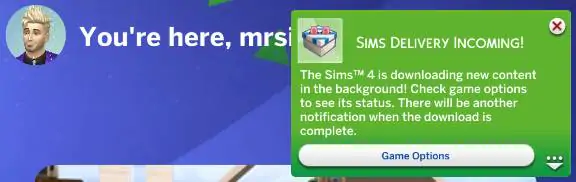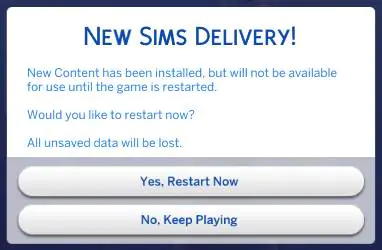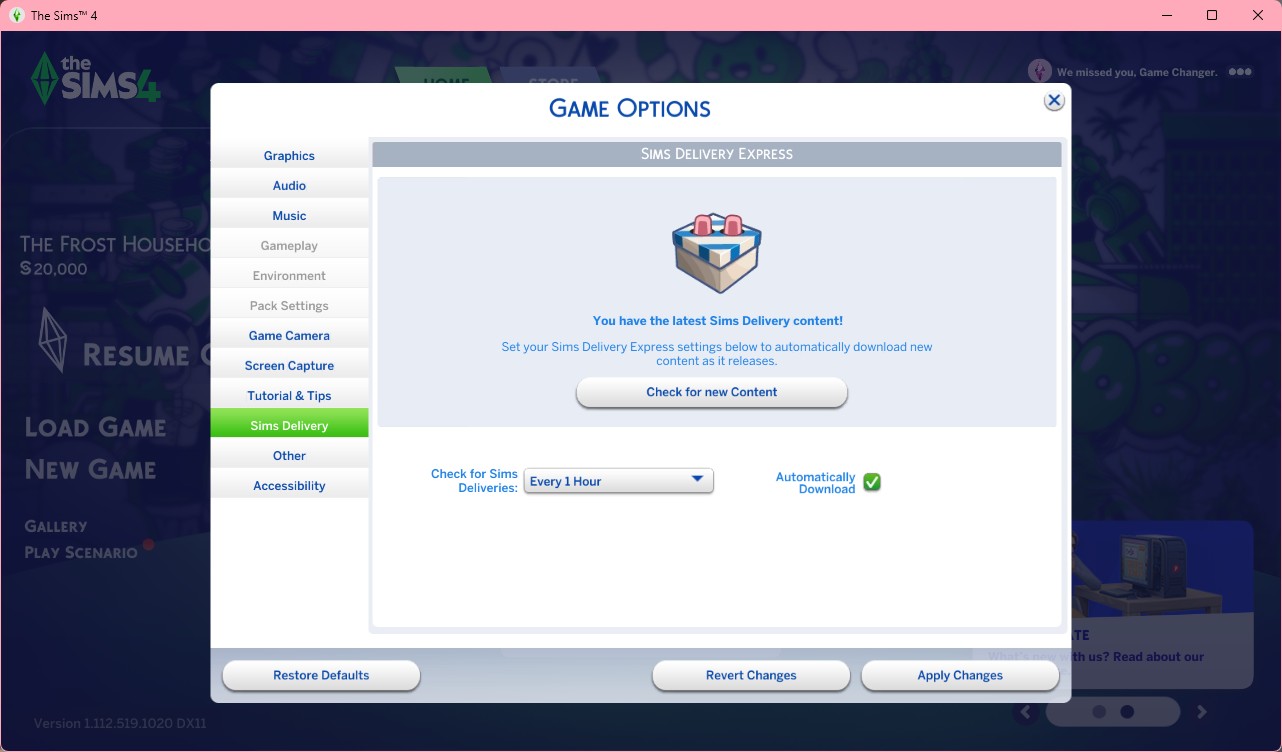Surprise! We got a lovely LGBTQIA+ Free Content Pack via SDX for the Sims 4 today!
Watch the video above to see what comes with it and enjoy the new items! 🏳️🌈
How to Install The Sims 4 April 2nd, 2025 SDX Update
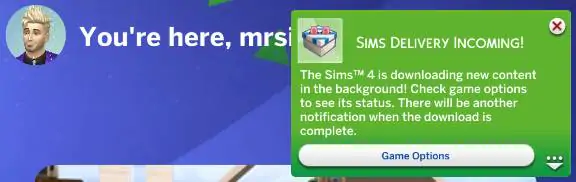
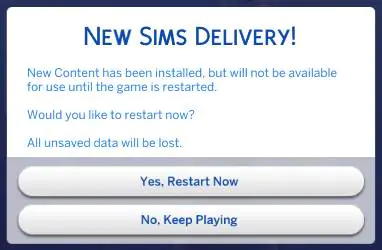
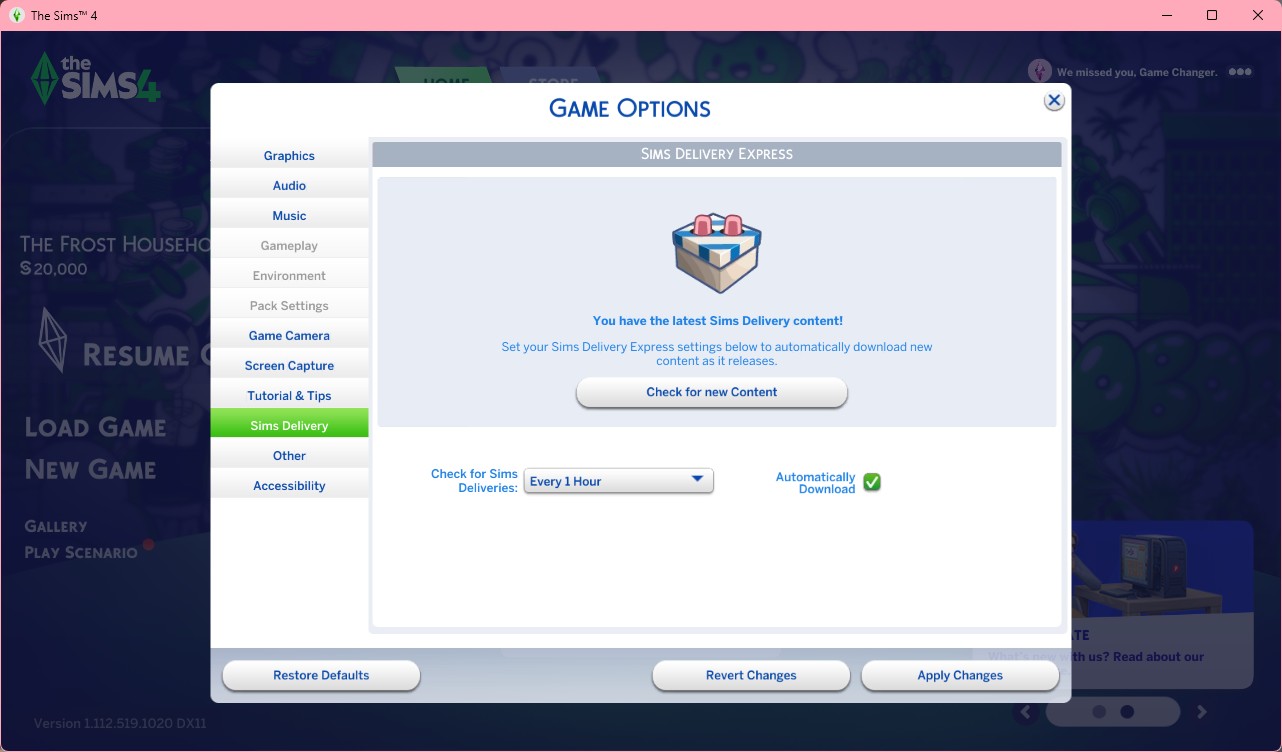
For almost 15 years I have been on line on YouTube, Social Media, Forums and also my own website thesimarchitect.com where I blog about The Sims and other content I find interesting.
Surprise! We got a lovely LGBTQIA+ Free Content Pack via SDX for the Sims 4 today!
Watch the video above to see what comes with it and enjoy the new items! 🏳️🌈