Download and install the latest version of The Sims 3 All in One, which includes all content (including the full store optimized for performance), patches and updates properly applied and optimized (including Sims 3 Smooth Patch 1.1, August 2022), so you can have the best possible performance from the best game from The Sims series (also when using Create a Style and Build Mode)!
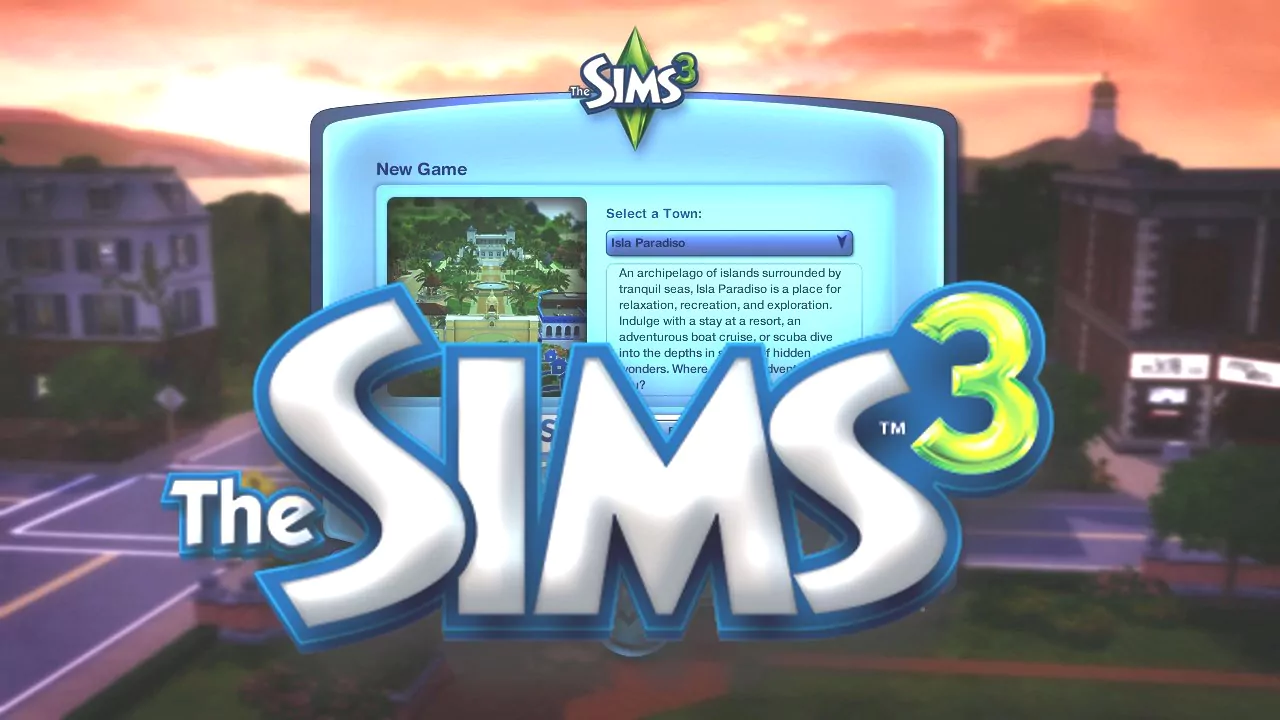
After more than FIVE YEARS trying different methods, I finally built a new repack, from scratch, by myself , that allows you to install The Sims 3 with all updates, expansions and stuff packs. It's an entirely new installer, built between March/April of 2021 from the ground and updated on 2022 making the installation a bit better and adding things like the smooth patch and an performance optimized version of the full store, all built in!! This version of the game should be optimized for performance, plus some settings were already fixed for you, so you're ready to play without worries about patching things up to increase memory usage and other necessary optimizations!
Now the game runs MUCH faster even while using CAS [Create a Style] and The Installer Also Adds an Optimized Version of the Full Store in One Step!!!

The Sims 3 All in One 2022 - Content
🆕 The Sims 3 Smooth Patch 1.1 🆕
The Sims 3 1.67.2.024017 [Latest Reliable Version as of August of 2022]
World Adventures
High End Loft Stuff
Ambitions
Fast Lane
Late Night
Outdoor Living
Generations
Town Life Stuff
Pets
Master Suite Stuff
Showtime
Katy Perry's Sweet Treats
Diesel
Supernatural
Seasons
70's, 80's & 90's Stuff
University Life
Island Paradise
Movie Stuff
Into the Future
Patches and Fixes Already Applied
🛒 Full Store Optimized for Performance Already Included! ⚡
Did you Log In with a Premium Account?
⚠ To be able to see more details, download and use this version you need to be a Premium Access subscriber. Visit the link below and subscribe right now if you didn't already, or Log In with your credentials to see the instructions after refreshing this page if you're already a Premium Member 🤩
⏩ Subscribe HERE ⏪
⚠️ Troubleshooting ⚠️
Intel Alder Lake Processors (12th Generation, Processor Model Numbers starting with 12) Crashing
There's a Mod that might help you, which you can download here: https://modthesims.info/d/667734/intel-alder-lake-patch.html or here: https://github.com/LazyDuchess/AlderLakePatcher and here: https://github.com/LazyDuchess/IntelFix
Store Items Missing
Check that you have the files below inside your Documents folder (you must be logged in using the same user you use to play when you install, if you use a different one your Documents folder will have a different content, therefore you'd be missing your entire store, run the installer again, once for each Windows user you want to be able to play the game):

There's also other content you might need from other folders. The screenshot above is only to help you see if you installed it properly or not. Also, if you're playing the game in a different language (not English) you will need to move everything from your folder Documents\Electronic Arts\The Sims 3 to whichever folder your language of the game uses after installing, otherwise your game will not see the content as well.
Store Items with Golden Coins / Still Being Offered for Purchase

If you still have items being offered to be purchased in your game, go to your in game settings and turn the "shop mode" off.
Custom / Store Worlds Missing

If after installing the game you still can't see the store worlds, run the launcher, click on Downloads and install everything there.
🏘️ Happy Simming! 🏡
Content designed to help you have more control over the game you already own through legitimate methods. I am not the creator of the game and I am not responsible for the misuse of the content found on my site or any other media where I publish.
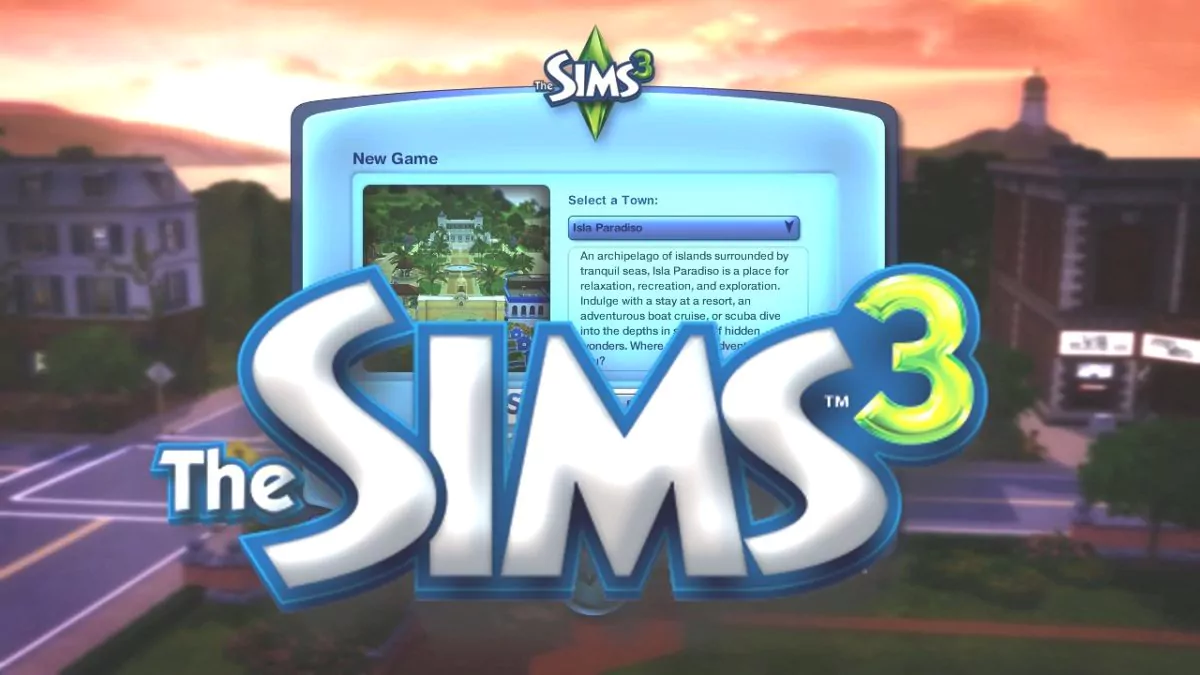
Okay, I am trying to install this, I followed step by step. I still have some red x files that will not synch.. this is all too confusing. When I try to launch the game, it says there is a error. So I am not sure if I did this right. I can not delete the file that has a red x on it because it says I do not have permission. So I am not how do I add this to my game?
Hi! I emailed you back a while ago and I removed your access again, as you requested, so you can clear everything in your Yandex Disk and start over as you suggested.
hi, i paid for the quarterly membership by paypal to have access to this, but how do i get it?
Hi! Something went wrong with my database or so it seems (I have 20 copies of this comment with the same time and date).
Anyways, thank you so very much for subscribing! I emailed you a while ago about needing your yandex account details.
Keep me posted if you need anything! 🤗🌷
📧
Hi! No. You need to subscribe to Premium Access.
Thanks!
hi! about two years ago, i bought the 2021 version and it worked perfectly. i uninstalled it a while later, but do i have to purchase the 2022 version now too even though i've already paid once?
Hi. You do not buy the game license from me. The game is only sold by EA and affiliated platforms (I am not one).
You don't need the 2022 version if you have the previous one working, you just continue using it normally.
My content is designed to make your life easier and to allow you to do some things in a different manner. 😇 To have access to it you need to subscribe on a recurring basis to Premium Access (you lose access to the content if you cancel your subscription at the moment you cancel it).
Have a lovely holiday season! 🎄
i'm very new to all of this, i tried installing the sims 3 all in one pack following the instructions above, but it wouldn't sync in yandex, every time i tried the red X or blue recycle sign would appear instead of the green check. so i stupidly messed with the files and somehow ended up deleting the whole "premium access" file 😭 i do still have the sims 3 all in one full store file, but it only has "program files (x86)" and "resources". i'm not sure what i should do..?
Hi! No worries! You need to start over, I just reinvited you.
Blue icons mean still synchronizing. Red icons are sometimes present when it's still synchronizing. It can take from half hour to a few hours to synchronize depending on your connection. (and the computer stops when it sleeps, then continues when you wake it up etc).
https://thesimarchitect.com/the-sims-4-all-in-one-automatic/#RedIcons
Hi! Long time listener, first time caller. 🙂
I'm working on rebuilding my mods list from the ground up for better performance and stability, and I was wondering if the various world fixes that are available on MTS are incorporated in the AIO, or if I still need to download them.
Thanks!
They should be baked in. Unless there was something new since a few years ago. Do you know how old those are?
Looks like 2014, so cool. Glad to know I don't need them. Thanks!
Enjoy!
Hi! I'm returning to the Sims 3 after a break and have redownloaded everything. All the files have the green checkmark and I have everything except for the store content. When I go to Documents\Electronic Arts\The Sims 3, there is no Mods folder. Do you know how I would go about getting the store content?
Hi!
You need to follow the tutorial above. Then you need to run the game once.
Now, if you changed your Documents folder location you might have to look at the default Documents location inside C:\Users\YourUserName\Documents because it seems my installer sometimes installs the Store Content there instead of using a custommized location (not sure why because it works correctly here).
If that's the case you can just move the files manually from that default documents location if your game can't see it (please test the game first because the game might also be using it).
Keep me posted.
I followed the tutorial and ran the game once. I did not change my Documents folder location.
Interesting. And I assume you're using your computer in English (and the game too).
Is your Documents on C:\Users\YourUserName\Documents?
Do you have an Electronic Arts folder inside of it? And a "The Sims 3" folder inside of the Electronic Arts folder?
Yep, everything is in English. Yes, my documents are on C:\Users\🐴\Documents. And yes, there is an Electronic Arts folder with The Sims 3 folder inside it. The Sims 3 folder even has a bunch of other folders like Collections, Custom Music, Recorded Videos, Saved Outfits, Saves, Screenshots, Thumbnails, and more. The only one (I believe) is missing is the Mods folder.
Nice!
Please try to run my installer again twice. Once normally, once as admin. See if anything happens.
No luck unfortunately.
No worries. COPY (do NOT move) the folder "Premium Access\The Sims 3\The Sims 3 All in One 2022 with Full Store\Documents\Electronic Arts\The Sims 3" (from your Yandex' synchronized folder already in your computer) to overwrite the one inside your own documents folder.
That will not only add the Mods but other folders you might need to have the full store etc.
I am assuming the game (all in one) is running already with all Expansions.
This worked! Thank you so much for your help!
You're very welcome! Sorry for all the steps, I wanted to be sure about what could be going on before doing this.
The installer didn't copy, for some reason, the files you just did. Or it copied the files to another location.
Happy it works now! Enjoy! 🤗
Hi! I have everything except the store items. I am playing in English and everything is synchronized with a green checkmark. Any solution? Thanks!
Hi!
When you open your folder Documents\Electronic Arts\The Sims 3\Mods\Packages do you have a folder called "Store"? What is inside of it?
Hey, My sims 3 all in one is missing all the store items and worlds besides the base game ones. Is there a way to fix this ?
Hi! Good question!
1. Check if you're playing in English. If not, the content that's pasted inside your Documents folder might be in the wrong folder because of it;
2. Check everything was synchronized with green icons before you ran the installer;
3. Try running the Sims 3 launcher and installing whatever is listed there. Sometimes it helps.
Let me know how it goes! 😇
my sims 3 installer is missing
Hi! You only accepted the invitation for the Lab folder, that's why. I just reinvited you to the normal folder that has Sims 3 and other stuff. You can accept it and follow the tutorial now. Enjoy! 🤗
its missing in the normal premium access folder. I can send a screenshot
Yes, that's why I told you I invited you to the normal premium access folder... 🤔
Did you receive today's invitation to access it? You need to accept it for it to be displayed in your Yandex Disk App later. (you accept it via disk.yandex.com using your browser).
I've accepted the invite, but I still don't see the installer for some odd reason. Can I send you the screenshot? Maybe I'm doing something wrong
Hi!
Here: https://thesimarchitect.com/the-sims-3-all-in-one-2022/#:~:text=Run%20the%20Installer%20as%20Administrator
Yea I'm missing the file :(. I've checked alot of times thinking I was blind or something lool but its missing.
Hi! Did it work when you started over?
hi there! I'm not sure if I'm doing something wrong but I keep trying to install the sims 3 on my machine and run the install script that will either create the folders or let them point to yandex, but each time it wants to copy everything I've just downloaded into a new spot and I run out of space. Is there a way to play the game without copying it over twice?
You just answered your own question. If you don't want two copies of the game you can use the installer that points the game folder to yandex to save space (and deletes whatever you have on the default location).
So I try using the installer that points to yandex but it still copies files and uses up all remaining 20GB I have on my laptop
Oh! Those are store items that go inside your Documents folder. If you don't want The Sims store you can delete those after running my installer from your Documents\Electronic Arts\The Sims 3 folder. But, then, you won't have the store items.
You can, also, after installing everything including the store, go on your Yandex and right click only the folder "Premium Access\The Sims 3\The Sims 3 All in One 2022 with Full Store\Documents" then select "keep online only" to remove that particular copy since you don't need to keep both once the game is installed.
Okay! Thank you so much for helping, but now I deleted everything from the Documents folder but upon trying to start the game with the "The Sims 3 all in one [sims architect] icon, I get a "unable to start game service initialization failed (0x0175dcbb)" error 🙁
Interesting. You might need to have the extra space to install the game properly first, then only use the "keep on line only" on that folder “Premium Access\The Sims 3\The Sims 3 All in One 2022 with Full Store\Documents” AFTER you have the game installed. Sorry.
You can use Folder Size Explorer to see which conent takes most space in your drive. You can also use the Disk Cleanup Tool (comes with windows) on Adminitrative Mode to clean up files including an eventual previous version of windows you still might have.
Keep me posted!
Okay! I'm reinstalling from yandex just to start from scratch. But just to be clear after that, run the script that installs to the program files x86 on my computer, then after that keep the documents folder online only?
I also searched and found a PDF that kind of deals with this error having to do with registry keys, so I'll try that too and let you know if anything works!
No! You need to run the one that links to Yandex Disk folders to save space. You don't have space to make a copy of the game, sorry. That's why I created the version that saves space, so you'd be able to have your game installed using as many files as possible while avoiding duplicates.
That's also handy if I update the game, since it works in a similar way to Sims 4 Automatic.
Registry keys should only be messed up if you didn't use my installer as my installer should fix your registry keys. You are welcome to test things around, of course. I hope you make it work. Keep me posted.
Hi again! Glad to say I've got it working!! For anyone else who might run into this problem, when running the installer it would create registry keys for all the expansion packs, even though I only had the sims 3 installed. So I just had to go into the registry keys and delete all the excess ones, and it solved that error.
After that, I got a different error asking me to put into the register code, but that's my fault because I didn't have Into the Future installed. Once I installed into the future, reran the installation, and deleted any keys for expansion packs I didn't want, everything is working perfectly!
Thank you so much for all your help <3
Oh! You only installed the base game! Sorry.
I didn't know it. And yes, Into The Future is required. Sorry.
Thanks for sharing your experience! I thought you had all EPs installed.
Hello, if I install the version from 2021 will I still be able to access the store?
You are supposed to use one of the installers not the 2021 script which is part of the installers and might not work properly if used alone.
The installers include the store, so you'll have everything (if all goes well as usual, of course). 🤗🦃
Hii! I've been going through the installation process but have been constantly getting stuck at "Copying Files.." for a few hours, I was wondering if the store content is the reason it's taking a very long time as the only part of the download that isn't showing up with all the other copied files is the store year 1-5 updates. I've ran the application as an admin everytime I've opened it and made sure everything has the green icon, just thought i'd ask incase I have missed something!
thank you!
Maybe? How much space do you have left on your destination drive (that has your Documents)? Is it a fast SSD or a slow (maybe older) spinning disk?
Hi thank you for getting back to me! I managed to fix the issue, turns out I had a disk space issue but solved it! 🙂
Nice! That's great! Thanks for letting me know! Happy simming! 🤗🦃
also! my yandex is 🦃@yandex.com !
Invited. Thanks again!
Hi! is there a way to play the sims 3 offline?
Yes! I emailed you an answer to your other questions as well. Thanks again!
Hi, the folder is synchronized (green icons) but after clicking the Install... (as administrator) nothing happens. Any ideas why?
This is weird. The installer should run like in the screenshots...
I was wondering if it's possible to edit the GraphicsCards.sgr and GraphicsRules.sgr files in Bin with how the syncing of the 2022 linked-install system works. Whenever I've tried to, the version from Yandex will always immediately override my new version even if I keep the file as "keep online only."
Couldn't find my graphics card in the Yandex drive GraphicsCards.sgr file 🙁
Yes, you can't use the version that saves space but you need to run the other installer.
I need to rename those installers, run the one that says "creates a copy fo C: Program Files" once, it will take a good while because it will make a hard copy of the files, then you can modify them.
Also, if you want, please let me know which changes you'd like to be made. If they are good for everybody I may also do it in our server, so everybody can benefit from those modifications.
Ah, ignore previous comment. I didn't receive a notification for your email until now 🤦♀️
No worries at all. I just invited you. Thank you again for your support!
Hiya, I am assuming I need to let you know my Yandex is 💌@yandex.com. I'm not sure if I am supposed to do anything special from here other than wait for an email from you, first time subscribing lol. Also not sure if I am meant to let you know what I want, but I'd like to download both your Sims 2 and Sims 3. Sorry for not quite being sure what to do!
Hi! No worries! Thanks a lot for your support! I just invited you to the server.
For Sims 3 you follow the instructions above. For Sims 2 you go to The Sims 2 Ultimate Collection [The Sims 2 All in One] and for Sims 4 you visit The Sims 4 All in One Automatic
Enjoy! 🤗
Hi I cant find the download buttom?
Hi! There isn't one. You need to synchronize the content you want (including The Sims 3) via Yandex Disk App. I emailed you a few minutes ago.
hi i was wondering how long the synchronizing lasts and is it normal to take a long time
Hi! That's a very good question!
It depends on a few factors, like your internet speed and your drive performance. It's also important to remember that if your computer sleeps it stops synchronizing, then it continues when you wake it up.
Sometimes it takes an hour, sometimes it take a few days. Specially if you synchronize Sims 2, which has an insane amount of files.
Did you get it done by now?
i did! thank you! the sims 3 is up and running! one more question just so i dont screw anything up lol, i seen a mods folder in the sims 3, would that also work for cc that we find for the sims 3 if we put it in that file? just wanted to make sure before i do anything.
Awesome! You're welcome!
You put mods and CC inside "Documents\Electronic Arts\The Sims 3\Mods" (
.packagefiles).You install
.Sims3Packfiles by double clicking them (the launcher should open and install them for you).so i tried to do it and it said the file was read only?
Which folder did you try to paste the mods on? You can NOT do that on Yandex, you can only do that on your "Documents\Electronic Arts\The Sims 3\Mods" 🤔
If that's the folder you tried (inside documents) you can right click it on File Explorer and turn the selector for "read only" off. Then tell the system to also change the preference for subfolders when it asks you.
crap! i feel stupid ! lol im sorry! & to make sure they're on the game, would they be on the main menu where it lists the script mods?
Are you talking about Sims 3 or Sims 4?
You can test the mods and CC you install by playing anyways, it's always the best way. 😉