Do you have The Sims 3 installed and you'd like to change its language? Aren't you unable to find how to do it? Now you can! Just download the file below and change your game language almost instantly!
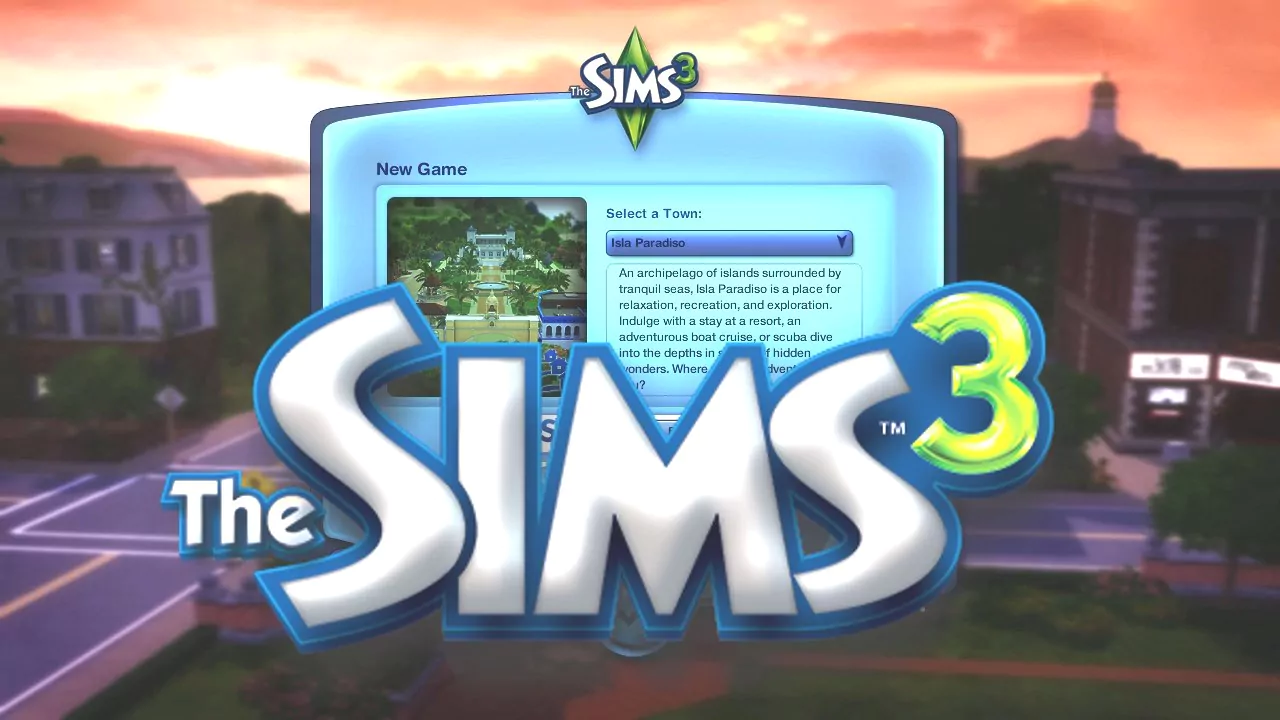
Sims & Minecraft News, Tutorials, Cheats, Codes, Custom Content, Mods and Opinions. Sometimes a recipe...
Do you have The Sims 3 installed and you'd like to change its language? Aren't you unable to find how to do it? Now you can! Just download the file below and change your game language almost instantly!
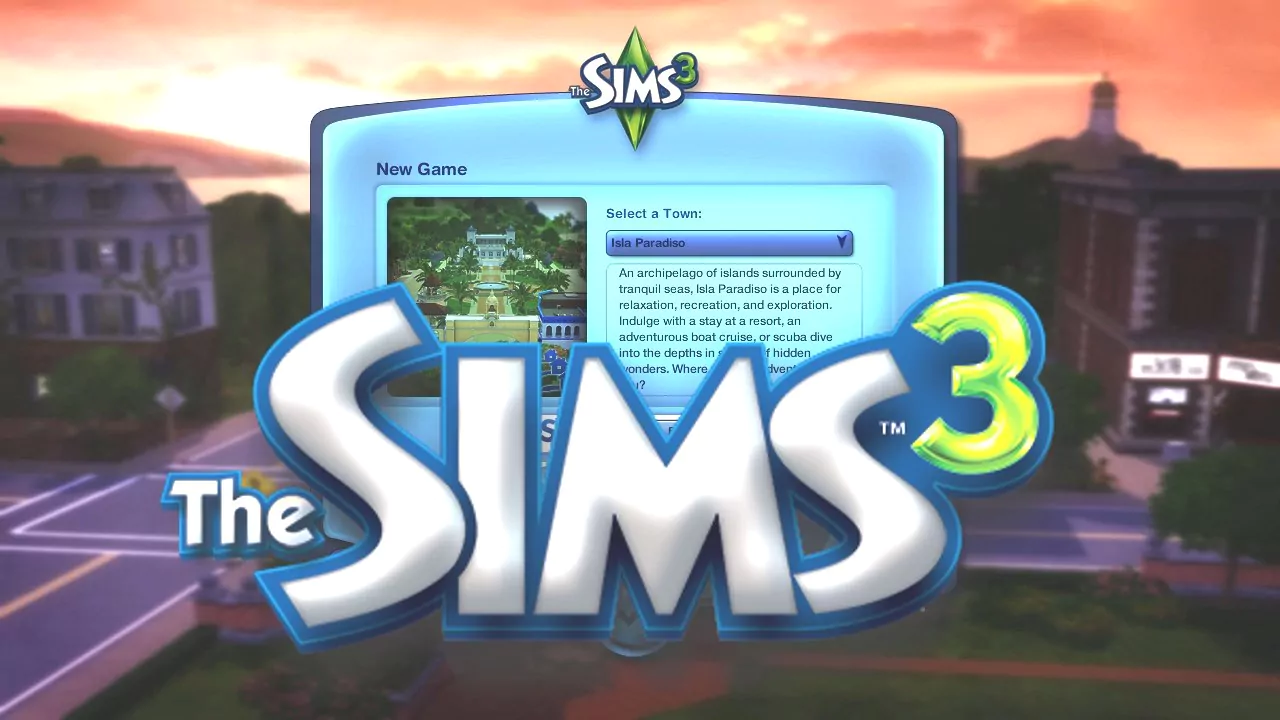
You must be logged in to post a comment.
Hello, I just resubscribed to premium access today
Thanks! I reinvited you a few minutes ago. Enjoy! 🤗🦃
sorry, i don't think i have a way to edit the last comment. i checked and i believe it's downloading the sims 3 now, but is there no way to see progress for the sims 2 iso?
No. Yandex doesn't show the progress. You need to wait until the icons become green. And be prepared because The Sims 2 is quite tricky to install (sorry).
hi there! I have premium access & have successfully downloaded the sims 4, but i can't seem to get 2 or 3 to download? gets past processing, says downloading, but just stays at 0% forever. any clue why that could be?
Glad you got it started (saw your other comment). 😇
Hi, sorry to bother but i have an issue with installing the sims 3 on my new gaming laptop.
After downloading all premium folder on my computer (all icons are green on yandex disk), i cant run game. No matter which launcher icon im trying to run as administrator, its telling me that i need to instal base game. also i dont see any folder on my computer disk in program files or in documents 🙁 Ill preciate your quick help before my kids gone crazy 😀 Thank you!
Hi! You're not supposed to run The Sims 3 directly like you do with Sims 4. You must run the installer that's in The Sims 3 folder.