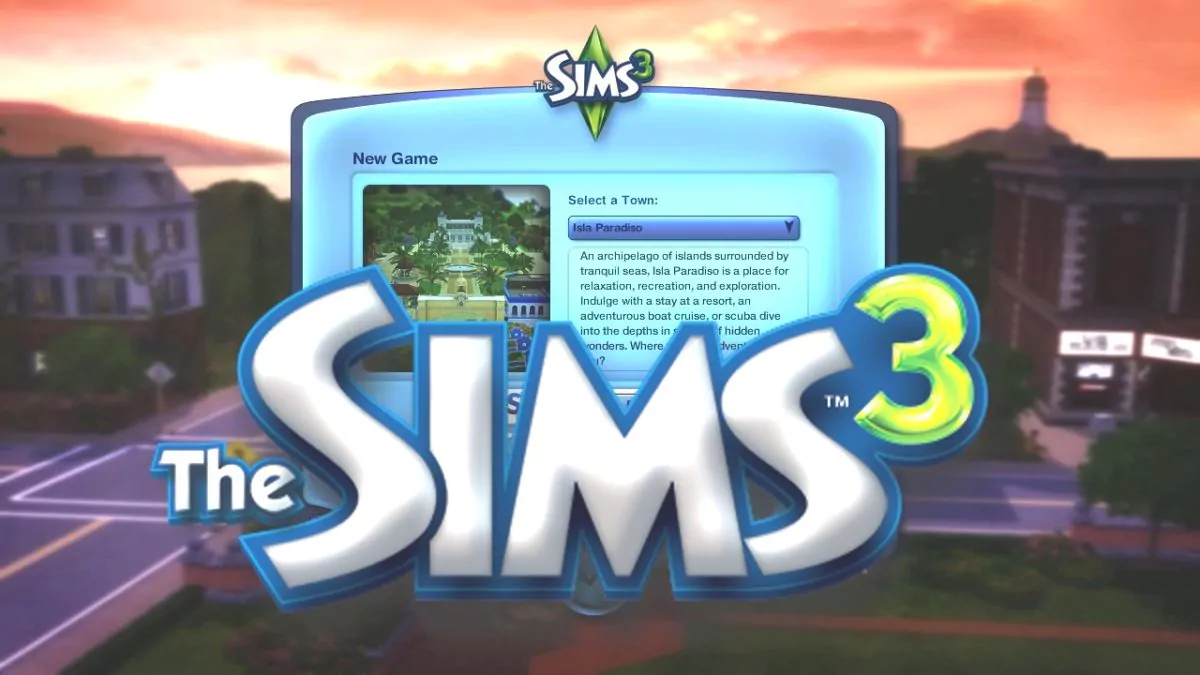The Sims 3 is surely my favorite in the entire series, bringing exciting features like an open world concept, cars, Create a Style (you have the freedom to choose textures and colors instead of relying on premade recolors that sometimes don't match between different objects) and the ability of using Create a World to build entire neighborhoods from scratch, provided you have enough patience for it.
It's also very entertaining to have the ability to freely roam around your neighborhood collecting objects, interacting and without any concern around facing a potential loading screen!
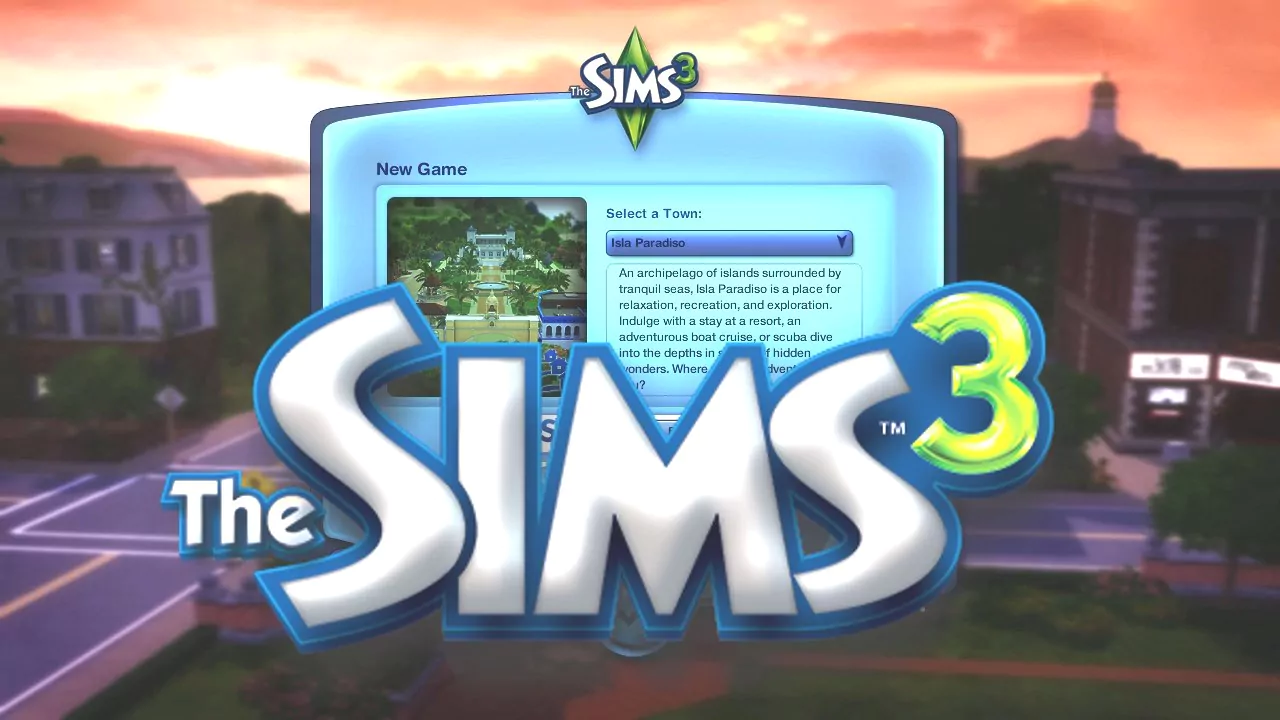

The Sims 3 Recommended Content
The Sims 3 1.67.2.024017 + Smooth Patch
[Latest Reliable Version as of August of 2022, only for Microsoft Windows, MacOS has a 64 Bit Version!]
World Adventures
High End Loft Stuff
Ambitions
Fast Lane
Late Night
Outdoor Living
Generations
Town Life Stuff
Pets
Master Suite Stuff
Showtime
Katy Perry's Sweet Treats
Diesel
Supernatural
Seasons
70's, 80's & 90's Stuff
University Life
Island Paradise
Movie Stuff
Into the Future
Sims 3 Store Content, Patches and Fixes, Create a World Tool!
Mods! But not too many 😉
⚠️ Troubleshooting ⚠️
Intel Alder Lake Processors (12th Generation, Processor Model Numbers starting with 12) Crashing
There's a Mod that might help you, which you can download here: https://modthesims.info/d/667734/intel-alder-lake-patch.html or here: https://github.com/LazyDuchess/AlderLakePatcher and here: https://github.com/LazyDuchess/IntelFix
Store Items Missing
Are you using an optimized / consolidated version of the store for better performance? Check that you have the files below (or whichever ones you're using, if they differ and you know what you're doing 🙂) inside your Documents folder (you must be logged in using the same user you use to play when you install, if you use a different one your Documents folder will have a different content, therefore you'd be missing your entire store, run the installer again, once for each Windows user you want to be able to play the game):
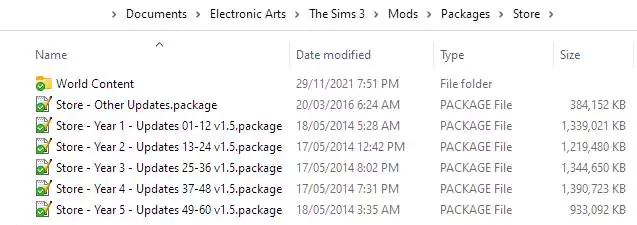
There's also other content you might need from other folders. The screenshot above is only to help you see if you installed it properly or not. Also, if you're playing the game in a different language (not English) you will need to move everything from your folder Documents\Electronic Arts\The Sims 3 to whichever folder your language of the game uses after installing, otherwise your game will not see the content as well.
Store Items with Golden Coins / Still Being Offered for Purchase
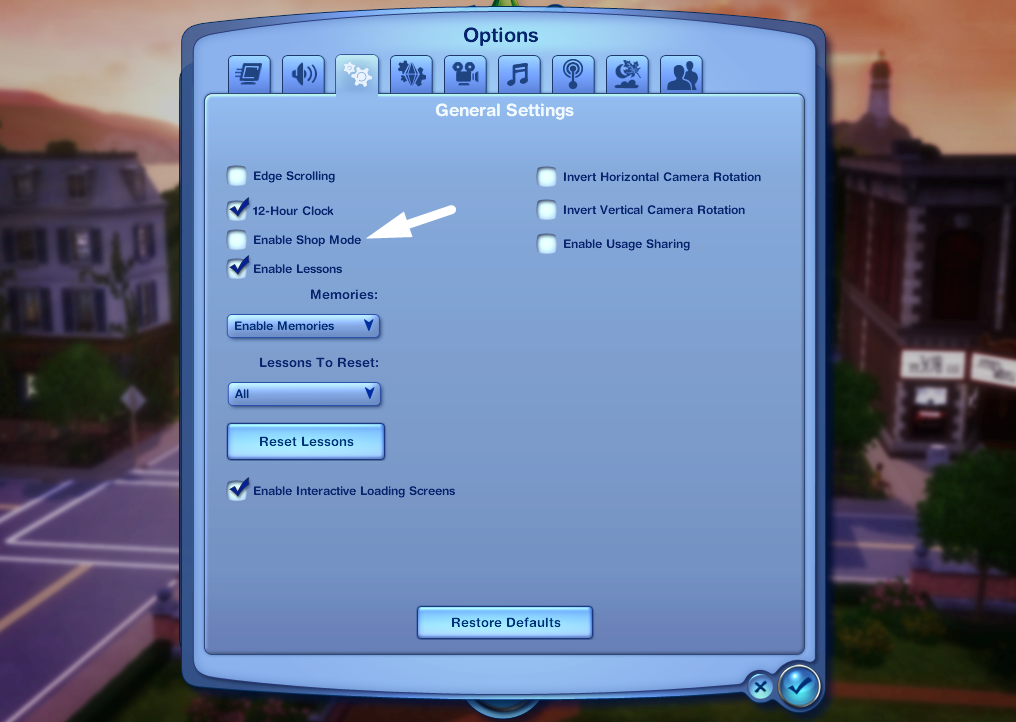
If you still have items being offered to be purchased in your game, go to your in game settings and turn the "shop mode" off.
Custom / Store Worlds Missing
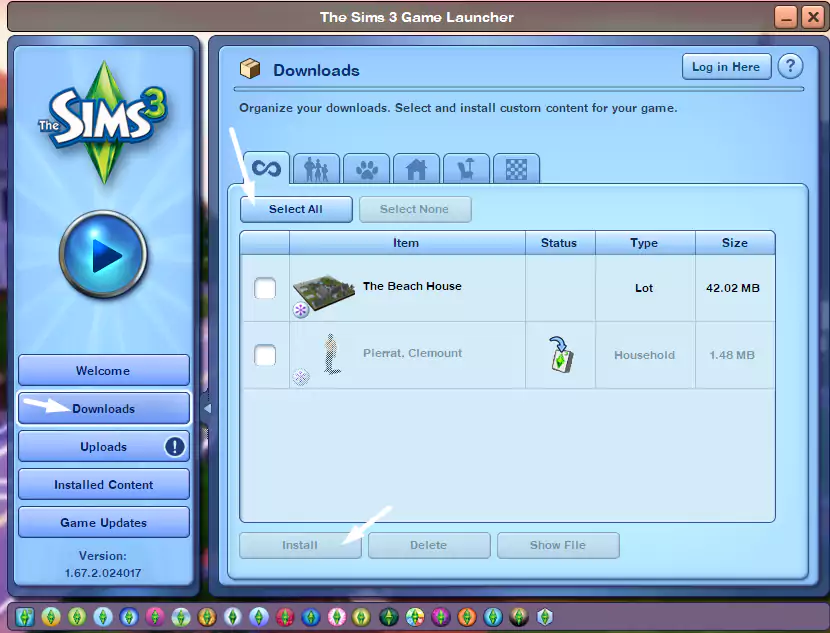
If after installing the game you still can't see the store worlds, run the launcher, click on Downloads and install everything there.