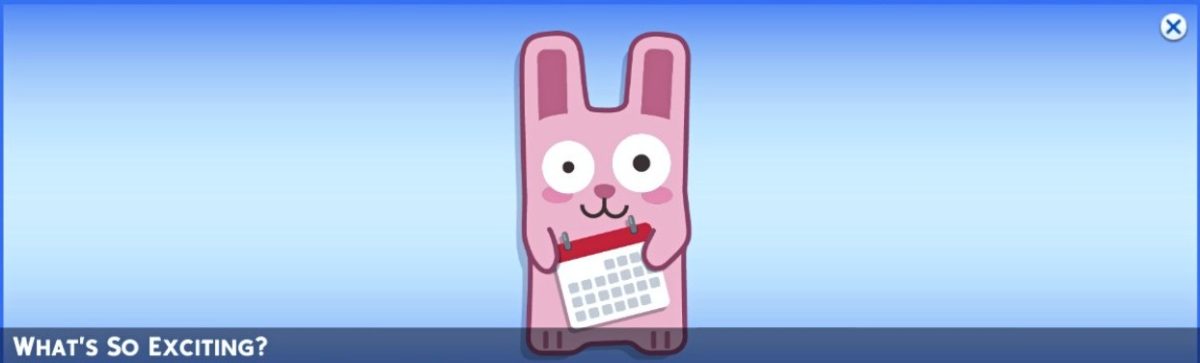Love is blooming in The Sims 4! Fresh off the heels of new content via SDX, a surprise update is expected to arrive soon, furthering the "Season of Love" theme. Get ready to explore exciting ways to spark romance, deepen relationships, and celebrate love in your Sims' lives, now with experimental support for DirectX 11!
The Sims 4 Update 1.107.112.1030 - Console 1.92
Hello!
Lovebirds, rejoice! The Sims 4's "Season of Love" continues to blossom with whispers of a delightful surprise update. Anticipation flutters in the air, much like butterflies around a rose, as we await news of this update expected to arrive within days. Could it be a new venue perfect for a romantic rendezvous? Perhaps charming new outfits to set hearts aflutter? Stay tuned, mes amis, and let's unlock the secrets of love together!
The Sim Architect
The Sims 4 Update 1.107.112.1030 - Console 1.92 - Letter from EA
A message to our loyal community 💚
To our community,
We know that technical issues with The Sims 4 have interrupted your gameplay over time and we recognize that this has caused you much frustration.
Today, we can share that we have assembled a team to invest in the core game experience, including tackling your reported concerns.
This newly formed and focused team means we'll be able to increase both the number of fixes and the frequency with which we ship these batched updates.
Our first release is scheduled for the next patch later this month (May 28th, 2024), with others following roughly every two months. The details of this month's release are in the "Laundry List", which is available now on The Sims 4 Newsroom.
Additionally, we'll continue making core improvements to the performance of The Sims 4.
Our next patch will include some optimizations across platforms so the game uses less memory. As a result, you may experience fewer crashes, a better frame rate, and/or a more responsive simulation.
Thank you for continuing to play and invest in The Sims 4. Our team is more dedicated than ever to developing great The Sims 4 gameplay experiences into the foreseeable future, and we appreciate your support as these critical improvements roll out.
Dag Dag,
The Sims Team
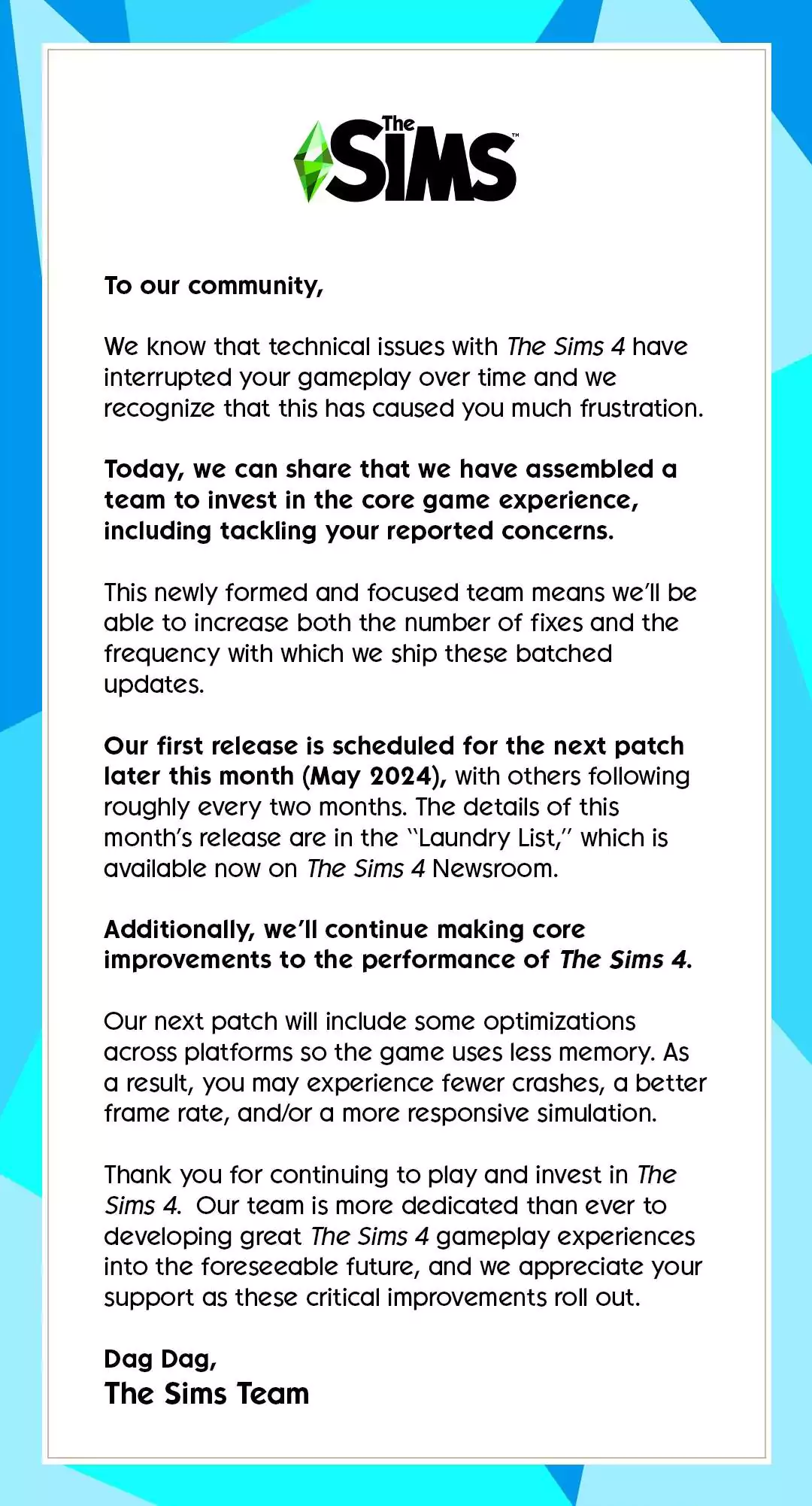
The Sims 4 Update 1.107.112.1030 - Console 1.92 - Laundry List
Sul Sul Simmers!
Welcome to this month’s Laundry List, where we share the top community concerns we’re currently investigating and aim to resolve in an upcoming patch.
You may notice we’re investigating more issues than previous months; this is because we’ve assembled a team to invest in the core game experience, including tackling technical issues within The Sims 4 . We have continued to review reported concerns that have interrupted your The Sims 4 gameplay over time, and we recognize that this has caused much frustration. It’s why we have set out to form this focused team, which will be able to increase both the number of fixes we can address and how often we ship these batched updates. Our goal is to fix more reported concerns, both big and small, over the next six months and beyond to check off more boxes on our Laundry List. This is our first release, with others following roughly every two months. Keep an eye out for future Laundry List announcements for the latest run down of fixes.
We genuinely value your input so please continue to report any issues you experience via Answers HQ. This remains our primary source for information on player experiences. Any and all details are helpful, especially those surrounding where the issue was encountered so we can reproduce it as a part of our investigation. As is the case with any patch, please remember to remove any external game mods and custom content as they may conflict with the updates.
For our next patch, read below for the list of the community concerns we’re investigating and aiming to resolve.
- Note, this is only a list of topics from AnswersHQ and community-sourced feedback with upcoming fixes; there are more improvements to the game and topics reported by players that are not listed here but still being worked on.
- Additionally, we hope you can understand that some topics can be tricky and may require an extended investigation on our end, so even though we are actively reviewing, it’s not a guarantee that we’ll have an immediate total fix in the upcoming patch.
Thank you for all your patience and valuable help in reporting!
We’ll continue to check in, and together we can make this game the best it can be.
Happy Simming!
The Sims Team
Base Game
- “A Trash Can Is Required“ message will no longer display when trash cans are present on the active lot.
- Dishes left in corners will no longer be ignored when cleaning up.
- Skills Won't Stay in Alphabetical Order.
- Plants won't grow weeds when Out of Season. If a plant has weeds when reaching the Out of Season state, they will be removed until the plant is back In Season.
- Sims can properly merge or move households with NPC Sims “not in world“ - merge/move button no longer grayed out.
- Careers/Jobs that don’t require a daily task no longer have a blank daily task menu.
- Campfire causes too many fires.
- Skills will not randomly increase or change when leaving the lot or editing the household.
- Summon Grilled Cheese interaction will no longer drop from the interaction queue.
- Sim will no longer get stuck in the ground and continue to Swim Laps.
- Calendar notification light will no longer switch off after traveling.
- Customizable pronouns were adjusted to appear correctly on a few of the Romantic Relationship phone calls and will no longer display improper usage like “ask their out.”
- Several Packs are in wrong order.
- (Console) After switching to build mode from world map a red bar will no longer display in the upper right corner.
Cats & Dogs
- Kittens will route downstairs without causing route error.
- Small dogs and puppies will no longer route fail when using the elevator to go downstairs.
Cottage Living
Dine Out
- ‘Order For Table' interaction will no longer get stuck in the interaction queue after waiter delivers food to the table.
- Home Chef Hustles players can now add Waffles to the Restaurant Menu. More menu additions to come.
Eco Lifestyle
For Rent
- Dirty surroundings moodlet from Pressure Cooker/Kettle.
- Property Ownershop of “Tam Nang Sands“ lot will be recognized in the owned rental tab.
- Tourist location icons will now appear correctly when hovering over the Tomarang world select screen.
Get to Work
Growing Together
- The “Had a Baby“ Milestone unlocks after giving birth at hospital rabbit hole.
- We love Science Babies! The “Had a Baby “ Milestone is now unlocked after having Science Babies for the first time.
High School Years
- After a teen Sim attending high school completes all tasks and aces exams, they will also be promoted to a better grade.
- Teens cannot send flirty messages to adults or household family members
Horse Ranch
- Sim will no longer autonomously want to buy mini goats and will stop triggering UI pop ups.
- Nectar value is now properly increased when selling to the mysterious rancher.
- Horse will no longer get stuck sleeping when too close to the Horse Ball.
Island Living
Seasons
Gallery
- Non-anonymous Gallery users appearing in the Following and Followers tabs don’t display the number of Followers each user has.
- All profanity filter false-positive reports sent to us via The Sims 4 Gallery Profanity Filter Feedback Survey (up to May 1st) have been reviewed and changes implemented. We appreciate all the responses to the survey and will continue to update our systems based on your feedback.
The Sims 4 Update 1.107.112.1030 - Console 1.92 - Patch Notes, Bug Fixes & Updates
Sul Sul Simmers!
It’s time for some late Spring cleaning! Let’s fix some things and make a few improvements. We’ve got quite the spread, with a host of resolutions for base game issues as well as addressing a wide assortment of packs. There’re also some performance gains, gallery updates, and DirectX 11 previews. We squeezed lots into this release, but there’s still more to come! Talk to you soon!
The Sims 4 Team
The Sims 4 - Base Game
- Oh you thought you could hide, dishes? We will find you and we will wash you. Dishes left in corners will no longer be ignored when cleaning up.
- Begone weeds! Plants won't grow weeds when Out of Season. If a plant has them when it becomes Out of Season, the weeds will be removed until it’s In Season again.
- Campfires will stop causing so many fires on the lot. Campfire spreadfire was triggering a 50% chance every 10 sim-minutes to burn objects other than chairs in the area. We removed that to only focus on when Fireworks trigger (which we all know is the real danger).
- "A Trash Can Is Required" message will no longer display when trash cans are present on the active lot. Get that garbage outta here.
- Skills will not randomly increase or change when leaving the lot or editing the household. If your Sim knows, they know.
- The skills list is arranged in alphabetical order and my eye will no longer twitch when looking at it.
- TS4 Packs are listed in the right order in the Build/Buy filter. Get back in line For Rent, Home Chef Hustle and Crystal Creations!
- Careers will no longer have a blank daily task menu.
- Summon Grilled Cheese interaction will no longer drop from the interaction queue.
- Sim will no longer get stuck in the ground and continue to Swim Laps if the pool is removed in the middle of it. Because physics. Now the Sim will reset. Because magic.
- Calendar notification light will remain on after traveling. No forgetting those important events.
- Customizable pronouns were adjusted to appear correctly on a few of the Romantic Relationship phone calls and will no longer display improper usage like “ask their out.”
- Sims can properly merge or move households with NPC Sims "not in world"; the merge/move button is now accessible. It’s all about bringing families together!
Console
- After switching to build mode from world map a red bar will no longer display in the upper right corner.
Performance - We’ve made some optimizations so the game uses less memory. You may experience fewer crashes, better frame rate, and/or more responsive simulation.
- We’ve improved the lot load process so it should happen a bit faster.
Cats & Dogs / City Living
- Small dogs, puppies, and kittens will properly use the elevator to go downstairs from Penthouses. They can finally go potty! Poor little things.
Cottage Living
- Hatchable and spoiled eggs will now remain visible in the Chicken coop whenever the Sim travels to the lot.
Dine Out
- ‘Order For Table' interaction will properly clear from the interaction queue after the waiter delivers food to the table.
- Home Chef Hustles players can now add Waffles to the Restaurant Menu. More menu additions to come.
DirectX 11 Preview
- DirectX 11 is available on The Sims 4 on an opt-in basis and will be rolled out fully in a later update for Simmers running Windows. If you opt to run The Sims 4 using DirectX 11, you will potentially experience enhanced game performance and graphics quality. This update is designed to increase the overall gaming experience, with improved rendering capabilities that will allow for more details and immersive environments in future releases! We would appreciate your feedback and any issues you experience on our DirectX 11 Answers HQ thread.
- Simmers running Windows and have DirectX 11 compatible hardware can now enter the argument -dx11 into the EA app or Steam to switch to using this renderer. You will be able to see which DirectX version The Sims 4 is using in your game version information displayed in the bottom right corner of the Main Menu.
- You can find all the information you need to check if your PC is DirectX 11 compatible and learn how to enter launch arguments for both EA app and Steam here.
- Simmers running Windows and have DirectX 11 compatible hardware can now enter the argument -dx11 into the EA app or Steam to switch to using this renderer. You will be able to see which DirectX version The Sims 4 is using in your game version information displayed in the bottom right corner of the Main Menu.
- While DirectX 11 is available for those Simmers who want to try it, you may experience visual issues with mods so we recommend disabling all mods while using this command line argument.
Eco Lifestyle
- Nose rings will no longer break when paired with brow piercings from this pack.
For Rent
- Property Ownership of "Tam Nang Sands" lot will be recognized in the owned rental tab.
- "Unpleasant Surroundings" Moodlet no longer triggered from the Pressure cooker and Kettle.
- Tourist location icons will now appear correctly when hovering over the Tomarang world select screen.
Gallery Server
- All profanity filter false positive reports sent to us via The Sims 4 Gallery Profanity Filter Feedback survey up to May 1st have been reviewed and changes implemented. We appreciate all the reports and responses and will continue to update our systems based on your feedback.
- Non-anonymous Gallery users appearing in the Following and Followers tabs will once again display the number of Followers each user has.
Get to Work
- Aliens will stop having noticeable changes in facial structure (placement, size, etc) when aging up. No more morph faces.
Growing Together
- The "Had a Baby" Milestone now triggers from having a Science Baby or giving birth at the hospital rabbithole.
High School Years
- Teens cannot send flirty messages on Social Bunny to adults or household family members.
- After a teen high school Sim completes all tasks and aces exams, they will also be promoted to a better grade. They’ve earned it!
Horse Ranch
- We all know how cute they are, but Sims will no longer autonomously want to buy mini goats (causing the UI to pop up).
- Nectar value is now properly increased when selling to the mysterious rancher.
- Horses will no longer get stuck while sleeping too close to the Horse training ball.
Island Living
- Mermaid Conservationists can now complete the "Snorkel in Mua Pel'am" job task.
Seasons
- During winter, the weeding animation will no longer repeat and the Sim will actually remove all the weeds surrounding the plants. Checkmate weeds!
The Sims 4 Update 1.107.112.1030 - Console 1.91 - Release Date
Scheduled for May 28th, 2024