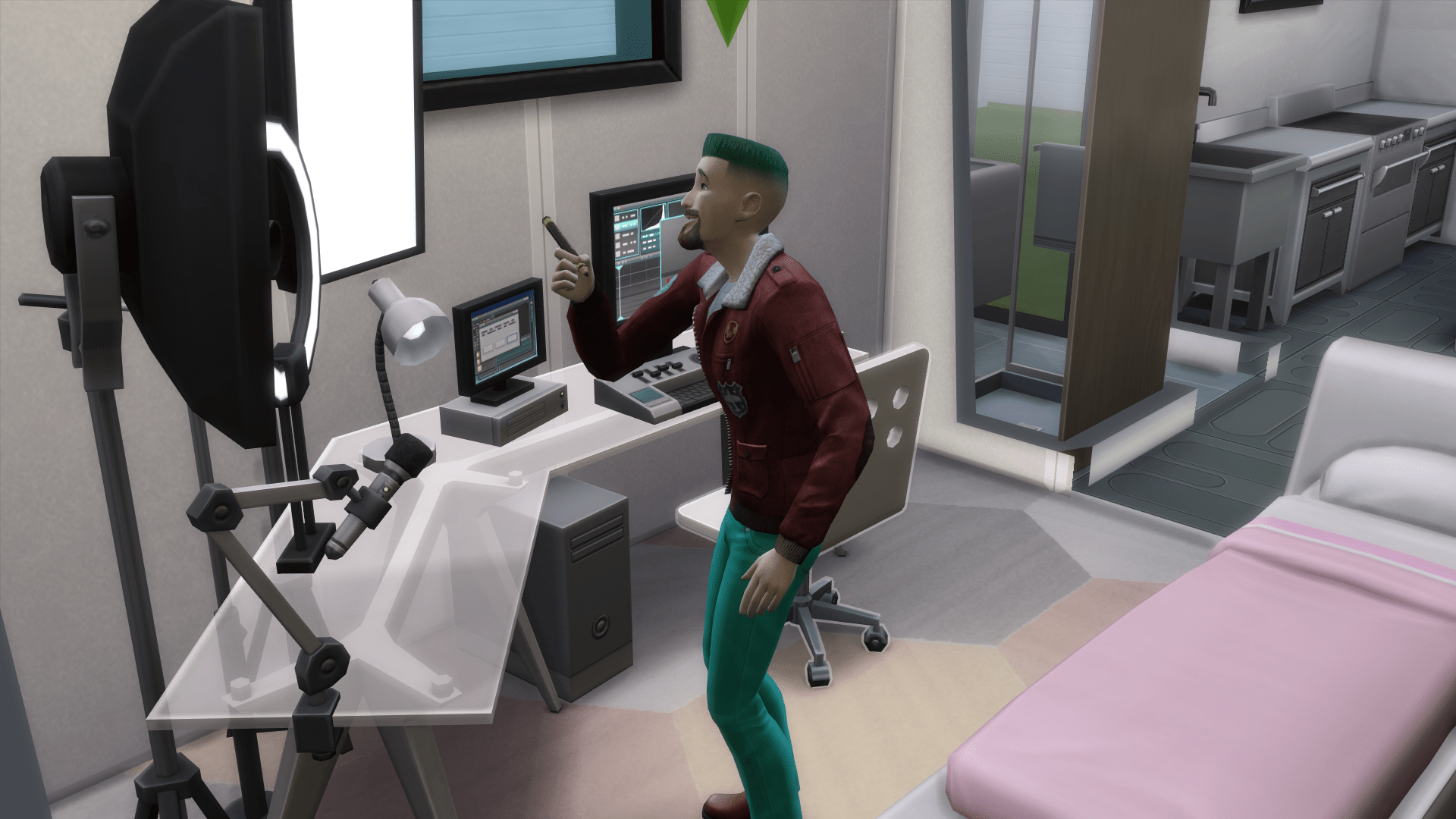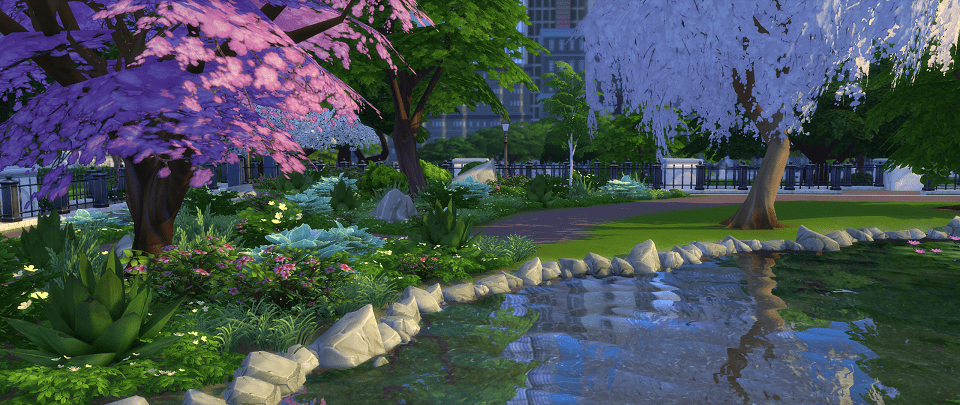What can we expect from The Sims 4 on Spring of 2020? Is the Corona Virus Quarantine / Lockdown going to halt everything?
Do you want a sneak peak about the possibilities? Watch the video above, from Simmer Erin, and let me know in the comments section below what you believe might happen during this insane lock down!
Meanwhile I wish all of you are safe, healthy and with lots of food and toilet paper stocked up during this total lockdown we're living on right now!
🛒🍗🧻🐰🍫🥚🍫🐰🧻🍗🛒
Also, share your favorite mods, challenges and plays below! I recently live streamed a fully isolated sim challenge (Micro Home on Tiny Living) for more than 12 hours!