The Sims 4 High School Years is set to be released on July 28th, 2022 and, as usual, there's a massive update available right now! Released on July 26th, The Sims 4 Update 1.90.358.1030 brings curved walls, sexual orientation, wants & needs and much more to the base game!
Countdown to The Sims 4 1.90.358.1030 Release
The Update is Available RIGHT NOW!!!
New Features
The Sims 4 Sexual Orientation
As most of you know, until before this update our sims are basically bisexual. With this update we'll have access to define our sims' sexual orientation and sexuality...

Sexual Orientation in The Sims 4
Hi folks! I’m SimGuruJessica, the design lead on The Sims™ 4 High School Years Expansion Pack. Today I’d like to talk to you about the upcoming Sexual Orientation feature that will be available in the next base game update.
Past, Present and Future
As a team, we hold creativity, discovery, inclusivity and play as core values and strive every day to celebrate diversity, equity and inclusion for our people and community. With that in mind, we’re delighted to bring the Sexual Orientation feature to all Simmers. Between this update and the recent pronouns update, we’re taking several strides forward into being a game that respects and celebrates the nuance and color of everyday life. 🌈
It is important to acknowledge that these are steps in a journey that we are still mapping out. There is much further to go, and while I can’t get into the details of where exactly we go next, please know that we are committed to continuing to improve our representation of the LGBTQIA+ community. 🏳️🌈
Authenticity is a point that often comes up in regards to features like this, and rightly so. As such I’ll try to peel the curtain back a bit and speak to our efforts in making sure we got this right. Many members of the team, myself included, are part of the LGBTQIA+ community. That said, each one of us on the team represents only a narrow slice of lived experiences. As such we’ve worked extensively with GLAAD and the It Gets Better Project to ensure that we’ve captured the widest possible range of viewpoints on how to approach this feature in a manner that respects and elevates the community. 🏳️🌈
SimGuruJessica
How It Works
With Sexual Orientation, you’ll be able to assign a series of attraction parameters for your Sim. Pictured below is how the Sexual Orientation feature will appear in Create a Sim.

My Sim is attracted to...
This is a simple, affirmative statement of who your Sim is attracted to. If a Sim whose gender doesn’t match your Sim’s attraction settings attempts a romantic interaction with your Sim, they will be rejected.
You can check any combination of attraction boxes (including all or none) to reflect your sim's romantic orientation. Further down the line, we'll be able to expand this to include additional gender identities that we don't have at this time.
I understand that there will be concerns here around the initial options being gender binary. Mechanically, non binary Sims don’t yet exist in TS4. While we made great progress in representing non binary Sims with the pronouns update, we acknowledge that pronouns are not the same thing as gender identities. We recognize that we still have a ways to go in this regard. I’ll cover that more in the F.A.Q.
My Sim is exploring romantically...
This setting controls whether or not your Sim’s Sexual Orientation can shift through gameplay. There are two major stories we wanted to capture with this setting.
The first is the story of a person who has figured out who they are and has a firm and immutable sense of who they’re attracted to. This is reflected by a Sim who is not exploring romantically. Sims set to “No” for exploring, will not shift orientation through gameplay and firmly reject advances from genders they aren’t interested in.
The second story is about a person who’s still figuring things out. Sims with exploring set to “Yes”, will still have an initial Sexual Orientation setting per the previous step, but it can change through gameplay. As your Sim experiences romantic interactions, they may find themselves in a very different place than where they started.
My Sim is interested in WooHoo with...
This setting determines who your Sim can WooHoo with. If you’re trying to tell the story of an Asexual Sim, you could leave all options unchecked. On the flipside, you could tell the story of an Aromantic Sim by selecting WooHoo interests, but leaving all romantic attraction boxes unchecked. More on this in the FAQ.
You can also tell even more specific stories, such as a Sim who might be attracted to multiple genders but only interested in physical intimacy with one.
The Sims 4 Sexual Orientation Frequently Asked Questions (FAQ)
Do I need to own High School Years to use Sexual Orientation?
No, absolutely not. Sexual Orientation will be available to all Simmers upon the release of High School Years.
Why are there only two gender options?
This is a natural question to ask given that we just recently released the pronouns update.
EA says this is due to technical limitations. Mechanically, non binary Sims don’t yet exist in TS4. You still have to make a binary gender selection for your Sim at creation, regardless of pronoun settings. EA declares being committed to improving representation of gender identities with features such as Gender Customization, which allows you to modify physical frame, clothing preferences, pregnancy and toilet use options. Pronouns update are another important step toward better representation of non binary genders, but they are not the same thing as gender identities.
TS4 is 8 years old at this point, and reliant on systems that were originally architected with a gender binary in mind. In the intervening years, they took important steps such as Gender Customization, Pronouns and now Sexual Orientation. It’s a journey still in progress, with many more steps to go. Proper mechanical systems to fully support non binary Sims is another step in that journey.
How do I WooHoo on a Sim that isn’t interested in romance with anyone?
Super important question since WooHoo is typically gated behind romance. To better reflect Aromantic Sims and a greater variety of lifestyles, they’ve added the ability for young adult Sims and older, to ask close friends to be WooHoo Partners.
If they accept, you can now perform WooHoo without the romance prerequisites. Stress on the “If they accept” part (glad there's no Law & Order SVU stuff going on here 😁), as with many socials of this nature, it can fail and lead to an awkward conversation afterward.
These topics are complex and full of nuance. They consider this a version 1.0, and are absolutely looking forward to seeing what further tools they might add to allow players to tell a broader range of stories.
Can I manually change my Sim’s Sexual Orientation after creation?
Yes, you can use the “Change Sim” interaction on a mirror or dresser to access CAS and change any of the settings manually.
Where do I find this setting?
In CAS, under the ellipsis menu beneath gender selection.
How will this impact my game if I don’t change the Sexual Orientation settings?
If you change none of the Sexual Orientation settings, your Sim will romantically behave as they currently do prior to the release of this feature.

Sims, prior to Sexual Orientation essentially use the above setting. They have no inherent attraction to a specific gender, they can have their attraction shift through gameplay, and they will WooHoo with any gender. This is still the default state for a new Sim.
Can I turn this feature off?
No. While we try to give players the option to toggle certain gameplay features, LGBTQIA+ identities are a fact of life and not a toggle to be switched on and off. 🏳️🌈🏳️🌈🏳️🌈
Sims 4 Base Game - Curved Walls, Doors and Windows


If you own The Sims 4 High School Years you'll find a window that curves itself if places on a curved wall...

If you don't, you'll still see which ones are suitable for each type of curved wall, but they won't warp to match (I guess the Custom Content community will come to the rescue and release curved versions in no time 😏)...

Sims 4 Base Game - Wants and Fears
🔥🔥🔥 It seems we're also getting Wants and Fears back! 😱😱😱
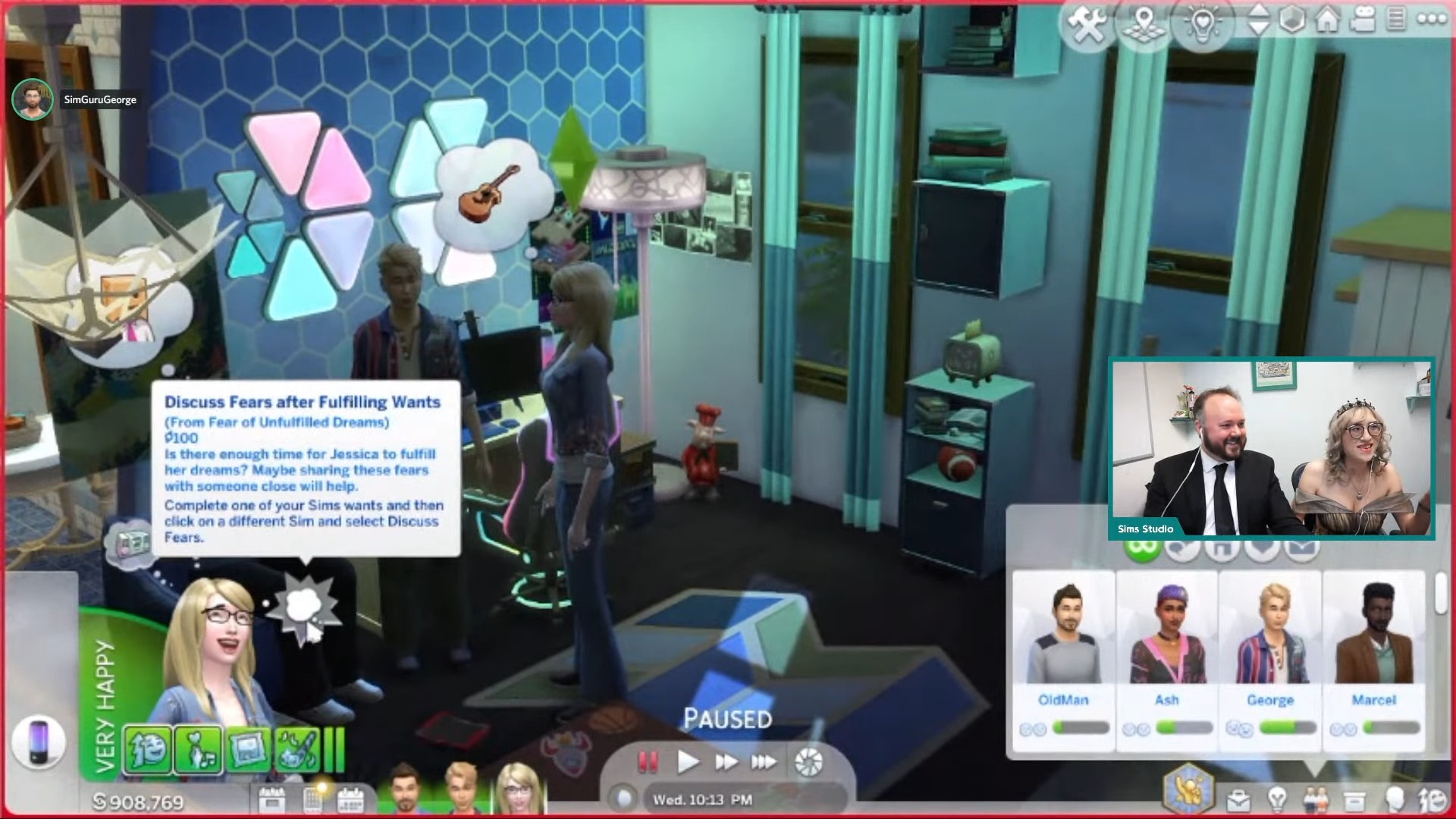
And also interactions and traits related to the new feature!
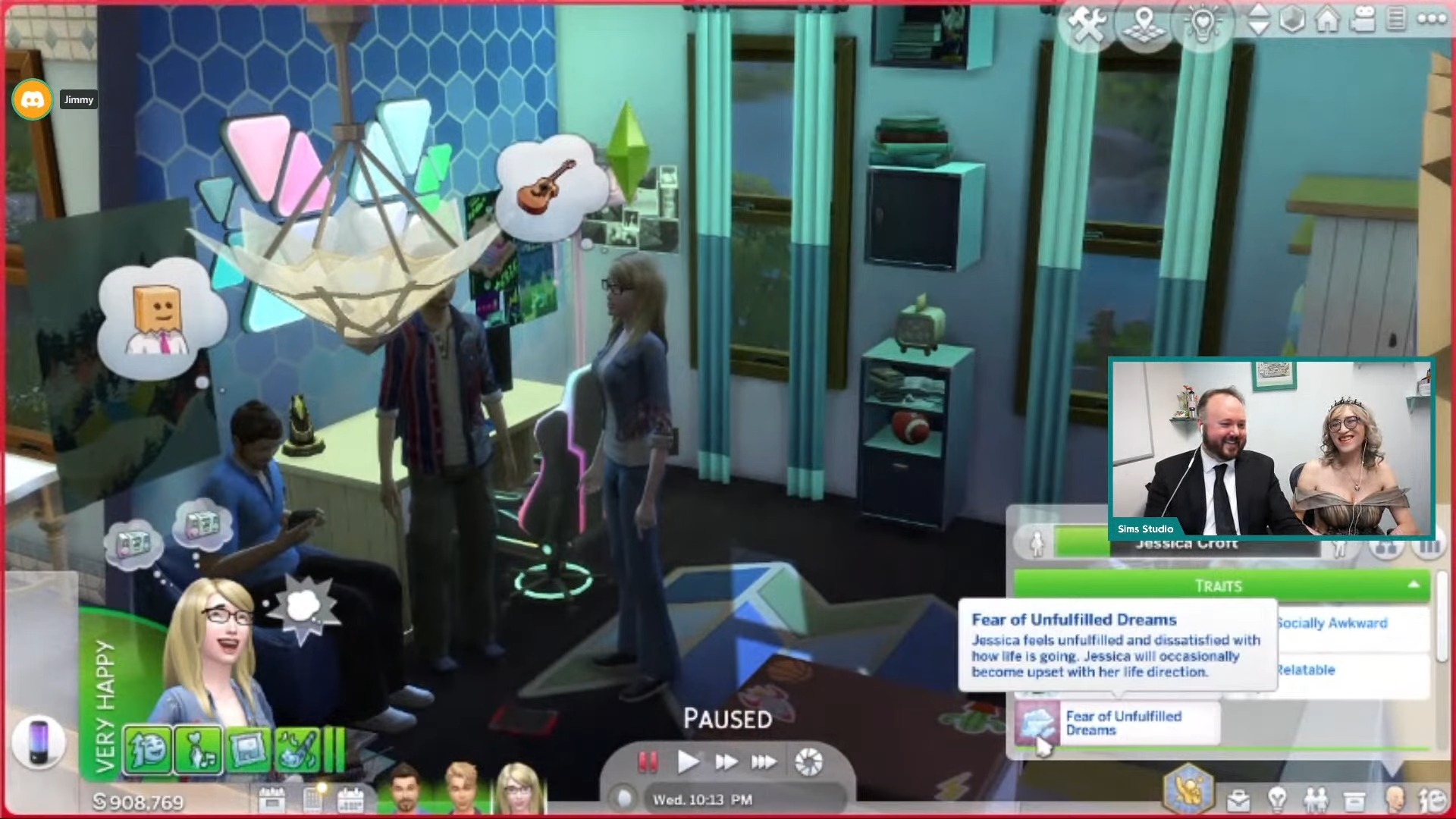
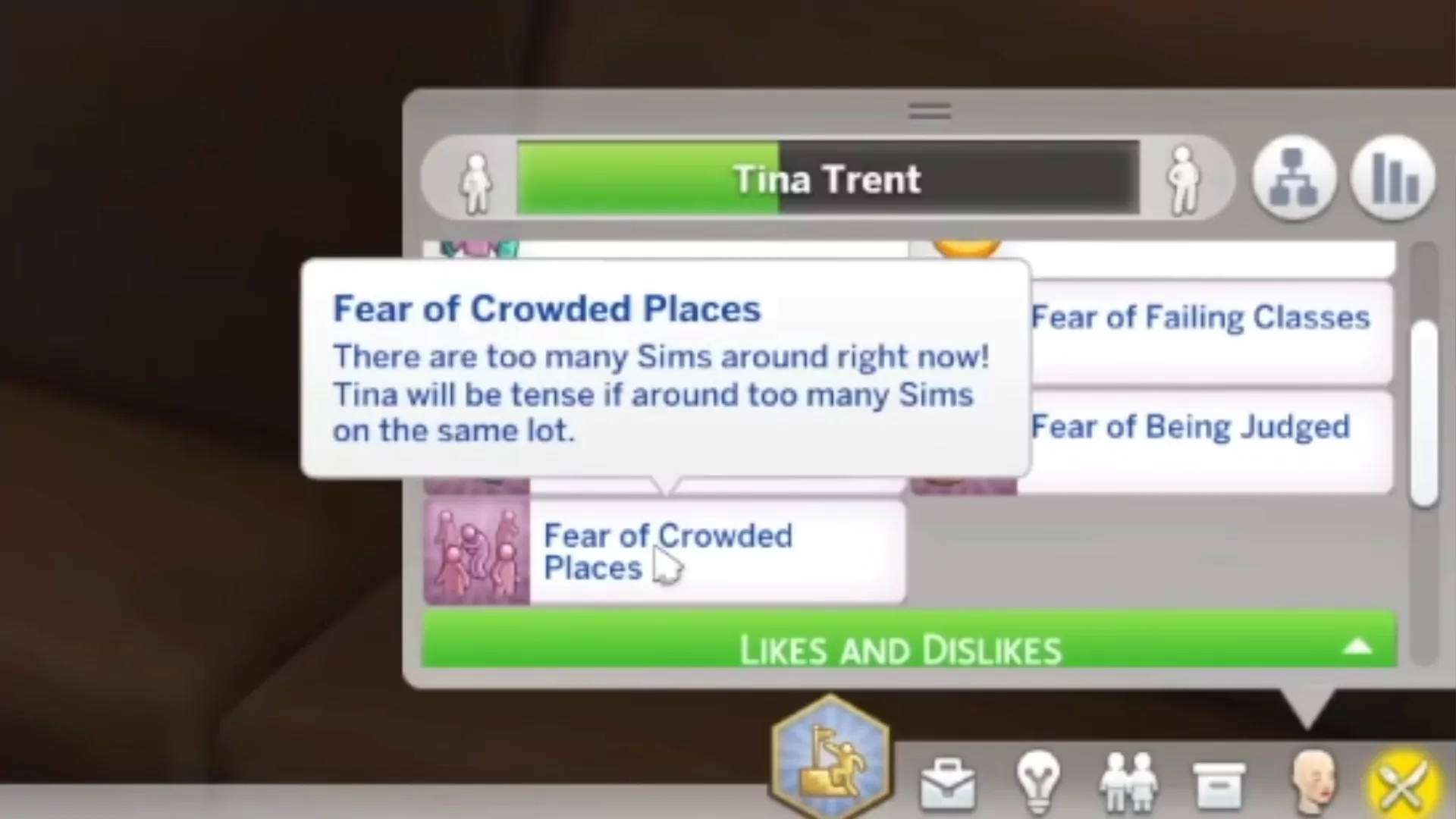
Sims 4 Base Game - Mobile Phones Update
The Sims 4 Mobile Phone Interface is also receiving an overhaul with the update...









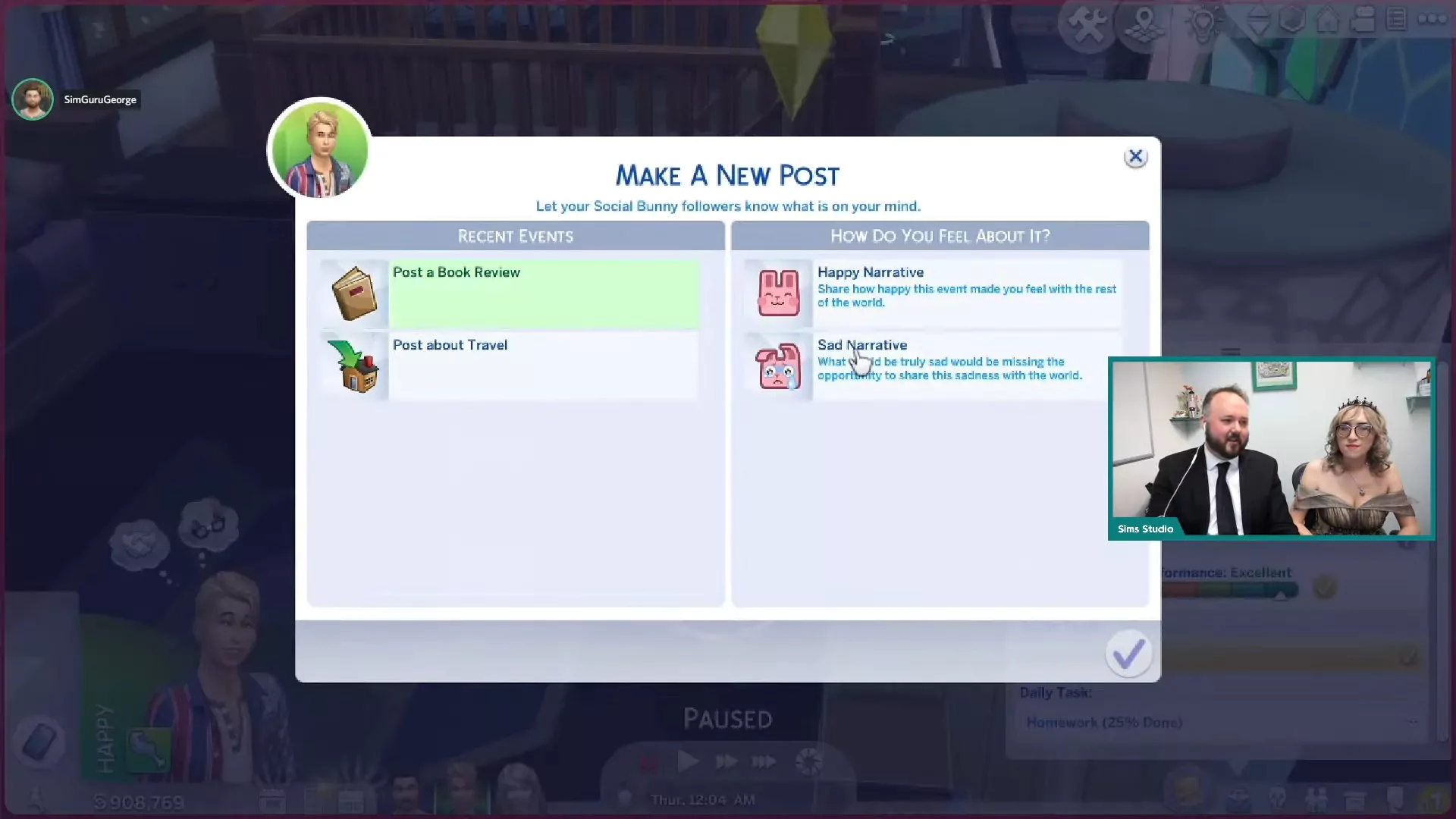

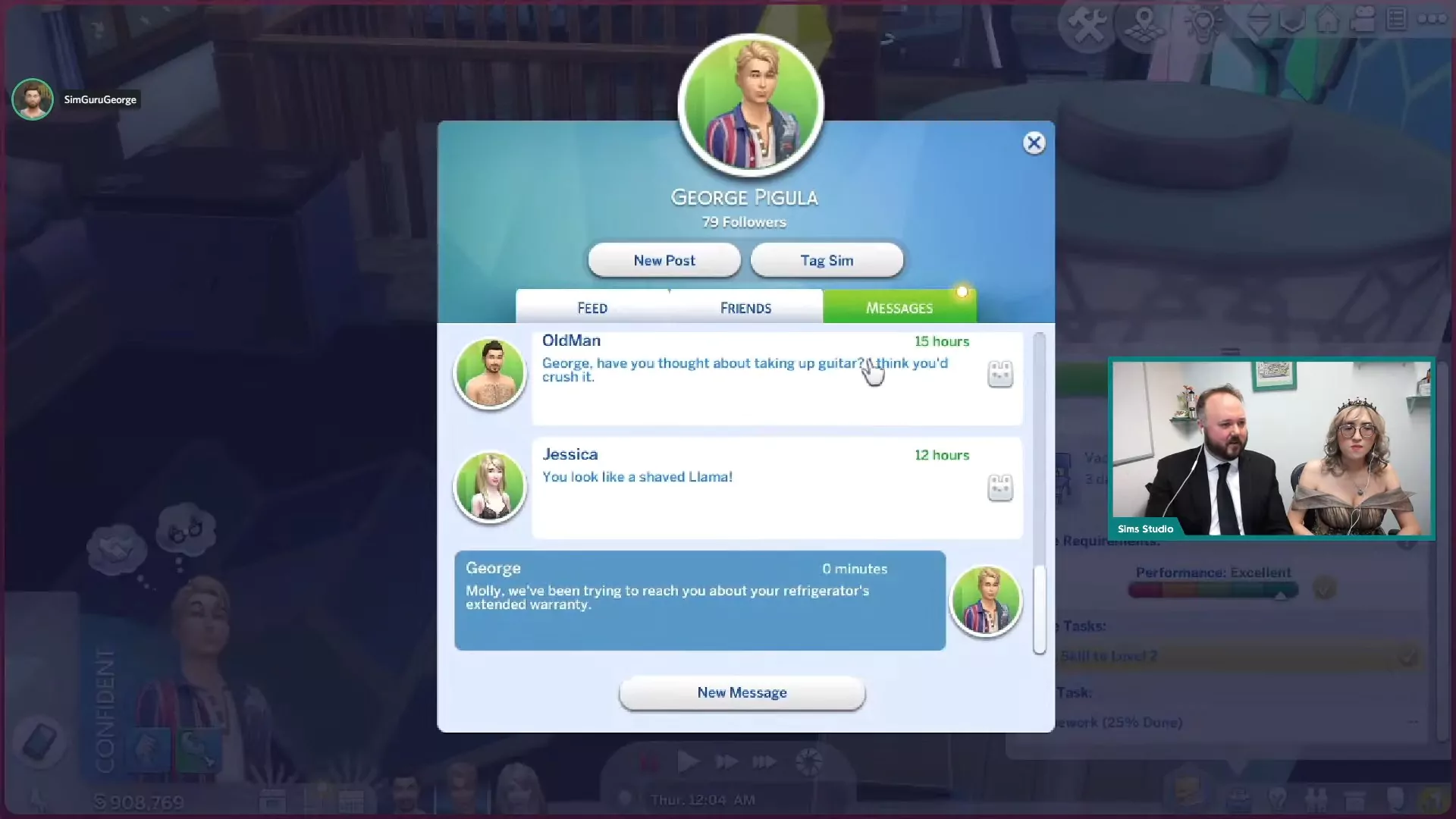
Laundry List - July 19th, 2022
Hi Simmers!
Welcome to the Laundry List where we’ll share a list of the top community concerns that we’re currently investigating and hope to have resolved in the upcoming patch. This is just a top list, there are more topics that we saw reported by players that are not listed and being worked on.
These concerns were reported by players who help us continue our work of improving the user experience on a regular basis.
Please note that some topics can be tricky and require an extended investigation on our end, so even though we are actively reviewing, it’s not a guarantee that we’ll have an immediate fix for it in the upcoming patch.
EA
Main Issues Being Addressed by The Sims 4 Update 1.90.358.1030
- [SE] More than three active lifestyles
- Game Crashing when Placing Retails/Lots with mannequins
- [DU] 'Go To Class early' missing/canceling --> Sim misses class
- [ECO] Juice Fizzer turns harvestables into books, lastUIException
- Lag for menu to show up when clicking on objects
- [S] [SE] Mountain Excursion Planned Event Will Not Start
- Sims won't share a double bed that is placed against a wall/ No scoot
- [PS4] [ECO] Evergreen Harbor flickering pyramids
- [S] Easter Egg hunt tradition not fulfilling
- [PS/XB] [CoL] Cursor disappears after interacting with Chicken Coop
- [SE] Lifestyle not removed, blocking from gaining/removing more
- [SE] Supervisor Branch: Hold Phone conference not fulfilling
- Grab Serving For Toddler Isn't Working (Highchair and otherwise)
- [DU] Switching Career Branch: Rewards Not Unlocking
- Auto-solving hygiene need causes Clean Objects instead
Patch Notes
PC: 1.90.358.1030 - Mac: 1.90.358.1230 - Console: 1.61
Hello Simmers!
As summer moves on, it is time to get excited for your teenage dreams and back-to-school adventures with The Sims 4 High School Years Expansion Pack. To get ready for this experience, we have a collection of Base Game updates and bug fixes in this update. There is something for the Sim Creators, Home Builders, and Storytellers alike.
Thank you for the continued support. We truly appreciate it!
SimGuruGeorge
What’s New?
You’ve been hearing all about the amazing features coming with High School Years. Let’s take a moment and look at what is coming to everyone as part of today’s Base Game Update!
The Phone has gone through a bit of an OS update to a sleek, new interface. All of the previous functionality still is there and customizing the background and case color options for each Sims’ phone is easier than ever.
Body Hair is here and no lycanthropy is required. You will find a selection of arm, leg, torso, and back hair now available for all of your teen Sims and older. Find these new options in the Body section of Create a Sim. Proudly show off those distinct mammalian features.
Create a Sim now offers more options to support the Sexual Orientation of the Sims. Located in the “More Details'' section of “Customize Gender,” you can now select the gender identities a Sim is romantically attracted to, whether the Sim is exploring romantically, and the type of Sim they are interested in WooHoo or Messing Around with if they are even interested in Woohoo or Messing Around.
If you do not change these settings, your Sim will maintain the default orientation settings known to The Sims, meaning they'll have no inherent attraction to a specific gender, their attraction can shift through gameplay, and they will WooHoo or Mess Around with any gender.
Are you ready to tackle your Sim’s Wants & Fears? This base game update replaces whims and includes a large selection of Wants that your Sims will want to achieve or Fears they want to overcome. This feature is on by default and you can toggle them off in the “Gameplay” options menu.
Builders who feel limited by sharp 90° corners can round out their creativity with this update: Curved Walls are coming to your collection of Build tools! Place and adjust medium, large, and extra large curved rooms. Builders who are familiar with curved decks, fences, and platforms will find familiar controls for these new walls. Some doors and windows fit better than others, so to find the ones that do work well on these walls, use the new “Supports All Curved Walls” and “Supports Large and X-Large Curved Walls” filters within Build Mode.
Bug Fixes
Consoles
- On some PlayStation®4 systems, Eco Lifestyle’s Evergreen Harbor had a lot of objects flickering in the environment. We think we have squelched the problem. If you see it, please let us know and provide information about the model of PlayStation and OS version.
- On Xbox, interacting with Cottage Living’s Chicken Coop no longer causes the cursor to vanish.
- Closing the Notebook interface now hides its controller legend as well.
The Sims 4 - Base Game
- Sims can, once again, scoot over to an open side of the bed that is pushed up against the wall.
- Sims deliver food reliably to toddlers via the "Grab Serving for <toddler>" interaction.
- Throwing a birthday party for a toddler? Sims now can "Compliment the Birthday Sim" to complete the party if that goal appears.
- Did you know that your Sims can take care of a Need on their own if you click on the Need in the Needs panel? Give it a whirl! Sims with the Neat Trait now clean themselves when you click on "Hygiene" instead of cleaning their home.
- Vault Modular Counter maintains its color underneath the dirt when it gets dirty.
- Sims jog once again when using The MotionMonitor Gaming Mat and PrioPerfection Motion Sensor Game Mat.
- The "Save" and "Delete" buttons now both appear when mousing over a save slot on the "Save Game" screen.
- Sims can ask about these Likes and Dislikes without having their own preferences for them: Décor, Color, Hobbies & Skills, and Music.
- Since Sims in the same household know each other already, they no longer have the option to ask about various Likes and Dislikes. "Ask about Career" is the one exception.
- When socializing with another Sim, questions related to "Likes and Dislikes" now are grouped together under a category with that name.
- Your Sims went on a vacation with another household. You just heard through a Neighborhood Story notification that they adopted! That notification now has the name of that household's home world rather than the vacation world.
- Placing a Lot from the Gallery defaults to its Lot type instead of asking to change to the location's Lot type.
- When you have a window that aligns to the dotted half-tile mark and the window is as wide as its footprint, you now can place another window like that right next to it.
- Placing a rounded platform within another room now fills in the floor tiling around the curve.
- Placing Dragonfly Swarm and Mosquitos on ponds now results in dragonflies and mosquitoes, respectively. Bzzzzzzz bzzz....
- Cars viewed from a distance on low-end computers now look more like cars and less like a newbie woodworking project.
- That screen that appears when you can choose which Sim to do something with the active Sim... we adjusted the header so longer text does not overlap with the portrait of your Sim.
- That screen also consistently shows the "Everyone" category now when it pops up.
- Behind-the-scenes pregnancy tracking has some improvements for better performance and stability.
We fixed three types of crashes:- [PS4-only] One sometimes happened on PS4 when saving a Lot to My Library.
- One was related to graphics.
- And the peskiest one sometimes happened when placing a Retail Lot that had mannequins. Take that, crashes!
- Promotion Requirements in the Career panel now has a helpful hover-tip.
- The Lot Challenges icon now has a helpful hover-tip.
The Sims 4 Cats and Dogs
- These curtains now can be placed around windows: Casual Country Curtains, Cozy Country Curtains, and Charming Country Curtains.
The Sims 4 Seasons
- Gnomes placed from the Inventory no longer continue generating seed packets after the Harvestfest ends.
The Sims 4 Island Living
- Children make progress for their Outdoor Adventurer badge when they catch fish or frogs.
The Sims 4 Discover University
- After switching specialization branches in a career, your Sim now earns their well-deserved rewards from that new career.
- The button to "Go to Class Early" now appears one hour before University classes start.
- Sims go to University classes early when directed to if they are at their campus.
The Sims 4 Eco Lifestyle
- What, you don't want to see books among available ingredients for the Juice Fizzing station? Well, okay. Loading ingredients now shows only proper, edible ingredients.
- Idle animations for enjoying a fizzy drink while seated at a table now play appropriately.
- Sims can wash off the "Dyed In An Explosion!" moodlet with a good shower or bath.
The Sims 4 Snowy Escape
- Sims in the Salaryperson career can complete the "Host Phone Conference" task consistently.
- Drinking the Lifestyle-Go-Poof Potion now actually removes Lifestyles. Go forth and discover your new you!
- Sims now correctly gain up to three active Lifestyles.
- Mountain Climb Excursions now start instead of automatically canceling. Let's go conquer those climbs together!
The Sims 4 Cottage Living
- Specific Chicken Coop variants remain the same color when becoming dirty.
- Chickens no longer prevent the Egg Hunt Holiday tradition from completing . Rumor is they were collecting all the decorative eggs for themselves.
- Verdant Mushroom Soup now shows up properly when choosing it from the list of recipes to cook with other Sims and grabbing servings.
- The color swatches for the long hair with bandana(ymHair_EP11LongBandana) now match the hair color.
The Sims 4 Parenthood
- Taking anger out on stuffed animal toys now decreases the teen Sim's Empathy. Meanness has consequences!
The Sims 4 Strangerville
- Error Code 106:7f97032:aa761f01 no longer happens sometimes when traveling to StrangerVille's Secret Lab.
The Sims 4 Journey to Batuu
- The "Hot Tip" mission for Scoundrels now appropriately asks for five information fragments to be collected.
The Sims 4 Dream Home Decorator
- The capri pants yfBottom_GP10Capri_Solid now appropriately appear as brown when selecting the brown color swatch.
The Sims 4 Werewolves
- Werewolf and Vampire Sims now exit the appropriate tunnel entrances after choosing to ”Explore Underground Tunnels”.
The Sims 4 Tiny Living
- The remote control for Murphy Beds now has the appropriate texture.
The Sims 4 Bust The Dust
- Don't want to deal with repairing your broken vacuum cleaner yourself? It now has interactions to replace it with a new one or hire a Sim to fix it.
Dusty Chaperone Upright Vacuum now sparks when broken.
