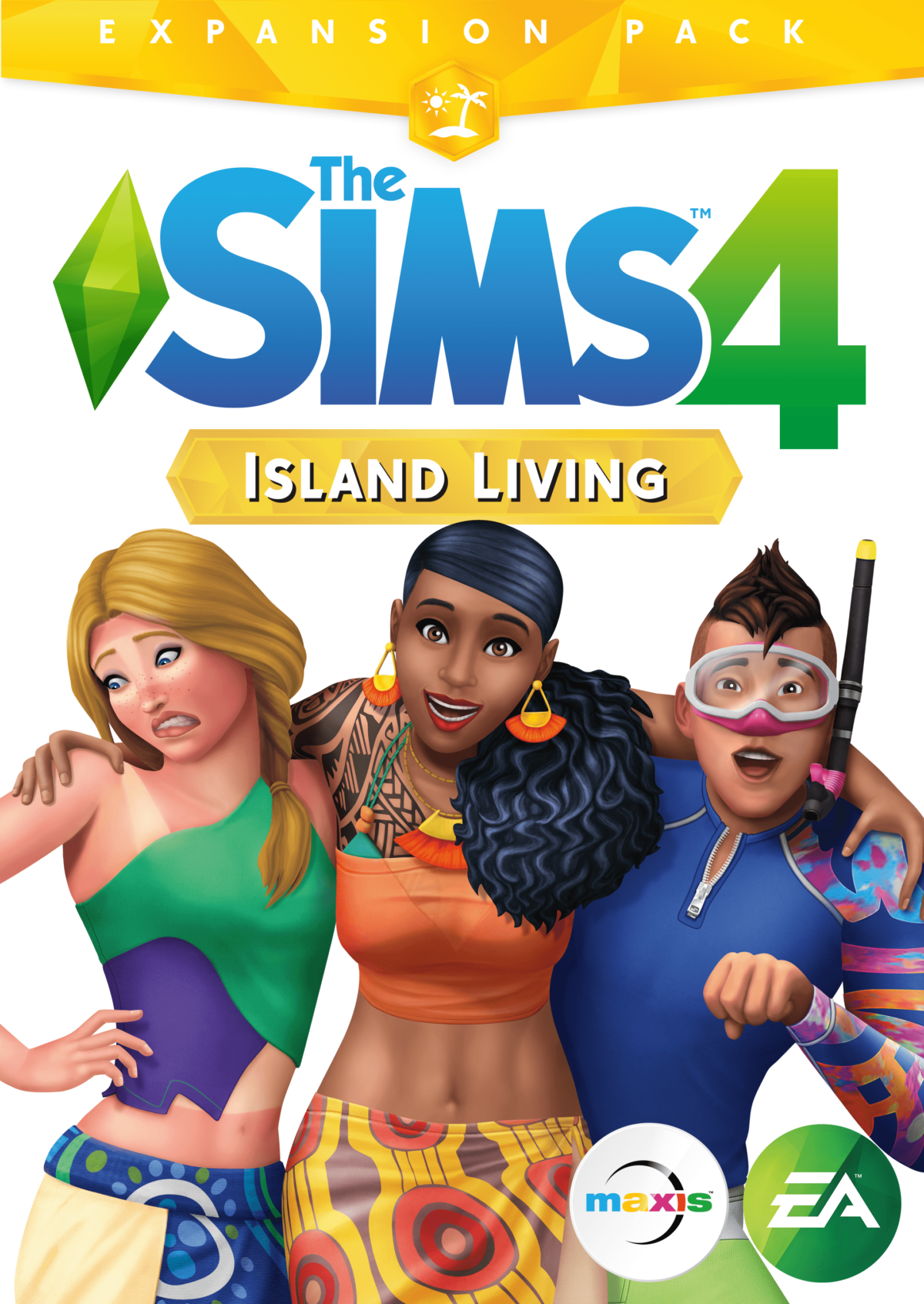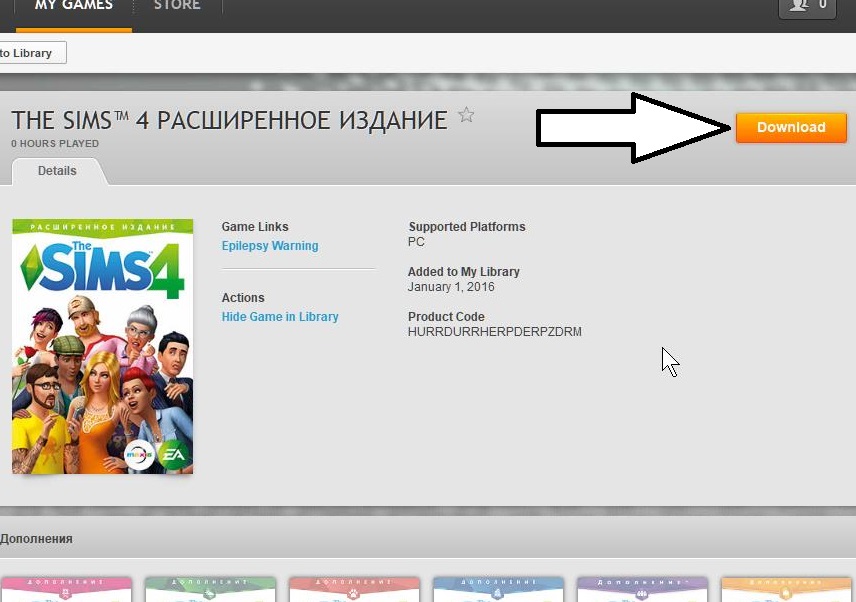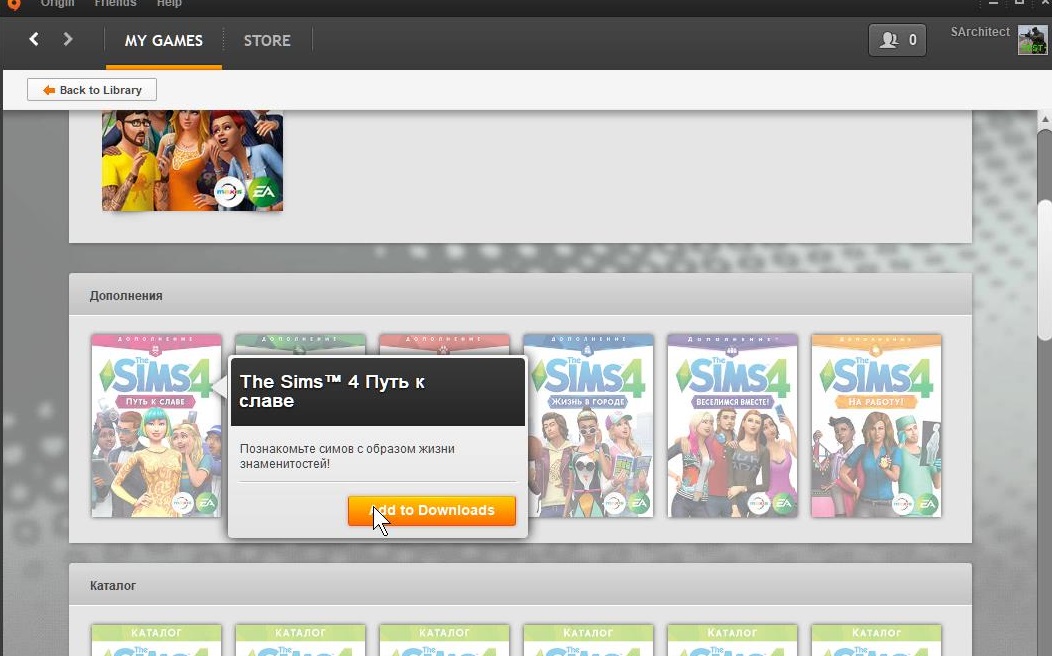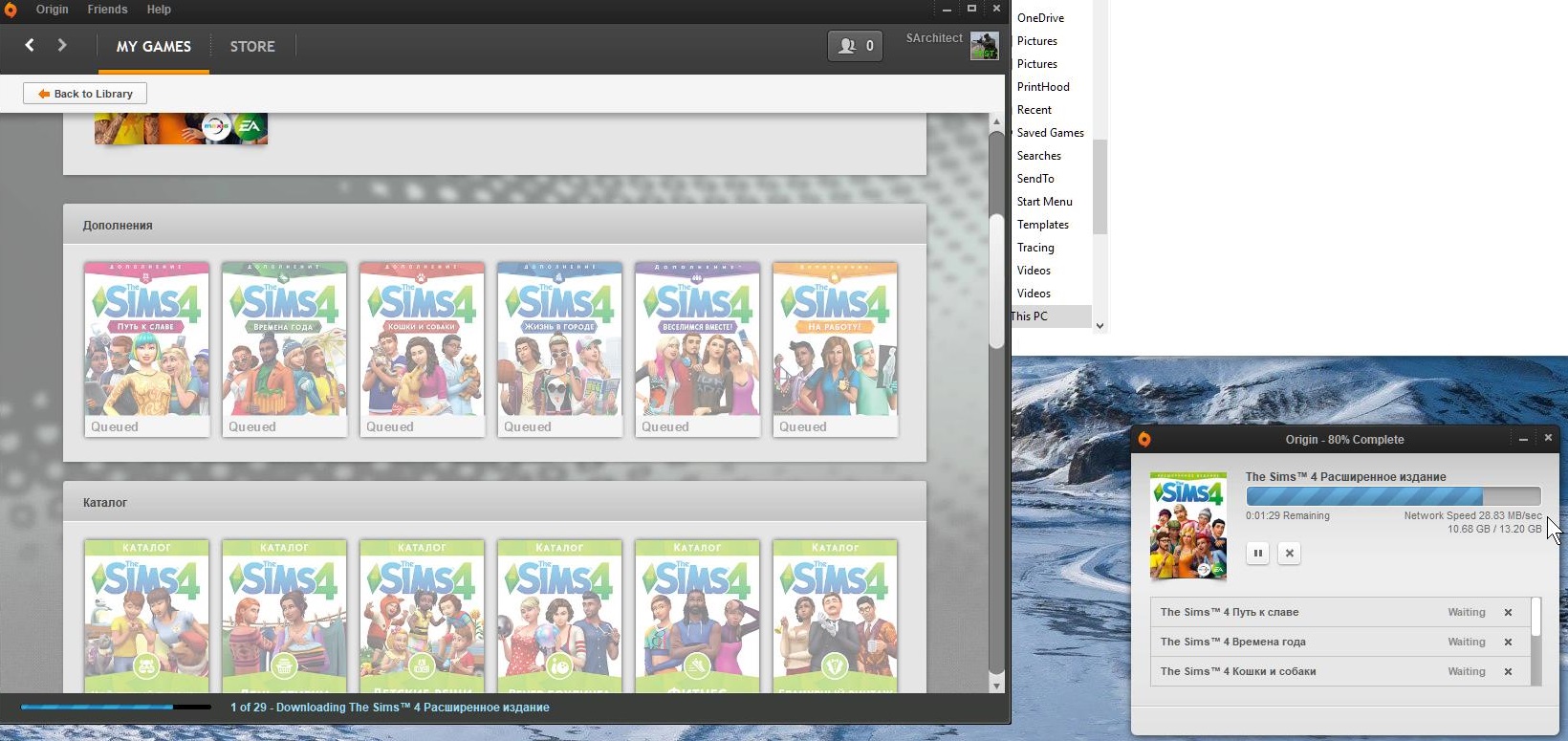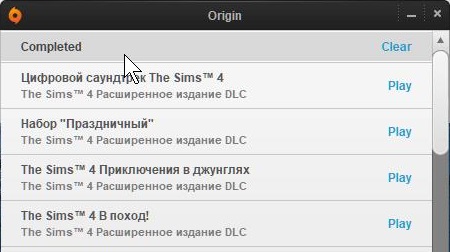© 2007 - 2022 The Sim Architect - This site needs cookies to function properly. By visiting and browsing you consent to the usage of cookies (including third party ones). I am doing my best to get rid of as many cookies as possible and you're welcome to use ad blockers or disable "third party cookies" in your browser settings, but some functionality might be affected (mostly if you log in or play videos embedded from YouTube). Enjoy your stay while you're here and let me know if you find anything that needs to be fixed.
Learn more...