Find out what's new with this update, including stackable windows and fixes!
Hello Simmers!
-SimGuruRomeo Ft. SimGuruRusskii
We are super excited for the upcoming release of The Sims™ 4 Star Wars™: Journey to Batuu, so today we have an important update for you to address a couple of critical issues as well as a few updates to some existing features.
Have your Sims ever dreamed of a jungle-themed wedding escapade? Or a quiet yet elegant wedding in the woods? Sims can now elope in any of the Destination Worlds. Picture this… a warm sunny day in Selvadorada, your Sim and their loved one accompanied by the bustling sounds of Puerto Llamante… it is like the best premise for one of Russkii’s telenovelas.
Besides letting… I mean, encouraging Sims to elope to Destination Worlds, we have made windows a little more dynamic if you will. You can now place windows by stacking them above each other without the use of the bb.moveobjects cheat. Which may seem small but we hope builders enjoy this addition!
For Playstation 4 players, we checked around and we found some additional memory. This should help those Simmers who were unfortunate enough to crash during travel and transitioning in and out of Build Buy on some of their more built-up saves.
Last but not least, we have also made a change for PC and Mac in which there will be a new folder auto-generated in \Documents\Electronic Arts\The Sims 4\ called “ConfigOverride”. Inside this folder, players can place a copy of Default.ini, GraphicsCards.sgr, and/or GraphicsRules.sgr which will override these files where the game is located. So, if you edited these files before, you can now edit them in the new folder.
Happy Simming,
New Features
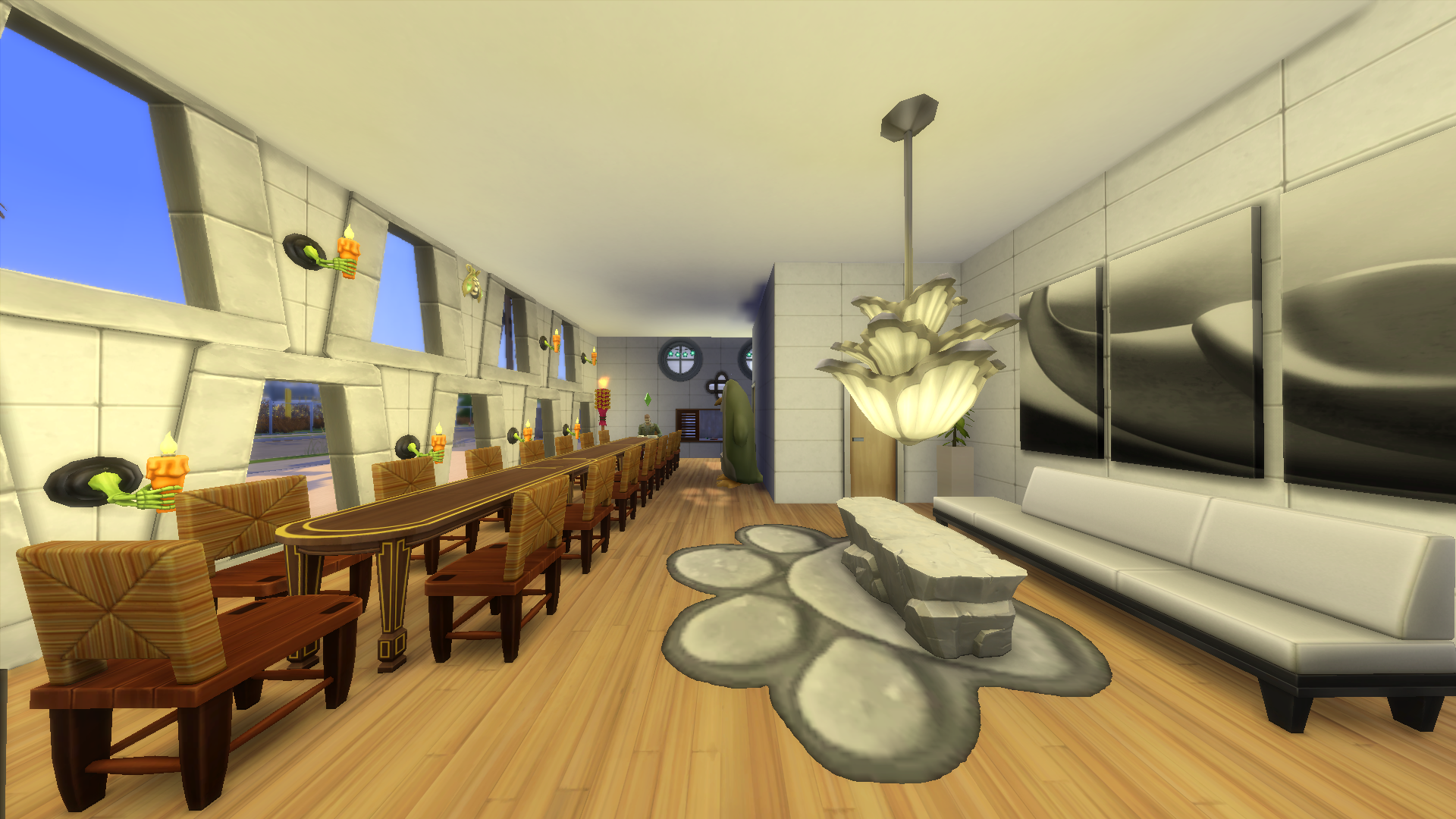
🚪 Stackable Windows (No Window Emoji 😆) 🚪
💒 Eloping to Destination Worlds 💒
❓ New ConfigOverride Folder inside Documents\Electronic Arts\The Sims 4 for your basic configuration files 🤦🏻♂️
🚫 No new skin colors or color wheel, no fixes for the objects being stolen after Eco Lifestyle or any of the most popular glitches corrected yet 🌈
🚫 No improved babies 👶🏻
Fixes
Sims 4
- Mouse hovering over purchased traits will no longer display the text “Not available for Robots.” We understand that Robots are sentient beings, but unfortunately, these traits are not robot compliant.
- Fixed an issue in which Lots with applied Terrain Manipulation were being placed backwards when downloaded from The Gallery. Where’s the door? Is this the front or the back? Order has been restored at last.
- Fixed an issue in which Terrain Paint did not apply correctly under trees or foundations.
- The UI team did some housekeeping and have fixed some background stretching happening in career panels.
- Blinking shadows no longer appear when placing windows in basement levels that are of the same variant. I do admit that was a bit spooky, not the time windows… not the time.
- Color swatches for Build Mode item “Large Dancing Water Emitter” have been fixed.
- Staircases will no longer get cut through trims when there is no landing. Safety first!
Discover University
- Some flowers and trees in Gibbs Hill will no longer appear to be floating as Sims walk by. To be honest, the idea of floating flora is quite appealing to me.
Eco Lifestyle
- Civil Designer Sims will no longer come home after work wearing random footwear. I’m all for putting your feet up after work, but switching footwear in the middle of things and coming home from work in a completely different state as you went out, is kinda suspicious.
- Fixed an issue that caused some color swatch glitches on Civil Designer outfits.
Realm of Magic
- Fixed an issue with thumbnails generated in The Gallery for Toddlers that generated not only their Sim form but also included their Spellcaster form. We can only contain the cuteness so much!
Nifty Knitting
- What’s that? Did you still hear the sounds of knitting when cancelling knitting interactions? <singsongy voice> Not a problem anymore.
- Fixed an issue with asset cfHair_SP17LocsLong that made it display all adult color swatches.


