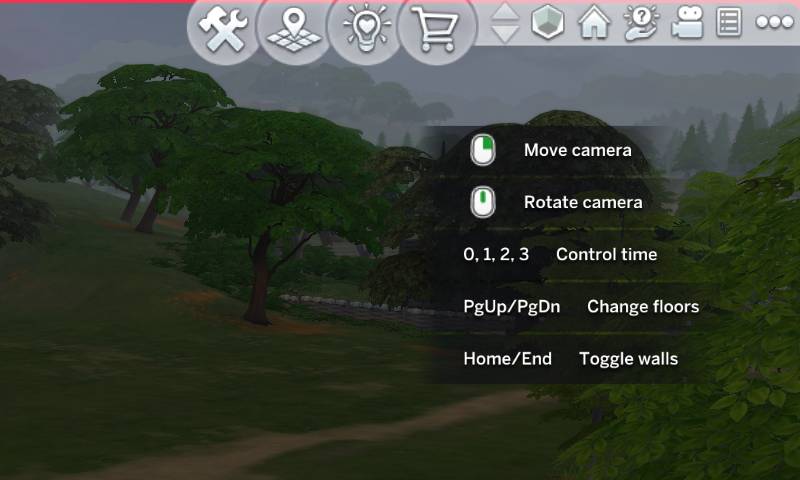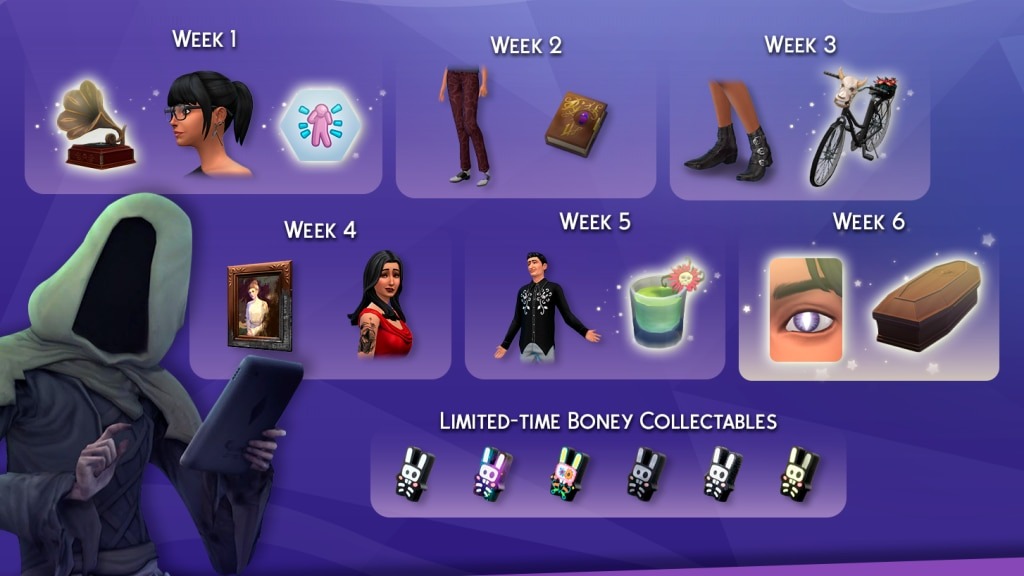⚠️ Microsoft Windows 24H2 has a security update KB5063878 that may break SSDs permanently when you make large file transfers! 😱
Category: Tutorials
Tutorials for The Sims 4
The Sims 4 Controls on Screen ON/OFF
The Sims 4 Update 1.115.216.1030 brought a new feature that shows an overlay with a legend of the controls available. Check below how to turn that feature off (or, if you want, back on)...
The Sims 4 Tutorial - Save As...
Prevent or minimize the chances of losing an important saved game by always using "Save As..." (or, at least, from time to time). This habit isn't only useful for Sims 4 but any game from the series or, even, any game or even office application!
The Sims 4 Reaper's Rewards Event
While you wait for Halloween's Life and Death Expansion Pack, enjoy a few free items from a lovely limited-time Event where you'll need (in theory 😏) to venture into Live Mode to participate....
Get the Most Out of The Sims 4 with These Must-Have Specs
Hey girl (or boy or gender neutral)! Are you ready to take your simming to the next level of fabulousness? Whether you're a beginner or an experienced player, it's always a good idea to have a computer that's powerful enough to handle The Sims 4 with all DLC installed, as well as all of your favorite mods and custom content (CC). With the right computer, you can have endless hours of fun creating and controlling your virtual characters and their lives, and customizing your gameplay with all of the amazing
Maximize Your Success in The Sims 4 Get to Work with These Cheats
Are you looking to unlock the full potential of The Sims 4 Get to Work expansion pack? Look no further! In this article, we'll provide a complete guide to the cheat codes available for Get to Work. From adding and removing mood buffs to promoting and demoting sims in their careers, these cheats will help you customize your gameplay experience and achieve your goals in The Sims 4 Get to Work expansion pack. Whether you're looking to increase your sim's salary or spawn specific objects in the world, we've got
Maximize Your Gameplay with These Sims 4 Base Game Cheats
The Sims 4 does include a variety of in-game cheats that players can use to customize their gameplay experience. These cheats can be accessed by pressing the "CTRL" + "SHIFT" + "C" keys on your keyboard to bring up the cheat console, and then typing in the appropriate cheat code and pressing "Enter".
The Sims 4 Official Download for FREE from EA (Origin)
Not too long ago you could Download The Sims 4 for Free and Register it with EA via Origin! The video clip below (produced by EA) shows the last date the base game was available this way.
Click HERE to add The Sims 4 to your Origin Wish List RIGHT NOW and Get it for FREE on October 18th, 2022!Will The Sims 4 be free again in 2022?
Yes! On October 18th, 2022, you will be able to license and download The Sims 4 for FREE by clicking HERE