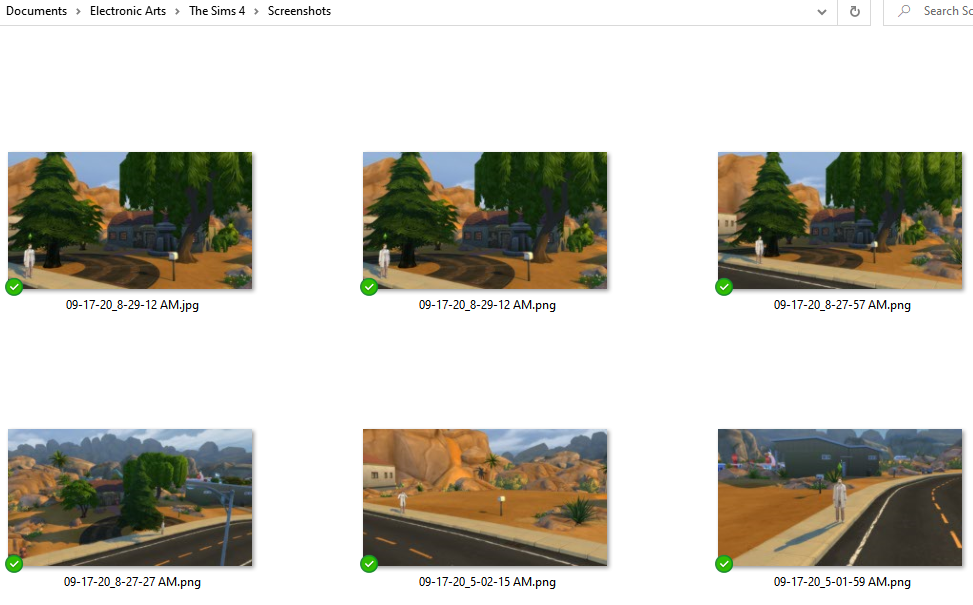Do you feel it's insanely slow to sort your files (specially large picture/video folders) by date? You can fix that issue RIGHT NOW by changing your sorting order to "Date Modified" with a few mouse clicks!
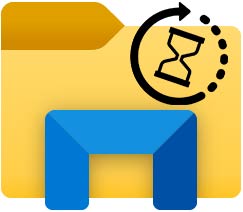
Let's say you want to find the latest pictures you took with your camera or, on my case below, my latest screenshots from The Sims 4.
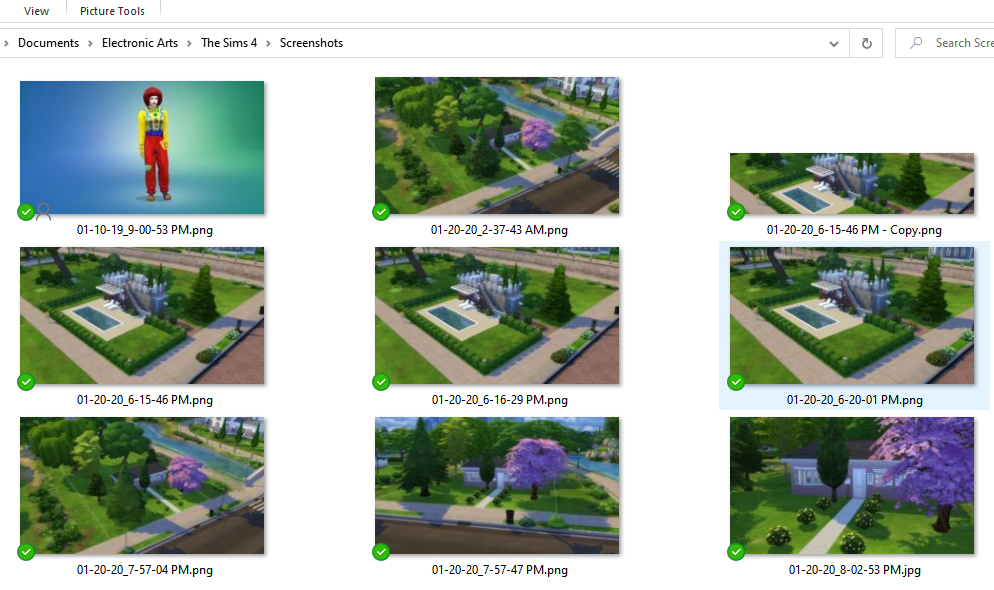
If you're like me you already had it set up to "sort by date", obviously (why would we want to sort our pictures by name, right?), and you expect your browser's file picker or windows explorer to open that folder with all your images already sorted by date, but instead you find that it sorts everything by name and takes forever to update your view to list all images, videos or anything else you might have there by date, no matter how angry you get or if you keep trying to change the sort order in hopes to get things done faster. 😡
Thankfully I found a way to make everything faster! Just change your view to details (click on View, then on Details):
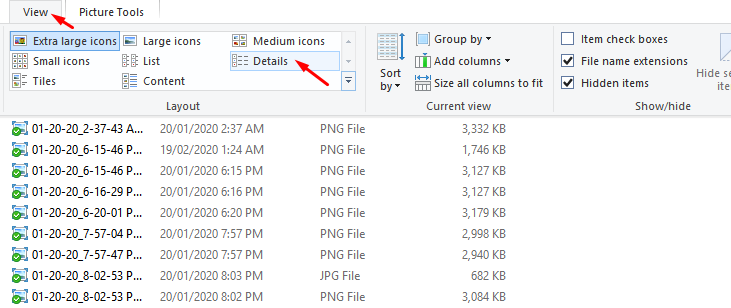
Then, right click on an empty space in the column headr (even on an existing column header) and choose Date modified or Date Created, according to your preference:
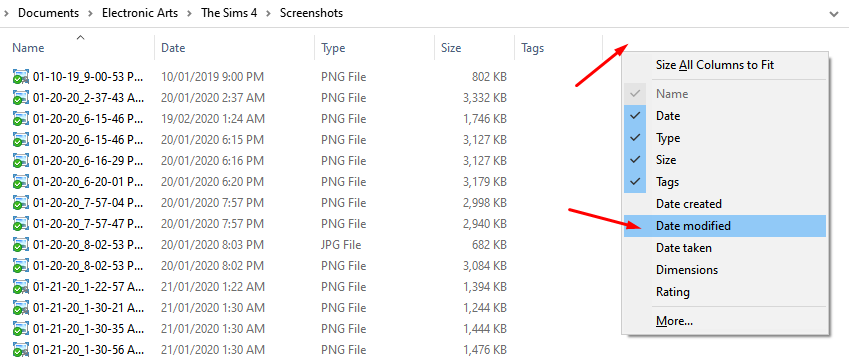
Now, you can repeat the process, but removing the "Date" header, since you don't need it anymore and it's the slow to process one anyway:
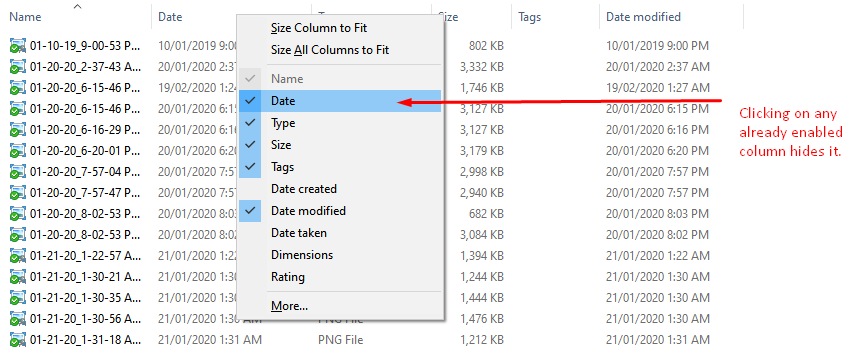
After you did it, you just need to click on the newly added column (Date Modified or Date Created), and your files / images / videos / etc will be sorted way faster whenever you need to use the folder again! 🤩
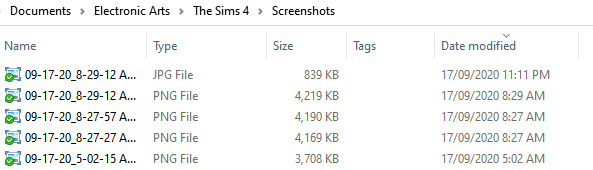
😃 Yay!!! 🎉