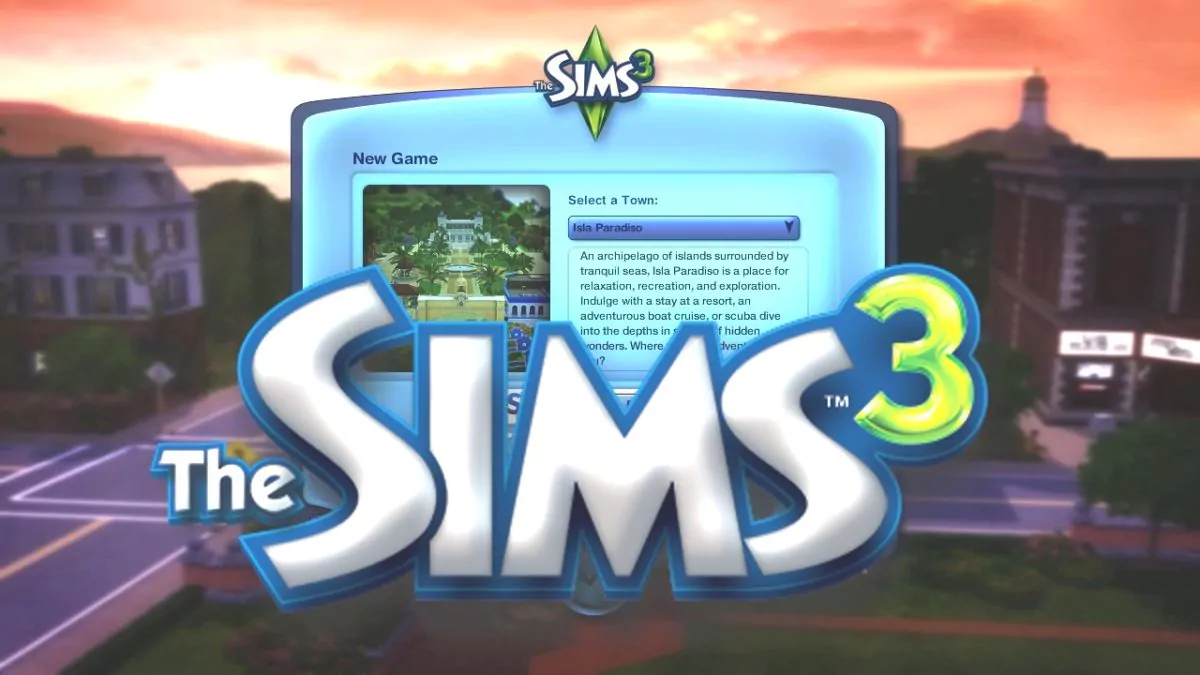Download and install the latest version of The Sims 3 All in One, which includes all content, patches and updates properly applied and optimized (including Sims 3 Smooth Patch 1.1, August 2021), so you can have the best possible performance from the best game from The Sims series (also when using Create a Style and Build Mode)!
⚠️ This Version is Outdated ⚠️
Visit the Page for the New Sims 3 All in One 2022 with Full Store HERE
(Premium Access Exclusive)
After more than FIVE YEARS trying different methods, I finally built a new repack, from scratch, by myself , that allows you to install The Sims 3 with all updates, expansions and stuff packs. It's an entirely new installer, built between March/April of 2021 from the ground! This version of the game should be optimized for performance, plus some settings were already fixed for you, so you're ready to play without worries about patching things up to increase memory usage and other necessary optimizations!
🔥🆕🔥 I just added The Sims 3 Smooth Patch 1.1 [On The Sims 3 All in One 2022 Only]🔥🆕🔥
Now the game runs MUCH faster even while using CAS [Create a Style]!!!

The Sims 3 All in One 2021 - Content
🆕 The Sims 3 Smooth Patch 1.1 [Latest Version, August of 2021, Only the Premium Access Version] 🆕
The Sims 3 1.67.2.024017 [Latest Reliable Version, August of 2021]
World Adventures
High End Loft Stuff
Ambitions
Fast Lane
Late Night
Outdoor Living
Generations
Town Life Stuff
Pets
Master Suite Stuff
Showtime
Katy Perry's Sweet Treats
Diesel
Supernatural
Seasons
70's, 80's & 90's Stuff
University Life
Island Paradise
Movie Stuff
Into the Future
Patches and Fixes Already Applied
⚠️ Outdated! Please use The Sims 3 All in One 2022 Instead! ⚠️
Subscribe to Premium Access HERE and Have Access to the new Sims 3 All in One 2022 and much more content!
🏘️ Happy Simming! 🏡
Content designed to help you have more control over the game you already own through legitimate methods. I am not the creator of the game and I am not responsible for the misuse of the content found on my site or any other media where I publish.