⚠️ Please Use The One Below if you Want the Latest 🥰
The Sims 4 All in One Automatic
3.3. Option B - Run the Game Directly from the Download Folder [If you did not choose Option "A" Above]
Since this is a Portable Repack of The Sims 4, it should work no matter where you keep your files, as long as the hardware supports it (you don't want to play from a memory card, for example, because it's too slow and sometimes not too resilient).
To play with it right after you finish downloading you just need to open your task manager to verify that Origin is NOT running in the background, then double click on the file TS4_x64.exe below and have fun!
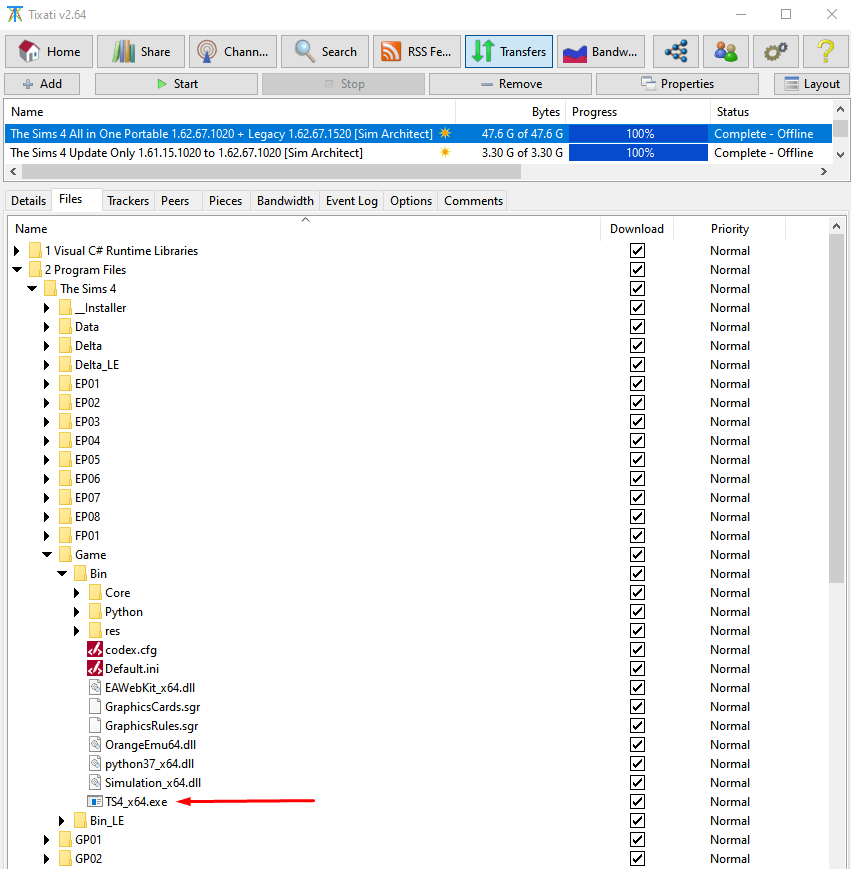
Now, sometimes your computer might be a bit picky and your game might require you to run it as Administrator (or you might want to take this extra step just in case). To do that, you'll open the folder where you save the game on Windows explorer, then right click your TS4_x64.exe file, then Properties...
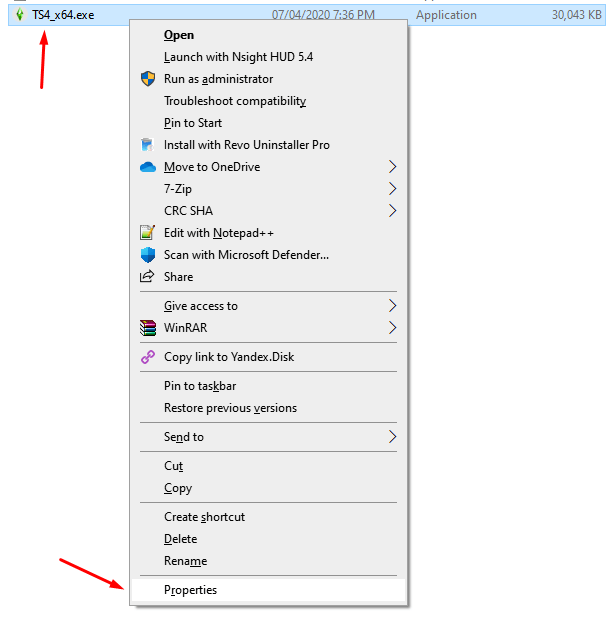
Now, open the Compatibility Tab, Click on Change Settings for All Users...
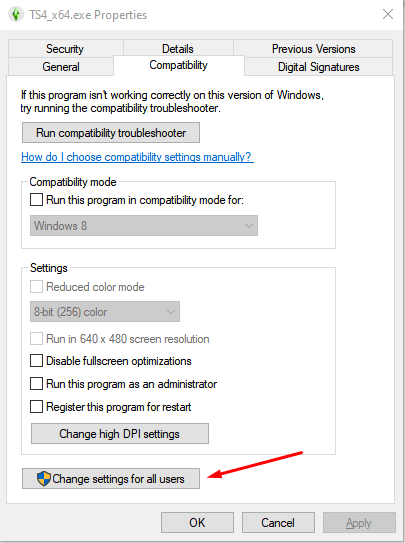
Now you want to enable the checkbox "Run this program as an administrator", then OK and OK again.
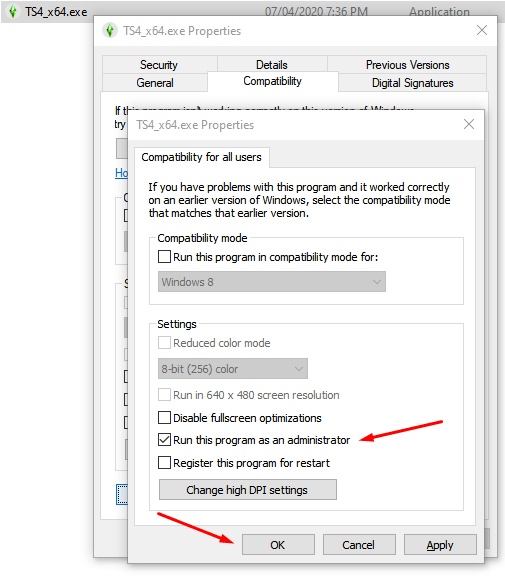
Content designed to help you have more control over the game you already own through legitimate methods. I am not the creator of the game and I am not responsible for the misuse of the content found on my site or any other media where I publish.


after downloading the game i went to open it but the TS_x65 doesn't work (It says that the content in my folders was created by a more recent version of the game and that it can't be loaded and that i should update the game through origin), while the game in the Bin_LE folder opens but it doesn't show the expantions mentioned here from discover university to star wars. what can i do about this? also i apologize for any mistakes but english is not my first language.
Hi! This is an older version of that game, if you want to play with the current version you must use The Sims 4 All in One Automatic or Origin.
Hi, so I'm having some troubles. I already had the All in One Portable 1.63.136.1010 + Legacy 1.63.136.1510 version and yesterday i downloaded this one. I replaced the old folder with the new one but when I open the game it's still the older version. How can i fix this?
The version of this post is Star Wars.
If you want the latest you're supposed to use The Sims 4 All in One Automatic
That's why. 😇
struggling hard to get this downloaded. getting a lot of "Ignored (bad data)" messages. stuck at 30% download 🙁
Please ignore the email I sent you, I thought you were a Premium Subscriber trying to synchronize The Sims 4 All in One Automatic. You're using the torrent version instead, though.
I don't know why you're stuck at 30%, which torrent client are you using?
Hey, when will this be updated to the snowy escape pack for free users? Love this website so much, thanks!
Not sure yet, sorry. Stay tuned for news! 😇
Hello! I have a problem and I would like to explain it , please conntect me by email
Hi again. I already replied to your previous comment and moved it here, as well as this one. You're not a Premium Subscriber, so it doesn't make sense to keep posting on my posts that are related to premium content, since it's not likely what you are using. I only provide email support to Premium Subscribers as well.
My system deleted a few repeated posts you made because you were just posting the same thing over and over all over my website.